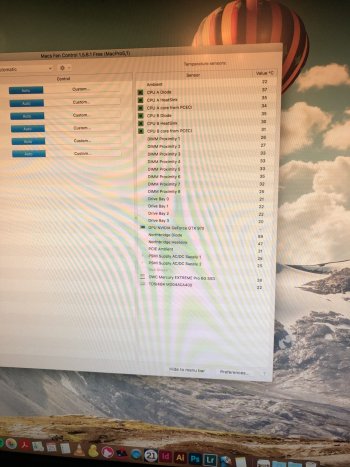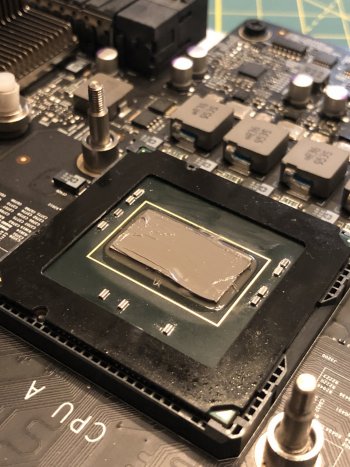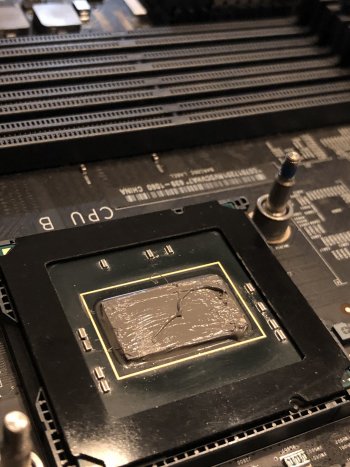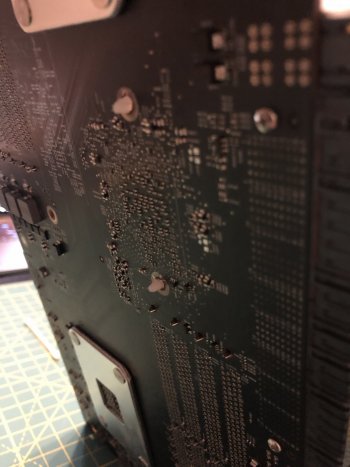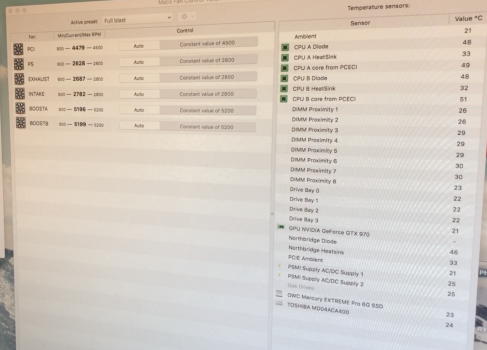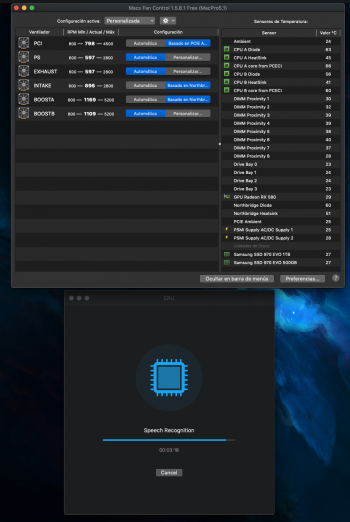My cMP crashes/restarts when the CPU is under heavy stress. I’ve installed two matched sets of X5680s in my machine and both pairs yield the same results. Things appear to be working normally until CPU is under heavy load, like the fin 10% of a Geekbench test (although some reboots seem to be random, and some are immediately after logging in following a crash).
I use Macs Fan Control to monitor fan speeds and temps and even with fans cranked up to max it’s still crashing even though it’s reading a high of 145 F for each CPU and the Northbridge Diode at 113 F.
My current specs:
Everything works fine when I install the original 2.26 CPUs so I’m fairly confident it’s an issue with the new CPUs. I’ve gone down a ton of rabbit holes and it seems like it could be that the X5680s draw more power than the original CPUs and some people find that X5675s are more reliable as they draw nearly the same power as the original 2.26s. Does that seem like a likely solution? I’ve sunk quite a bit of money and time into this thing and seem to always be barking up the wrong tree. The other possibilities I’ve heard is replacing the logic board or the power supply which I’m hoping to avoid.
I use Macs Fan Control to monitor fan speeds and temps and even with fans cranked up to max it’s still crashing even though it’s reading a high of 145 F for each CPU and the Northbridge Diode at 113 F.
My current specs:
- Mac Pro 2009 4,1 flashed to 5,1
- 2 x X5680 3.33 GHz
- 32 GB 1333 RAM
- Nvidia GTX 970 4GB
- USB 3 card
- WiFi + BT card
- 120 GB SSD boot drive
- 4 TB HD
- 640 GB HD
Everything works fine when I install the original 2.26 CPUs so I’m fairly confident it’s an issue with the new CPUs. I’ve gone down a ton of rabbit holes and it seems like it could be that the X5680s draw more power than the original CPUs and some people find that X5675s are more reliable as they draw nearly the same power as the original 2.26s. Does that seem like a likely solution? I’ve sunk quite a bit of money and time into this thing and seem to always be barking up the wrong tree. The other possibilities I’ve heard is replacing the logic board or the power supply which I’m hoping to avoid.
Last edited: