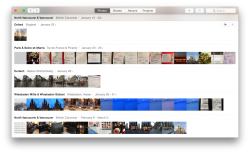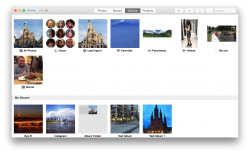I guess I'll have to disagree with you about your conclusions concerning speed and performance of at least Aperture and DPP. I'm running a 27-inch mid-2010 iMac with Yosemite 10.10.2. Hardware is a 2.8 GHz i5, 12 GB RAM (1333 MHz DDR3) and an ATI Radeon HD 5750 graphics processor with 1024 MB. I process 30MB Raw files from my Canon 5D3.
My machine works WAAAAAYYYYY faster than yours when working in Aperture or DPP4. The performance I see on my Mac running DPP4 is about what you see on your machine running Aperture (i.e., what appeared to be the fastest performing software in your video). And my Aperture performance is faster than any of the programs you showed in your video. So there is likely something going on with your hardware, probably the 4K display, that is slowing it down a lot. You do have a fairly complex system with two 4K displays, etc., so that might be it as well. No disrespect, but I had to chuckle a little bit that my 5 year old computer with inferior hardware was out-performing the newest Mac Pro with top-end displays!
FYI, DPP has a history of not using multi-core architecture very well. There are a number of reports about this on the web with respect to DPP3. This article is older, but illustrates the problem:
http://macperformanceguide.com/Optimizing-DPP.html
I don't know if DPP4 is any better by comparison, but it's working reasonably swiftly on my machine.
With Aperture going away, I'm likely going to use DPP4 as my main editor since it processes RAW images so well and the pix come out looking great. Sharing images will be done by exporting a folder of good JPGs from DPP4 and importing them into the new Photos app with iCloud set up.
My machine works WAAAAAYYYYY faster than yours when working in Aperture or DPP4. The performance I see on my Mac running DPP4 is about what you see on your machine running Aperture (i.e., what appeared to be the fastest performing software in your video). And my Aperture performance is faster than any of the programs you showed in your video. So there is likely something going on with your hardware, probably the 4K display, that is slowing it down a lot. You do have a fairly complex system with two 4K displays, etc., so that might be it as well. No disrespect, but I had to chuckle a little bit that my 5 year old computer with inferior hardware was out-performing the newest Mac Pro with top-end displays!
FYI, DPP has a history of not using multi-core architecture very well. There are a number of reports about this on the web with respect to DPP3. This article is older, but illustrates the problem:
http://macperformanceguide.com/Optimizing-DPP.html
I don't know if DPP4 is any better by comparison, but it's working reasonably swiftly on my machine.
With Aperture going away, I'm likely going to use DPP4 as my main editor since it processes RAW images so well and the pix come out looking great. Sharing images will be done by exporting a folder of good JPGs from DPP4 and importing them into the new Photos app with iCloud set up.



 is convenient.
is convenient.