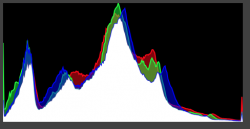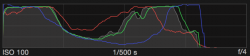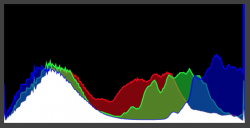Aperture's DAM is far easier to use, keywords, flags, organization.
"far easier"? Are you saying Aperture is way easier for you (as a power user) or it's easier and less intimidating for a beginner? The former I have trouble believing, the latter I could understand. I think a power user should have zero trouble using either app, and would actually welcome the customization and flexibility that added bit of complexity in C1 provides.
I think flags are better in C1 (6 colours) each of which can be assigned their own keyboard shortcut making it just as easy as Aperture and more flexible.
As for organization, they are very similar whether you choose managed or referenced. There are subtle differences that may appeal to one kind of workflow (or stubborn user) more than another, but nothing that would classify one as "far easier" than the other in my view. I actually think Capture One's Catalog model is superior to Aperture's Library/Project structure but I might just be stubborn.

Now I don't use keywords, so I'll give you that one (although I must wonder if you're exaggerating with that as well).
Aperture's metadata displays in both the viewer and grid are more informative and can be customized. No hunting around looking for info about an image.
I'm not sure what metadata you could see in Aperture's grid view beyond rating and flags (that's all I need), but both apps offer a tab for meta data and powerful sort, search function, and smart albums.
Aperture's look and the amount of "air" on its panel is a big plus for me.
That's a new term I've not heard in describing a UI? What is "air"?
While we're talking UI, I like the customization that C1 offers to tailor your workspace and save those as workspace presets. I have one for culling, one for editing single screen, and one for editing on dual screens.
Speed wise there's no comparison. I'm dealing with D800 and XTrans files and Aperture imports them and builds previews much faster than C1 on both new and old Apple hardware. Running C1 in a managed environment with 30,000 images is minutes to open versus Aperture's couple of seconds. I would not use C1 in a managed environment.
I'll give you that. Aperture performance is beat only by their new Photos app and both Capture One and Lightroom are an embarrassment in comparison. However, the new 8.2 version of C1 solved a couple of serious performance issues for me on 4K displays to the point where performance is pretty transparent now (I don't notice it anymore). We'll see what LR6 brings shortly. At any rate if Apple is using some proprietary API, shame on them for not sharing, and if not, shame on Phase One and Adobe for not doing a better job optimizing performance.
No hard rationale here but many crashes with v7 and at least a couple with v8 suggest I'd rather recover from a crashed referenced library than a managed one.
C1 has been extremely stable for me, but that's no excuse for not maintaining regular backups of your catalog, library, or whatever database is housing your image and adjustment data... And even if you're running referenced, there's still a database of metadata and adjustments that can get corrupted. I personally like having everything in a single container file I can move around, archive, backup, etc. and Aperture and C1s Library and Catalog are simple container files that are still home to a folder structure that's completely accessible through the file system. So, managed vs unmanaged is more alike than you might think.