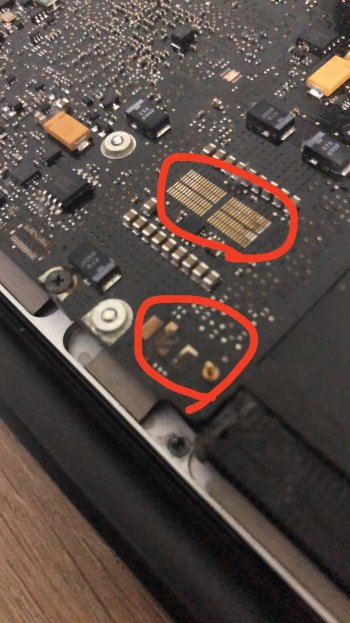Some folks will frown but I've had a lot of success with 3rd party batteries. Here is one for about $30
If it dont work, just return it for a refund

If it dont work, just return it for a refund

A1322 A1278 Battery for MacBook Pro Battery 13 inch Mid 2012 2010 2009 Early & Late 2011,661-5557 661-5229 MacBook pro A1278 A1322 Battery [12 Months Warranty]
A1322 A1278 Battery for MacBook Pro Battery 13 inch Mid 2012 2010 2009 Early & Late 2011,661-5557 661-5229 MacBook pro A1278 A1322 Battery [12 Months Warranty]
smile.amazon.com