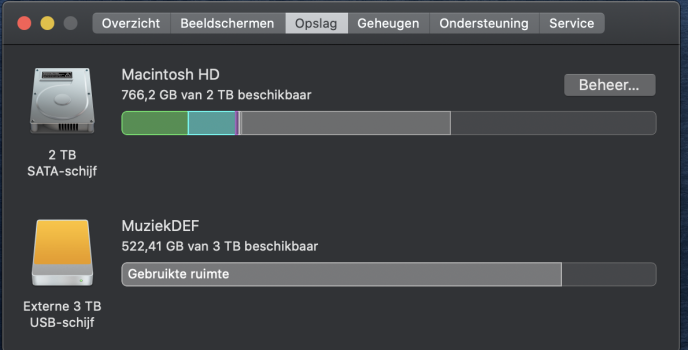So you mean to tell me that all that is downloaded on my computer? How can I get rid of that to get more space in my computer? but I don't want delete it from my movie collection on the television.Well, looks like you have plenty of available space, the "TV Stuff" might be downloaded movies from Apple TV, Netflix, Amazon Prime?
You can drill down and remove them if you click the manage button - and then Reduces Clutter / Review Files - probably won't help speed up your Mac tho
Got a tip for us?
Let us know
Become a MacRumors Supporter for $50/year with no ads, ability to filter front page stories, and private forums.
Computer is getting slower
- Thread starter jquest68
- Start date
- Sort by reaction score
You are using an out of date browser. It may not display this or other websites correctly.
You should upgrade or use an alternative browser.
You should upgrade or use an alternative browser.
How much would that cost and how can I do that?This appears to be the biggest factor behind the lackluster performance. It's quite a process that will require a bit of care and know-how, but an iMac teardown to upgrade to SSD will be the only solution to that problem.
Also, upgrading the RAM to at least 16GB will allow your iMac to better handle more of the basic stuff.
How much would that cost and how can I do that?
There are how-to videos that you can find online. Here's an example I found doing a general search. These videos can explain in much more detail the process involved. It's a process that requires patience, and there's some risk involved.
iFixit sells the appropriate teardown hardware required for DIY upgrades which you can find here:
iMac Parts | iFixit
iMac Parts for DIY repair. Hard drives, SSD upgrades, RAM chips, and small parts all tested and guaranteed with fast shipping and easy returns.
Some of these include RAM and SSD bundles but in your particular situation it may be beneficial to do a bit of research before making a purchase. For example, some iMacs that shipped with the Fusion Drive lack the M.2 SSD connector required to install newer SSDs, and this is a soldered component - not something you can just buy as a internal dongle or ribbon cable and fix the problem.
It's in your best interest to just buy a 2.5" SATA SSD in whatever capacity you want.
OP wrote:
"Looks like I have HDD"
Then...
THAT'S WHY the computer "feels slow".
The drive isn't fast enough to handle the demands of the modern versions of the Mac OS.
You don't have to pry open the Mac to fix this.
The solution is easy and ANYONE can do it ... even you.
The solution is:
Put together an EXTERNAL USB3 SSD.
Then... use either CarbonCopyCloner or SuperDuper to "migrate" what's on the internal drive to the external SSD.
Now you can boot and run from the external SSD, same as you would from the internal drive.
But things will go much faster.
I predict you will be VERY pleased with the results.
If you want to try this, say so, and I'll tell you what you need to get and what you need to do next.
"Looks like I have HDD"
Then...
THAT'S WHY the computer "feels slow".
The drive isn't fast enough to handle the demands of the modern versions of the Mac OS.
You don't have to pry open the Mac to fix this.
The solution is easy and ANYONE can do it ... even you.
The solution is:
Put together an EXTERNAL USB3 SSD.
Then... use either CarbonCopyCloner or SuperDuper to "migrate" what's on the internal drive to the external SSD.
Now you can boot and run from the external SSD, same as you would from the internal drive.
But things will go much faster.
I predict you will be VERY pleased with the results.
If you want to try this, say so, and I'll tell you what you need to get and what you need to do next.
So you mean to tell me that all that is downloaded on my computer? How can I get rid of that to get more space in my computer? but I don't want delete it from my movie collection on the television.
Yes - that is my guess - easy enough to confirm by clicking the Manage button as per post #20 above - You can drill down and review them if you click the manage button - and then click - Reduces Clutter / Review Files
This will help you review each file and find out what app is storing them on your iMac? - It should not affect Apple TV - once you purchase from Apple they are always available to download again on all devices.
How many GB do I need?OP wrote:
"Looks like I have HDD"
Then...
THAT'S WHY the computer "feels slow".
The drive isn't fast enough to handle the demands of the modern versions of the Mac OS.
You don't have to pry open the Mac to fix this.
The solution is easy and ANYONE can do it ... even you.
The solution is:
Put together an EXTERNAL USB3 SSD.
Then... use either CarbonCopyCloner or SuperDuper to "migrate" what's on the internal drive to the external SSD.
Now you can boot and run from the external SSD, same as you would from the internal drive.
But things will go much faster.
I predict you will be VERY pleased with the results.
If you want to try this, say so, and I'll tell you what you need to get and what you need to do next.
I'm be curious what setup you would recommend for that. I'm to the point with a 27" Fusion Drive iMac that I'm ready to try a TB3 external SSD setup to upgrade it. To-date the biggest improvement I made was upgrading from the default 8GB of memory which made a huge difference for me, but I'd like to go further and not use the fusion drive as the system drive.OP wrote:
"Looks like I have HDD"
Then...
THAT'S WHY the computer "feels slow".
The drive isn't fast enough to handle the demands of the modern versions of the Mac OS.
You don't have to pry open the Mac to fix this.
The solution is easy and ANYONE can do it ... even you.
The solution is:
Put together an EXTERNAL USB3 SSD.
Then... use either CarbonCopyCloner or SuperDuper to "migrate" what's on the internal drive to the external SSD.
Now you can boot and run from the external SSD, same as you would from the internal drive.
But things will go much faster.
I predict you will be VERY pleased with the results.
If you want to try this, say so, and I'll tell you what you need to get and what you need to do next.
I definitely want to try this. I can't stand my computer right now. The slow response is driving me crazy. I can't even use Yahoo to write a message it keeps freezing up on me and the loading time whenever I try to do 2 things at the same time (open safari and messaging app or any other thing like a folder) it's like trying to decide what to do, so I sit there screaming at the computer.OP wrote:
"Looks like I have HDD"
Then...
THAT'S WHY the computer "feels slow".
The drive isn't fast enough to handle the demands of the modern versions of the Mac OS.
You don't have to pry open the Mac to fix this.
The solution is easy and ANYONE can do it ... even you.
The solution is:
Put together an EXTERNAL USB3 SSD.
Then... use either CarbonCopyCloner or SuperDuper to "migrate" what's on the internal drive to the external SSD.
Now you can boot and run from the external SSD, same as you would from the internal drive.
But things will go much faster.
I predict you will be VERY pleased with the results.
If you want to try this, say so, and I'll tell you what you need to get and what you need to do next.
late 2015 5k 27-inch with an i5 and 8gb of ram. That's what OP posted in this thread.I'm still wondering which Mac the OP has, what year it was made?
Without this knowledge, one can't advise him/her what to do next.
I'd advised against having an external SSD as your boot drive for a long period of time. If OP wants a faster iMac for long term use, I'd recommend to just bring it to someone who can replace the HDD with an SSD.
To all people saying it's a low ram issue or even a low vram issue (seriously??), that just has nothing to do with it at all. 8gb is plenty and the GPU should not matter.
"I'd advised against having an external SSD as your boot drive for a long period of time. If OP wants a faster iMac for long term use, I'd recommend to just bring it to someone who can replace the HDD with an SSD."
I've booted/run my 2012 Mini from an external SSD from the day I first took it out of the box in 2013. It's still running that way today (in fact, I just used it earlier this afternoon)...
I've booted/run my 2012 Mini from an external SSD from the day I first took it out of the box in 2013. It's still running that way today (in fact, I just used it earlier this afternoon)...
I can understand why replacing the HDD on a unibody iMac is difficult, but what is the reason to do this on a Mac Mini?? I'm using that very same model Mac Mini right now to type this on and replacing the HDD is just a matter of undoing a lot of screws. No need to use a heat gun or glue."I'd advised against having an external SSD as your boot drive for a long period of time. If OP wants a faster iMac for long term use, I'd recommend to just bring it to someone who can replace the HDD with an SSD."
I've booted/run my 2012 Mini from an external SSD from the day I first took it out of the box in 2013. It's still running that way today (in fact, I just used it earlier this afternoon)...
I have a late 2015 27" iMac with a Fusion drive (2Tb HDD, 128 Gb SSD), 8 Gb RAM.
I found that with the latest upgrade of Monterey to 12.6 it was running very slow. Boot up was ok, but loading apps like MS Word or Google Chrome just took a long time.
So, I backed up all my user files, went in to recovery mode, reset the Fusion drive, reinstalled the OS from the Internet, installed all my major apps so they were sitting in the SSD part of the Fusion drive, restored all the User files.
It now runs as quickly as it should.
I must note that I find that I have had to do this at least once with every MacOS system upgrade (Sierra > High Sierra, High Sierra > Mojave, Mojave > Catalina, Catalina > Big Sur, Big Sur > Monterey.) It seems that the system on the drive gets bogged down after a series of point upgrades.
I find that for the things I do, I don't need more than 8Gb RAM. Even running Linux as a VM, I can give 4 Gb to the VM and not affect the Mac much. YMMV.
I found that with the latest upgrade of Monterey to 12.6 it was running very slow. Boot up was ok, but loading apps like MS Word or Google Chrome just took a long time.
So, I backed up all my user files, went in to recovery mode, reset the Fusion drive, reinstalled the OS from the Internet, installed all my major apps so they were sitting in the SSD part of the Fusion drive, restored all the User files.
It now runs as quickly as it should.
I must note that I find that I have had to do this at least once with every MacOS system upgrade (Sierra > High Sierra, High Sierra > Mojave, Mojave > Catalina, Catalina > Big Sur, Big Sur > Monterey.) It seems that the system on the drive gets bogged down after a series of point upgrades.
I find that for the things I do, I don't need more than 8Gb RAM. Even running Linux as a VM, I can give 4 Gb to the VM and not affect the Mac much. YMMV.
I have a NVMe in an enclosure that I use to boot my iMac from, it gets better than SATA speeds, I could see doing that on a mini too. I have a 2TB SSD in my 2012 mini and its enough for me, others might want that extra boost like I do on the iMac.I can understand why replacing the HDD on a unibody iMac is difficult, but what is the reason to do this on a Mac Mini?? I'm using that very same model Mac Mini right now to type this on and replacing the HDD is just a matter of undoing a lot of screws. No need to use a heat gun or glue.
Of course, HDD will be much slower than SSD, but here the main kicker.
It is only related to Intel CPU. With every new OS update, apple must close CPU holes.
Transient Execution Attacks, Spectre Variant, Etc..
I have MBP (15”) 2019, MAX out. 32RAM, VEGA graphics, 1TB NVMe.
This is the last model that capable of running Mojave up to Ventura.
Each Mojave update slowing system by 5-10%, moving to BigSur or Ventura another 10%. Since Apple must address security, they patching Darvin Kernel. Some Linux kernel that patched against Intel branch prediction attack slowing up to 50%. The same store goes to Darvin kernel.
So, option is to choose security vs speed.
I think that was additional reason apple move to their own CPU. At least it does not have the same security problem as Intel.
It is only related to Intel CPU. With every new OS update, apple must close CPU holes.
Transient Execution Attacks, Spectre Variant, Etc..
I have MBP (15”) 2019, MAX out. 32RAM, VEGA graphics, 1TB NVMe.
This is the last model that capable of running Mojave up to Ventura.
Each Mojave update slowing system by 5-10%, moving to BigSur or Ventura another 10%. Since Apple must address security, they patching Darvin Kernel. Some Linux kernel that patched against Intel branch prediction attack slowing up to 50%. The same store goes to Darvin kernel.
So, option is to choose security vs speed.
I think that was additional reason apple move to their own CPU. At least it does not have the same security problem as Intel.
I get it, it could potentially be a little bit faster, but I’d rather have a free USB port and to keep the Mini compact enough. I also have 2tb ssd in mine and I doubt having an external nvme ssd would really be that much fasterI have a NVMe in an enclosure that I use to boot my iMac from, it gets better than SATA speeds, I could see doing that on a mini too. I have a 2TB SSD in my 2012 mini and its enough for me, others might want that extra boost like I do on the iMac.
I get about 400 to 450 with the Samsung QVO I have in mine, with the enclosure and TB I get about 750-800. Its a decent little boost.I get it, it could potentially be a little bit faster, but I’d rather have a free USB port and to keep the Mini compact enough. I also have 2tb ssd in mine and I doubt having an external nvme ssd would really be that much faster
Hello, i have also a 27 inch 2 TB Fusion drive 32 GB RAM and still on Catalina 10.15.7. The latest update i don't do because i hear that the IMac is getting slow because of the update.
Can i ask u what u see if u do Disk Utility? (My Fusion drive has become a SATA drive instead of a Fusion drive)
Can i ask u what u see if u do Disk Utility? (My Fusion drive has become a SATA drive instead of a Fusion drive)
Attachments
That's way more true of Apple Silicon processors than it is of Intel processors.8GB of memory is OK, as demonstrated by the performance of the most inexpensive M1s.
HobeSoundDarryl
macrumors G5
OP, if you are using Adobe Suite programs, you probably could use upgrades to BOTH RAM and HDD (to SSD). Since your posts make it seem like you don't feel comfortable doing it yourself (the SSD piece is not an easy job), there should be a multitude of third party shops willing to do it for you (not just Apple shops but shops that work on Macs). A small fee and fees for a nice RAM upgrade and full SSD should make it feel like a substantially faster computer. If you put about $300-$400 into it, you could have big size & speed jumps in both installed.
The RAM upgrade is not that hard to DIY. A quick look at OWC will show you how and 32GB RAM from them right now is only $82 (now). For operational speed of Adobe programs, that one upgrade would probably make a noticeable difference. You can very likely do that job yourself, so $82 could be a great first step.
The SSD upgrade does involve opening up the Mac and is not nearly as simple as RAM. Again, they are offering up to 2GB SSD for your Mac if you wanted to try DIY. But given your posts, I'd suggest getting both done at a local Mac enthusiast shop. Been there and done that myself and quite happy with the speed upgrade on an aging Mac.
2015 is getting to be near Apple EOL line if not already. The other option would be to sell it to someone else and buy yourself a newer Mac. If silicon, choose more than the minimums on RAM and SSD and you should be set for a good number of years. Everything will feel faster with a new Mac.
And note: as implied by a few posts, there is a popular conspiracy theory that macOS upgrades purposely "slow down" older Macs to motivate purchases of newer ones. If you did a thorough search, you could find posts of people complaining how their Mac is noticeably slower immediately after a macOS version upgrade. Whether the conspiracy is true or not, a remedy is to NOT upgrade to the latest OS or even downgrade to the last version of macOS the seemed to run pretty fast on your Mac hardware. That approach will leave you exposed to security risks (not addressed in older versions of macOS) but if you believe the conspiracy could be true, that remedy does address the concept of an OS-based slowdown well.
The RAM upgrade is not that hard to DIY. A quick look at OWC will show you how and 32GB RAM from them right now is only $82 (now). For operational speed of Adobe programs, that one upgrade would probably make a noticeable difference. You can very likely do that job yourself, so $82 could be a great first step.
The SSD upgrade does involve opening up the Mac and is not nearly as simple as RAM. Again, they are offering up to 2GB SSD for your Mac if you wanted to try DIY. But given your posts, I'd suggest getting both done at a local Mac enthusiast shop. Been there and done that myself and quite happy with the speed upgrade on an aging Mac.
2015 is getting to be near Apple EOL line if not already. The other option would be to sell it to someone else and buy yourself a newer Mac. If silicon, choose more than the minimums on RAM and SSD and you should be set for a good number of years. Everything will feel faster with a new Mac.
And note: as implied by a few posts, there is a popular conspiracy theory that macOS upgrades purposely "slow down" older Macs to motivate purchases of newer ones. If you did a thorough search, you could find posts of people complaining how their Mac is noticeably slower immediately after a macOS version upgrade. Whether the conspiracy is true or not, a remedy is to NOT upgrade to the latest OS or even downgrade to the last version of macOS the seemed to run pretty fast on your Mac hardware. That approach will leave you exposed to security risks (not addressed in older versions of macOS) but if you believe the conspiracy could be true, that remedy does address the concept of an OS-based slowdown well.
Last edited:
An alternative you might consider is to upgrade the SSD part of your Fusion Drive. I replacement mine with a OWC Aura Pro X2 SSD which will result in 10X faster read/write speeds. I kept the HDD drive as a slow internal backup drive.
It's a 3-4 hour job and you need to dismantle your entire iMac but it's definitely worth it. It's more complex than replacing the HDD drive because the SSD is on the back side of the motherboard so you need to take everything out.
Now, my Late 2015 iMac feels nearly as fast as my M1 MacBook Pro for everyday tasks. It's unbelievable. Note that I already had 24GB of RAM, so you might also want to invest in that. I'm very happy I did it, as it will give my iMac many more years before I need to replace it (and hopefully Apple releases another 27" by then).
It's a 3-4 hour job and you need to dismantle your entire iMac but it's definitely worth it. It's more complex than replacing the HDD drive because the SSD is on the back side of the motherboard so you need to take everything out.
Now, my Late 2015 iMac feels nearly as fast as my M1 MacBook Pro for everyday tasks. It's unbelievable. Note that I already had 24GB of RAM, so you might also want to invest in that. I'm very happy I did it, as it will give my iMac many more years before I need to replace it (and hopefully Apple releases another 27" by then).
Register on MacRumors! This sidebar will go away, and you'll see fewer ads.