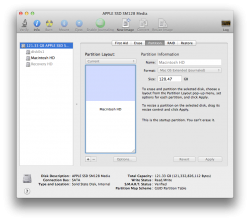did anybody manage to add a ssd to the empty bay and use the ssd as boot media?
You can do the following (as I did):
1. install a new SSD into the empty bay
2. Disk Utility > format SSD
3. clone HDD to SSD via Carbon Copy Cloner
4. System Pref > StartUp Disk > select SSD
5. reboot
6. Disk Utility > format HDD
Voilà. The original HDD remains in OEM location and the new SSD works as the boot drive. Works perfectly.



 > restart, the experiment seemed to leave everything exactly as I left it. So "worst case scenario" I'll just need time/bandwidth to do an internet recovery.
> restart, the experiment seemed to leave everything exactly as I left it. So "worst case scenario" I'll just need time/bandwidth to do an internet recovery.