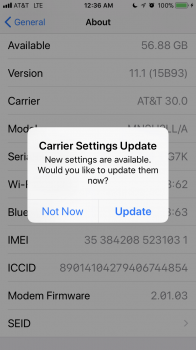I now believe this is related to the app update process going wrong. The network reset clears the problem temporarily but I think it will occur again the next time an automatic update process happens. Can those of you having this problem look at this thread and report if turning off Automatic Updates resolves the problem?
https://forums.macrumors.com/thread...-related-to-problem-with-app-updates.2076795/
I have auto update off and it still does it, as I pointed out above, for ME it has to do with voice to text in which I can get it to stop by activating Siri ( I usually just say "Siri say something")