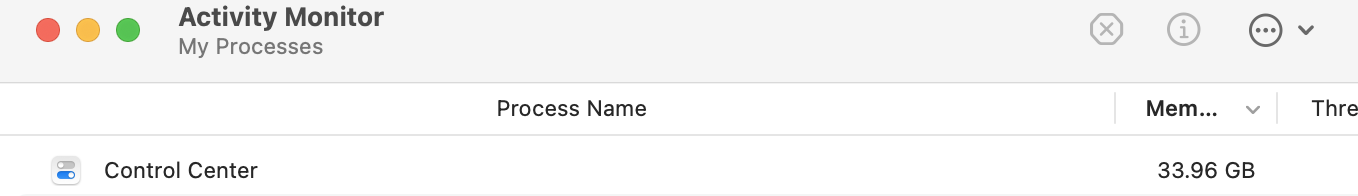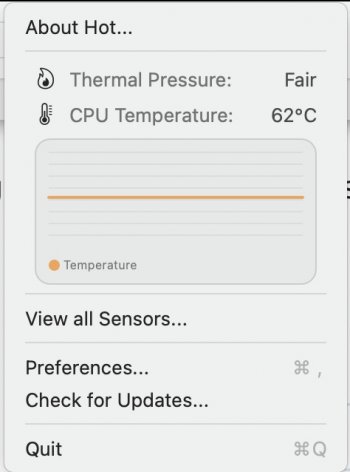Got a tip for us?
Let us know
Become a MacRumors Supporter for $50/year with no ads, ability to filter front page stories, and private forums.
Control Center high RAM (~ 9 GB) usage on Monterey 12.0.1 MBP 14” 32 GB RAM.
- Thread starter telo123
- Start date
- Sort by reaction score
You are using an out of date browser. It may not display this or other websites correctly.
You should upgrade or use an alternative browser.
You should upgrade or use an alternative browser.
i assume your are mobile developer but 64 GB ram ? is this arm or ? Why so many dart unless you open a few emulator android same time ? Either you very long time never restart or ?View attachment 1915236
Mine is using 8 GB
This is a maxed out M1 Max MBP, and yes I am a developer, I develop mobile apps most of the time.i assume your are mobile developer but 64 GB ram ? is this arm or ? Why so many dart unless you open a few emulator android same time ? Either you very long time never restart or ?
The reason I got a 64GB ram M1 Max is because my M1 MacBook Air is constantly running out of ram. Basically when when I connect to an external monitor, window server will take about 1GB memory, then 'dart' (the framework I used to develop mobile apps) takes about another gig, if I need to use docker, then its going to take me 2 - 3 GB ram and sometimes this stupid control centre just straight up forcing me to use a lot of swap, not to mention sometimes I need to use the memory hungry chrome app as well... So yea good job Apple, forcing me to buy a more expensive Mac to (partially) mitigate its memory leak problem.
Btw simulator on x86 Macs is terrible, that's why many mobile devs are getting Apple Silicon...
Also I restart my Mac everyday just to manually release all the leaked memory
Yeah understood , about the ram as when computer is slow you need more ram.The problem these new os , it will take all space and if not use push to ram and swap .I still use x86 instead of arm because stability and im testing and writing c sharp code as for now.Mine just 16gb 2017 with external monitor and if even open docker sql server never max 16gb.in windows search or spotlight both will struggle the dam computer.This is a maxed out M1 Max MBP, and yes I am a developer, I develop mobile apps most of the time.
The reason I got a 64GB ram M1 Max is because my M1 MacBook Air is constantly running out of ram. Basically when when I connect to an external monitor, window server will take about 1GB memory, then 'dart' (the framework I used to develop mobile apps) takes about another gig, if I need to use docker, then its going to take me 2 - 3 GB ram and sometimes this stupid control centre just straight up forcing me to use a lot of swap, not to mention sometimes I need to use the memory hungry chrome app as well... So yea good job Apple, forcing me to buy a more expensive Mac to (partially) mitigate its memory leak problem.
Btw simulator on x86 Macs is terrible, that's why many mobile devs are getting Apple Silicon...
Also I restart my Mac everyday just to manually release all the leaked memoryalso 'spotlight' will consume a lot of memory too sometimes

** i do open a lot of browser in same times.
** icloud is the worst hang so i never sync in at icloud only private git.
Same, I am not selling my 2017 maxed out MacBook Pro for the same reasonYeah understood , about the ram as when computer is slow you need more ram.The problem these new os , it will take all space and if not use push to ram and swap .I still use x86 instead of arm because stability and im testing and writing c sharp code as for now.Mine just 16gb 2017 with external monitor and if even open docker sql server never max 16gb.in windows search or spotlight both will struggle the dam computer.
** i do open a lot of browser in same times.
** icloud is the worst hang so i never sync in at icloud only private git.
You, like me and almost everyone who uses Monterey,. has the dreaded memory leak bug. Apple will fix it eventually.
Before then there is a simple temporary solution. Presumably you have several desktops on your mac. I have 11 at the moment. Go to one you don’t use often and open up Activity Monitor(its in your applications and on every mac). Leave it open all the time. Click on the column that tells you the use of memory by system processes and apps. Highlight(click on) any that look completely out of control, and then click on the little icon with the x in the middle of a circle. Choose force quit. If its an app it will quit and you will have to restart it. If its a process(weird names mostly) then it will quit but come back almost instantly in the small size it's supposed to be. For me about 15 minutes ago I noticed that the most common culprit, Control Center(which normally uses about 26 mb of memory) was slowly sucking more and was up to 144mb. Earlier this week I found it at 14 GB.
You can keep these little buggers from stealing memory by just keeping an eye on them. Be advised: if WindowServer is up at 1gb then its probably doing it too, and if you force quit that one, your screen will go black for about 5 seconds while the OS puts it back, and then you will have to type in your machine password again.
Hope this helps.
Before then there is a simple temporary solution. Presumably you have several desktops on your mac. I have 11 at the moment. Go to one you don’t use often and open up Activity Monitor(its in your applications and on every mac). Leave it open all the time. Click on the column that tells you the use of memory by system processes and apps. Highlight(click on) any that look completely out of control, and then click on the little icon with the x in the middle of a circle. Choose force quit. If its an app it will quit and you will have to restart it. If its a process(weird names mostly) then it will quit but come back almost instantly in the small size it's supposed to be. For me about 15 minutes ago I noticed that the most common culprit, Control Center(which normally uses about 26 mb of memory) was slowly sucking more and was up to 144mb. Earlier this week I found it at 14 GB.
You can keep these little buggers from stealing memory by just keeping an eye on them. Be advised: if WindowServer is up at 1gb then its probably doing it too, and if you force quit that one, your screen will go black for about 5 seconds while the OS puts it back, and then you will have to type in your machine password again.
Hope this helps.
I have an almost maxed out Max, and Control Centre is currently sitting at 9.33GB. What I've also noticed is that it's running a fair bit warmer than I'd expect, and the fan(s) are ramping up constantly (the CPU temperature, as reported by a freebie applet called Hot I downloaded from the App Store, which stated it was silicon-compatible, is 64ºC and it reports the thermal pressure as 'fair' which I find somewhat concerning). I'm not even doing anything crazy - I have about 20 Safari tabs open, and the only other open apps are Maps, Mail, Notes, Calculator and Activity Monitor. The latter is also reporting that I've used just over half my 64GB (32.41GB) and, of that, 24.24GB is being used by apps. Considering what I'm running that seems somewhat excessive.
It's still a vast improvement over my old 2016 Touch Bar MBP, which I loathed with a passion, which used to run at almost 80ºC and the fan(s) were so loud it was like I was in a room with an industrial AC! I had to sit that on a towel so that it didn't burn my thighs! I bought one of those cooling stands, but it was worse than useless.
At least I'm not bothered by the MagSafe charging issue which thousands of people are reporting over on Apple's support forum (literally - the thread was almost 10,000 posts long last time I checked).
On another topic entirely - could anyone explain the weird native screen resolution to me? It doesn't state the resolution in Settings but, according to the Wikipedia page for the MBP - and elsewhere - it's 3,456 x 2,234, which gives a ratio of 16:5.82! What's with the bizarre ratio...? What is it about these new screens that they can't run in the standard 16:9?
It's still a vast improvement over my old 2016 Touch Bar MBP, which I loathed with a passion, which used to run at almost 80ºC and the fan(s) were so loud it was like I was in a room with an industrial AC! I had to sit that on a towel so that it didn't burn my thighs! I bought one of those cooling stands, but it was worse than useless.
At least I'm not bothered by the MagSafe charging issue which thousands of people are reporting over on Apple's support forum (literally - the thread was almost 10,000 posts long last time I checked).
On another topic entirely - could anyone explain the weird native screen resolution to me? It doesn't state the resolution in Settings but, according to the Wikipedia page for the MBP - and elsewhere - it's 3,456 x 2,234, which gives a ratio of 16:5.82! What's with the bizarre ratio...? What is it about these new screens that they can't run in the standard 16:9?
Attachments
Register on MacRumors! This sidebar will go away, and you'll see fewer ads.