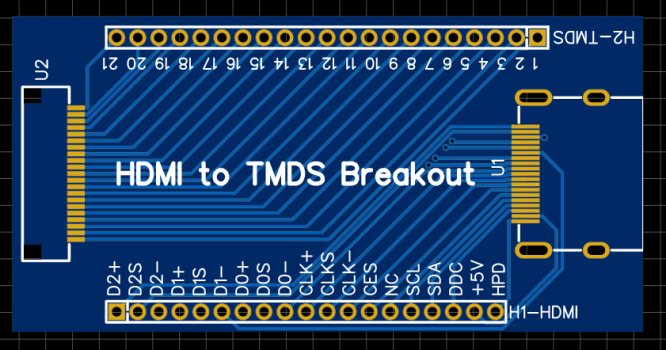If you've ever opened up a G4 (Lamp/sunflower) to make it a standalone monitor or swap the guts, you know that sending a signal to the built in screen is a nightmare, you have to unplug the TMDS plug from the motherboard, chop it off and breakout all the wires!
What if you could just unplug the wire, plug it into a board with the same female plug like on the motherboard and have it come out HDMI on the other side?
In a few weeks I will have 7-10 prototype boards as pictured in the attachment, I will try and breath life into my G4 and share my findings. Anyone in the midst of a project like this who would like to help, let me know.
What if you could just unplug the wire, plug it into a board with the same female plug like on the motherboard and have it come out HDMI on the other side?
In a few weeks I will have 7-10 prototype boards as pictured in the attachment, I will try and breath life into my G4 and share my findings. Anyone in the midst of a project like this who would like to help, let me know.