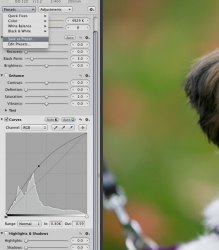Hey all, many of you have tried out the download of Aperture 3 - post new features that you like! I'd rather not have this thread devolve into a discussion of AP vs. LR so try to stay on target! 
Focus point display
I love this feature! Very educational for refining technique and seeing how you approached photos from the past.
Focus point display
I love this feature! Very educational for refining technique and seeing how you approached photos from the past.