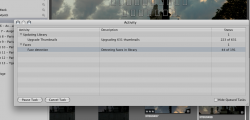Got a tip for us?
Let us know
Become a MacRumors Supporter for $50/year with no ads, ability to filter front page stories, and private forums.
Cool new features in Aperture 3
- Thread starter Grimace
- Start date
- Sort by reaction score
You are using an out of date browser. It may not display this or other websites correctly.
You should upgrade or use an alternative browser.
You should upgrade or use an alternative browser.
I haven't had a chance to try out the new version yet, but just glancing over the new features, I'm very happy to see an adjustment for correcting chromatic aberration at long last! I know LR has had that forever, and it was a glaring omission in Aperture.
Excellent! One less thing I need PS for
Looks like a great update overall, plenty of very useful additions.
Hopefully you can use healing brush *on* the loupe now...to make my life a bit easier when searching for dust
Just a guess, but if you had already done faces in iPhoto before it probably stores those profiles somewhere and remembered them. Aperture on the other hand has to learn and make new profiles, which takes a while.Ok then why does it not work like it does in iphoto 09? Just for kicks I imported a folder into both (clean libraries) which had a ton of pictures of my kids.
iPhoto found the right kid and grouped them.. Aperture didn't.. as a matter of fact even after i labeled my son and daughter and scanned again it still couldn't match them.. bear in mind that some of the pictures were sequences...
Oh and it has nothing to do with elitism. I just separate my libraries iphoto for the snaps, aperture for seriousness...
Not trying to start a flamewar so lets jump over this already..
//F
If it has a bunch of good new features that you like but one that you don't have to use if you don't want to, what's the big deal? I've been reading a lot of grumbling about Faces in Aperture 3. Who cares? Don't use it if you don't like it.
I think the real reason behind the grumbling is elitism: those who fashion themselves as serious photographers don't want anything associated with the common riffraff picture snappers.
Give me a break.
HEAR HEAR!! Totally agree!!
Hmm, I see lots of cool things in Aperture 3 (using it) but I now face a problem. My 2GB of RAM is like not enough and I kept seeing the processing icon and fullscreen performance is near unusable. Anyone has similar problems?
Depending on the size of your library the Face and Places may be processing for quite awhile. Kind of like the spotlight index
Yeah, that threw me off too the first time that I used Ap2. It created previews for iLife for 50,000 images and took a looooong time (understandably so).
Go to the "Window" dropdown menu, select "Show Activity" and then you can pause any tasks that are there until you can leave the computer on its own for a while (overnight, etc.)
Go to the "Window" dropdown menu, select "Show Activity" and then you can pause any tasks that are there until you can leave the computer on its own for a while (overnight, etc.)
Attachments
Having spent a few hours playing with the A3 trial, I can emphatically say that I will be sticking with LR.
First, it should be said that A3 is a big improvement over previous versions. Having presets is fantastic, as are the adjustment brushes, and the albums are still a killer feature.
However, A3 is still far less responsive than LR2 on my Penryn MBP (2.5GHz, 4GB RAM), and consequently I just don't enjoy working with it. Perhaps that's because I've become so accustomed to LR's eccentricities, and a user who was new to both programs might have a different feeling, but there are things I can do in LR that just seem cumbersome in A3.
All of that said, I will likely be getting a copy of A3 to use purely as an album design tool. This feature really is unmatched in LR (presumably because Adobe want you to use In Design for this purpose), and is worth the low cost of Aperture.
First, it should be said that A3 is a big improvement over previous versions. Having presets is fantastic, as are the adjustment brushes, and the albums are still a killer feature.
However, A3 is still far less responsive than LR2 on my Penryn MBP (2.5GHz, 4GB RAM), and consequently I just don't enjoy working with it. Perhaps that's because I've become so accustomed to LR's eccentricities, and a user who was new to both programs might have a different feeling, but there are things I can do in LR that just seem cumbersome in A3.
All of that said, I will likely be getting a copy of A3 to use purely as an album design tool. This feature really is unmatched in LR (presumably because Adobe want you to use In Design for this purpose), and is worth the low cost of Aperture.
Overall Speed Improvement
I have two Aperture libraries on two different computers (Mac Pro and iMac) and both are noticeably faster with Ap3. From making photo editing adjustments to changes in viewing modes and the loupe tool -- everything is more responsive than before.
Optimization under the hood? Ap3 is only for Intel Macs so I have to wonder if it is streamlined a bit more now. Either way, it is a welcomed improvement!
I have two Aperture libraries on two different computers (Mac Pro and iMac) and both are noticeably faster with Ap3. From making photo editing adjustments to changes in viewing modes and the loupe tool -- everything is more responsive than before.
Optimization under the hood? Ap3 is only for Intel Macs so I have to wonder if it is streamlined a bit more now. Either way, it is a welcomed improvement!
Hmm, since I rarely edit my photo much these days. So far I manage to run Aperture in Preview mode (can someone confirm with me if Preview mode in A3 is different then A2 cuz my previews image quality in A3 is as good as non-preview) with great speed at full screen mode to do all my photo management stuffs (label - I love this addition!, ratings, keyword). One thing that bothers me is why I can't create new smart album or something in Inspector HUD Fullscreen.
Oh and I'm running on a 2.4 C2D w/ 2GB RAM on OS X Snow Leopard
So far I am loving Aperture 3. Will test it out more and will buy it when it lands in Malaysia
Too bad Apple didn't manage to reduce Aperture memory hog though. Oh well, can't expect everything.
Oh and I'm running on a 2.4 C2D w/ 2GB RAM on OS X Snow Leopard
So far I am loving Aperture 3. Will test it out more and will buy it when it lands in Malaysia
Too bad Apple didn't manage to reduce Aperture memory hog though. Oh well, can't expect everything.
Ooooh, me like! (Along with CA adjustment).Focus point display
I just have to upgrade from my G5 before I can play!
I'm just glad that all the fonts are easier to see. I have no problems with my eyesight, just I thought they were too small. Seems this version is taking advantage of all those large screens Apple is selling now.
Font size is the reason my next MBP will be the 15" model (matte), as the fonts on the 17" are too tiny.I'm just glad that all the fonts are easier to see. I have no problems with my eyesight, just I thought they were too small. Seems this version is taking advantage of all those large screens Apple is selling now.
Anyone know whatever happened to resolution independence for OS X?
/threadjack
Multiple Libraries
While Aperture can handle [supposedly] an infinite amount of images in the Library, there are times when it is helpful to have two separate Libraries.
1. Personal/Professional (wedding or news photographers, etc.)
2. Multiple users on same computer
3. Photos vs. Videos
4. Archives
5. General speed for very large libraries or those with very large RAW files.
While Aperture can handle [supposedly] an infinite amount of images in the Library, there are times when it is helpful to have two separate Libraries.
1. Personal/Professional (wedding or news photographers, etc.)
2. Multiple users on same computer
3. Photos vs. Videos
4. Archives
5. General speed for very large libraries or those with very large RAW files.
Attachments
While Aperture can handle [supposedly] an infinite amount of images in the Library, there are times when it is helpful to have two separate Libraries.
1. Personal/Professional (wedding or news photographers, etc.)
2. Multiple users on same computer
3. Photos vs. Videos
4. Archives
5. General speed for very large libraries or those with very large RAW files.
Don't forget the ability to dump a library on another machine and carry all of the previews, images, metadata, etc with you without having to reimport them.
Exporting projects in AP2 was decent, but Lightroom's catalogs were a dream, now AP3 takes it a step further.
Don't forget the ability to dump a library on another machine and carry all of the previews, images, metadata, etc with you without having to reimport them.
Exporting projects in AP2 was decent, but Lightroom's catalogs were a dream, now AP3 takes it a step further.
DS - are you going to be using LR or Ap3 going forward?
Hmm, so it means now I can create 2 Aperture library (1 for work and the other for personal) and have both in my machine at the same time? Kinda cool actually, I think this will solve those performance issues that some user have when their library is full of RAW images right?
Hmm, so it means now I can create 2 Aperture library (1 for work and the other for personal) and have both in my machine at the same time? Kinda cool actually, I think this will solve those performance issues that some user have when their library is full of RAW images right?
Exactly!! If there is a logical way to break your library into two separate groupings that don't overlap (business/personal, etc.) then you will have a library that is far smaller and far more responsive - especially with big RAW and TIFF files.
DS - are you going to be using LR or Ap3 going forward?
It's the toning that has me right now. It's the only thing that LR2 had over AP2, if AP3 takes that away from LR and LR3 doesn't bring anything over from AP then I'm staying.
Has anyone checked if the Nik Software plug-ins for Aperture still work with v.3?
Color Efex works but it says that you have to repopen in 32-bit mode to use it and to contact them for a 64-bit version
I was wondering the same thing and looking around to make sure most plug-ins worked with Aperture 3 before I take the plunge since there are a few I will be buying real soon.Has anyone checked if the Nik Software plug-ins for Aperture still work with v.3?
Two nice new features I've found are that you can now finally minimize aperture to the dock and that you can do exposure adjustments on jpegs (from my P+S) finally.
Two problems that I've not seen a solution for:
1. When editing a file the new version is version 1 and the master becomes version 2 which is the opposite behavior of all pervious aperture versions and frankly seems like a step backwards
2. When importing I find it quite annoying to have to manually select each picture you want to check or not (whereas in aperture 2 you could just select with a selection.)
Overall though, a definitely awesome upgrade (and although I didn't think it was going to be important, I really like faces).
Two problems that I've not seen a solution for:
1. When editing a file the new version is version 1 and the master becomes version 2 which is the opposite behavior of all pervious aperture versions and frankly seems like a step backwards
2. When importing I find it quite annoying to have to manually select each picture you want to check or not (whereas in aperture 2 you could just select with a selection.)
Overall though, a definitely awesome upgrade (and although I didn't think it was going to be important, I really like faces).
Nik...
They work, but currently only run in 64 bit.
This is an official "response" from Nikon to my query...
"We don't have specific details on this at this point but all registered product owners will be notified when we do have information. For those who don't currently own our products we will be updating the system requirements information under each product on our web site as soon as we have specific details on Aperture 3."
I think 64 bit is a bootable thing, and you need to be running all 64 bit aps as well... could be mixed up on that. In any event, I am sure NIK will be updating their filters down the line. NIK + Aperture=photoshop killer for 90% of my imaging. While I would have been excited about adding curves to A3 a year or so ago, using NIKs control points has proved far superior to anything I could have banged out using curves before. Very excited to see this upgrade, glad I stayed with Aperture.
Has anyone checked if the Nik Software plug-ins for Aperture still work with v.3?
They work, but currently only run in 64 bit.
This is an official "response" from Nikon to my query...
"We don't have specific details on this at this point but all registered product owners will be notified when we do have information. For those who don't currently own our products we will be updating the system requirements information under each product on our web site as soon as we have specific details on Aperture 3."
I think 64 bit is a bootable thing, and you need to be running all 64 bit aps as well... could be mixed up on that. In any event, I am sure NIK will be updating their filters down the line. NIK + Aperture=photoshop killer for 90% of my imaging. While I would have been excited about adding curves to A3 a year or so ago, using NIKs control points has proved far superior to anything I could have banged out using curves before. Very excited to see this upgrade, glad I stayed with Aperture.
buying NIK...
I found the best deal is buying the whole collection, you can usually get the whole kitten kaboodle for the same cost of just two components (if you buy just the Aperture plug-ins).
I was wondering the same thing and looking around to make sure most plug-ins worked with Aperture 3 before I take the plunge since there are a few I will be buying real soon.
I found the best deal is buying the whole collection, you can usually get the whole kitten kaboodle for the same cost of just two components (if you buy just the Aperture plug-ins).
Register on MacRumors! This sidebar will go away, and you'll see fewer ads.