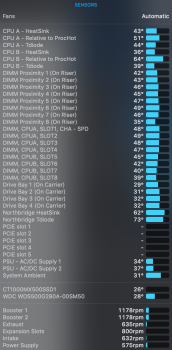get Northbridge temp down to 120 F ( 49c ) direct the airflow over the Northbridge Heatsink


Got a tip for us?
Let us know
Become a MacRumors Supporter for $50/year with no ads, ability to filter front page stories, and private forums.
MP 1,1-5,1 Cooler Northbridge on The Mac Pro 5,1 Dual CPU
- Thread starter drolson
- Start date
- Sort by reaction score
You are using an out of date browser. It may not display this or other websites correctly.
You should upgrade or use an alternative browser.
You should upgrade or use an alternative browser.
That’s innovative. Just be careful it doesn’t fall off, if the metal is conductive it could create a short potentially.
Even though I realise that the Northbridge is rated for high temps I've always felt that the it runs just too hot in cMP 4,1 & 5,1.
Many MR members have reported 75°C which cannot be good for the heatsink rivets.
I have a temporary solution that I'm testing but bear in mind this is just a proof of concept.
Without the fan ( below ) the NB was showing 75°C in Hardware Monitor 5.5. not as good as drolson's 49°C but still a 20°C reduction which can only be a good thing.
Currently under the same previous conditions the NB has now been at a constant 55°C for 60 minutes of normal use with the heatsink at 46°C
1. Yesterday I found a very slim USB case fan that ouputs a nice amount of air quietly for ¥1,000 here in Japan.
I trimmed all extraneous plastic off the fan and it sits quite nicely between the rear memory banks and the front CPU.
Incidentally the fan's dimensions are Width = 78mm. Height = 8mm.

Here it is in situ -the lower part of the fan passes air over the NB heatsink.

After installing it I rigged a temporary side cover for the CPU Tray space from laminated plastic.

From tomorrow, I'm going to power the fan internally SATA-USB

=====================================================
Another Idea I had was to remove the GPU two fans on one cable from an old MSI HD 5770.

I can get a SATA to a mini-4pin GPU socket cable there just enough space for the cable to be run up and to the cmp SATA socket with the side cover closed.
One fan can sit directly over the rear memory bank and the other much closer to the Northbridge chip & heatsink.
Of course I'll have to rig up a jig to hold the fans in place - that won't be so difficult.
Also, I could rig up an extension "plug in " cable for if the CU tray might have to be removed.
NOTE : Does anyone sell authentic replacement Northbridge heatsinks with the sensor cable ?
Please place a link to the seller & that item here. I'd be very grateful.
Many MR members have reported 75°C which cannot be good for the heatsink rivets.
I have a temporary solution that I'm testing but bear in mind this is just a proof of concept.
Without the fan ( below ) the NB was showing 75°C in Hardware Monitor 5.5. not as good as drolson's 49°C but still a 20°C reduction which can only be a good thing.
Currently under the same previous conditions the NB has now been at a constant 55°C for 60 minutes of normal use with the heatsink at 46°C
1. Yesterday I found a very slim USB case fan that ouputs a nice amount of air quietly for ¥1,000 here in Japan.
I trimmed all extraneous plastic off the fan and it sits quite nicely between the rear memory banks and the front CPU.
Incidentally the fan's dimensions are Width = 78mm. Height = 8mm.

Here it is in situ -the lower part of the fan passes air over the NB heatsink.

After installing it I rigged a temporary side cover for the CPU Tray space from laminated plastic.

From tomorrow, I'm going to power the fan internally SATA-USB
=====================================================
Another Idea I had was to remove the GPU two fans on one cable from an old MSI HD 5770.

I can get a SATA to a mini-4pin GPU socket cable there just enough space for the cable to be run up and to the cmp SATA socket with the side cover closed.
One fan can sit directly over the rear memory bank and the other much closer to the Northbridge chip & heatsink.
Of course I'll have to rig up a jig to hold the fans in place - that won't be so difficult.
Also, I could rig up an extension "plug in " cable for if the CU tray might have to be removed.
NOTE : Does anyone sell authentic replacement Northbridge heatsinks with the sensor cable ?
Please place a link to the seller & that item here. I'd be very grateful.
Last edited:
I wonder if we can install a plastic board like this to achieve similar result.

Martin, you must have been reading my mind ! That would direct a lot more air down to the heatsink AND the NB chip. . and .. it only needs to be the same width as the heatsink area directly in front of it.
I'll try it tomorrow !
PS : My Northbridge is now 43°C after three hours with the fan in post #1 The NB heatsink shows 35°C
I'll try it tomorrow !
PS : My Northbridge is now 43°C after three hours with the fan in post #1 The NB heatsink shows 35°C
there is no chance in a trillion it falling off would do anything, if anybody is worried about it put some tape in it, it is cheap, fast and easy, 1 1/4 inches high and start one space up from the heatsink it makes a difference, makes no noise, and with the air flow it would get sucked to the cooler if anything
if you really want to run cool for general stuff get a single CPU tray, they are going for $100 or sometimes $50, put in a 3.46 6 core or go with a cheaper 6 core CPU, when you don't need a dual CPU change the dual CPU tray with your Single CPU tray and you will be running so quiet you won't even hear it running and so cool there will be icicles on it
if you really want to run cool for general stuff get a single CPU tray, they are going for $100 or sometimes $50, put in a 3.46 6 core or go with a cheaper 6 core CPU, when you don't need a dual CPU change the dual CPU tray with your Single CPU tray and you will be running so quiet you won't even hear it running and so cool there will be icicles on it
Last edited:
h9826790
I have a spare 4,1 dual CPU tray to play with but I'm pretty busy today - I'll look at this " Diverting more airflow to the Northbridge" project this coming week.
[doublepost=1552791794][/doublepost]Regarding my use of a 79mm x 8mm USB fan in post #4 in this thread
I feel that there is definitely a need for more effective Northbridge cooling in view of the fact that 4,1 2009 Mac Pros in particular are now 10 years old !
Yesterday I installed the USB fan ( cable to cMP front USB port until my SATA to USB cable arrives ).
Since last night I kept my 4,1 cMP running YouTube video and iTunes playlists all night plus I had some large Quicktime .mov vids loopingtoo
Now admittedly, it is still cold winter here in Japan but this morning Harware Monitor 5.5 shows Northbridge Chip at 50°C ( down from 75°C prior ) + Northbridge Sensor at 42°C.

A 25°C temperature reduction for the Northbridge chip is nothing to sneeze at.
I'm boning up on PWM cables and intend to add a fan speed controller in the SATA to USB cable chain.
I'll also be trying out h9826790's suggestion with my spare 4,1 dual cPU tray to find the optimal design for a 'non-conductive, securely attached airflow diverting shield.
Luckily for me my current 4,1 dual CPU tray is a refurbished one & in excellent condition . . new rivets etc. bought just last year.
I have a spare 4,1 dual CPU tray to play with but I'm pretty busy today - I'll look at this " Diverting more airflow to the Northbridge" project this coming week.
[doublepost=1552791794][/doublepost]Regarding my use of a 79mm x 8mm USB fan in post #4 in this thread
I feel that there is definitely a need for more effective Northbridge cooling in view of the fact that 4,1 2009 Mac Pros in particular are now 10 years old !
Yesterday I installed the USB fan ( cable to cMP front USB port until my SATA to USB cable arrives ).
Since last night I kept my 4,1 cMP running YouTube video and iTunes playlists all night plus I had some large Quicktime .mov vids loopingtoo
Now admittedly, it is still cold winter here in Japan but this morning Harware Monitor 5.5 shows Northbridge Chip at 50°C ( down from 75°C prior ) + Northbridge Sensor at 42°C.
A 25°C temperature reduction for the Northbridge chip is nothing to sneeze at.
I'm boning up on PWM cables and intend to add a fan speed controller in the SATA to USB cable chain.
I'll also be trying out h9826790's suggestion with my spare 4,1 dual cPU tray to find the optimal design for a 'non-conductive, securely attached airflow diverting shield.
Luckily for me my current 4,1 dual CPU tray is a refurbished one & in excellent condition . . new rivets etc. bought just last year.
Last edited:
All internal fans, minimum to no noise 32deg C ambient (Florida):
View attachment 826866
View attachment 826867
View attachment 826868
Thanks for the sharing, however, I personally don't think any fan base on the heatsink temperature is a good idea.
If the heatsink is detached. The heatsink temperature will be low, so the fan won't spin up. But the diode temperature will be very high, and your setting will give it less fan to cool down.
That is true but physically the fans can only blow in the same direction. So they are generally cooling that area. So whatever lies in that area (designed by Apple) will be cooled as well. What am I doing is: I take the highest temperature and base some sensors on that temperature. If you think about, it it works.Thanks for the sharing, however, I personally don't think any fan base on the heatsink temperature is a good idea.
If the heatsink is detached. The heatsink temperature will be low, so the fan won't spin up. But the diode temperature will be very high, and your setting will give it less fan to cool down.
That is true but physically the fans can only blow in the same direction. So they are generally cooling that area. So whatever lies in that area (designed by Apple) will be cooled as well. What am I doing is: I take the highest temperature and base some sensors on that temperature. If you think about, it it works.
NO, I mean when the rivet breaks. That's the most critical situation. Your fan profile won't help, but make it worst.
MacsFanControl using "target fan speed mode" to control the fans, which will completely override ALL system protection. No matter how hot the NB chip, if the NB heatsink is cool, your fan will NOT spin up.
I give you an example.
1) under normal situation. NB 55C, NB heatsink 48C
According to your setting.
Boost A ~3000RPM, Intake and Exhaust ~1260RPM
2) NB rivet broken. NB 130C, NB heatsink 35C
According to your setting.
Boosta A 5200RPM, Intake and Exhaust 600RPM (no extra cooling provide by Intake and Exhaust fans even though the NB is clearly overheating)
3) NB rivet broken, NB 130C, NB heatsink 35C
All fan base on NB temperature, min 50, max 60
Boosta A 5200RPM, Intake and Exhaust 2800RPM (all fans work at max speed and hopefully can safe the NB)
IMO, it's better to base on the actual point that you want to protect. You want to protect the NB, not the NB heatsink. Make the fans base on NB heatsink is NOT fail safe.
Last edited:
Ok you say base it on the diode not the heatsink. I will change that.NO, I mean when the rivet breaks. That's the most critical situation. Your fan profile won't help, but make it worst.
MacsFanControl using "target fan speed mode" to control the fans, which will completely override ALL system protection. No matter how hot the NB chip, if the NB heatsink is cool, your fan will NOT spin up.
I give you an example.
1) under normal situation. NB 55C, NB heatsink 48C
According to your setting.
Boost A ~3000RPM, Intake and Exhaust ~1260RPM
2) NB rivet broken. NB 130C, NB heatsink 35C
According to your setting.
Boosta A 5200RPM, Intake and Exhaust 600RPM (no extra cooling provide by Intake and Exhaust fans even though the NB is clearing overheating)
3) NB rivet broken, NB 130C, NB heatsink 35C
All fan base on NB temperature, min 50, max 60
Boosta A 5200RPM, Intake and Exhaust 2800RPM (all fans work at max speed and hopefully can safe the NB)
IMO, it's better to base on the actual point that you want to protect. You want to protect the NB, not the NB heatsink. Make the fans base on NB heatsink is NOT fail safe.
[doublepost=1552869510][/doublepost]
@startergo,
Is it recommended to run the fan at such high speed?
Your IOH and CPU temps are definitely impressive, however the Fans (Intake, Exhaust and BOOSTA) are running at much higher speed (2X or more than designed idle, if I'm not mistaken) which will definitely shorten the lifespan of the fan itself.
To my knowledge, for many people (including me) the temp @ 75C idle is expected.
So if 75C is considered 'safe', aiming for below 60C would be kind of overkill (un-required, though the NB chip will be very happy 🙂).
I experiment using iStat to cool the NB chip a little bit by increasing both intake and exhaust to ~630 and it did reduce by 2-3C (become: 73-72C) while increasing to 700rpm will lower the temp further by 3-4C to 70-71C. I settle to use the 630rpm as with 700rpm the boosters (A & B) will increase to 1200rpm, while with 630, the boosters stays at 1170.
I'm aiming for a balance approach to get longer life span of the NB without compromising too much on other components of the system unnecessarily.
Thanks
Is it recommended to run the fan at such high speed?
Your IOH and CPU temps are definitely impressive, however the Fans (Intake, Exhaust and BOOSTA) are running at much higher speed (2X or more than designed idle, if I'm not mistaken) which will definitely shorten the lifespan of the fan itself.
To my knowledge, for many people (including me) the temp @ 75C idle is expected.
So if 75C is considered 'safe', aiming for below 60C would be kind of overkill (un-required, though the NB chip will be very happy 🙂).
I experiment using iStat to cool the NB chip a little bit by increasing both intake and exhaust to ~630 and it did reduce by 2-3C (become: 73-72C) while increasing to 700rpm will lower the temp further by 3-4C to 70-71C. I settle to use the 630rpm as with 700rpm the boosters (A & B) will increase to 1200rpm, while with 630, the boosters stays at 1170.
I'm aiming for a balance approach to get longer life span of the NB without compromising too much on other components of the system unnecessarily.
Thanks
Attachments
How much is the price of the fan in comparison to the price of the baseboard? And the inconvenience of replacing one?@startergo,
Is it recommended to run the fan at such high speed?
Your IOH and CPU temps are definitely impressive, however the Fans (Intake, Exhaust and BOOSTA) are running at much higher speed (2X or more than designed idle, if I'm not mistaken) which will definitely shorten the lifespan of the fan itself.
To my knowledge, for many people (including me) the temp @ 75C idle is expected.
So if 75C is considered 'safe', aiming for below 60C would be kind of overkill (un-required, though the NB chip will be very happy 🙂).
I experiment using iStat to cool the NB chip a little bit by increasing both intake and exhaust to ~630 and it did reduce by 2-3C (become: 73-72C) while increasing to 700rpm will lower the temp further by 3-4C to 70-71C. I settle to use the 630rpm as with 700rpm the boosters (A & B) will increase to 1200rpm, while with 630, the boosters stays at 1170.
I'm aiming for a balance approach to get longer life span of the NB without compromising too much on other components of the system unnecessarily.
Thanks
[doublepost=1552874041][/doublepost]or the CPU board?
With the USB fan ( post#4 ) my Northbridge chip has not risen above 54°C. in a normal non-stressed situation.
Bearing in mind that the ambient case temp is 23°C and outside in my garden ( in Japan ) it is 11°C I still expect my Northbridge to run much, much cooler this summer which peaks at 39°C~40°Ç where I'm situated.
The USB fan currently is a little noisy but I am making a rigid jig that will suspend the fan without it touching any of the tray components which is what is causing the current noise.

If I run the USB fan suspended - touching nothing - outside the case it is virtually silent.
I have not changed any of the cMP installed fan's speeds as I want to see just how effective the USB fan is.
NOTE : I am on the lookout for a smaller, silent USB fan for the RAM behind CPU B.
During this project I have surmised that the Northbridge chip contributes an enormous amount of 'difficult to dissipate & remove' heat which in turn contributes to weakening of the NB heatsink rivets.
Bearing in mind that the ambient case temp is 23°C and outside in my garden ( in Japan ) it is 11°C I still expect my Northbridge to run much, much cooler this summer which peaks at 39°C~40°Ç where I'm situated.
The USB fan currently is a little noisy but I am making a rigid jig that will suspend the fan without it touching any of the tray components which is what is causing the current noise.
If I run the USB fan suspended - touching nothing - outside the case it is virtually silent.
I have not changed any of the cMP installed fan's speeds as I want to see just how effective the USB fan is.
NOTE : I am on the lookout for a smaller, silent USB fan for the RAM behind CPU B.
During this project I have surmised that the Northbridge chip contributes an enormous amount of 'difficult to dissipate & remove' heat which in turn contributes to weakening of the NB heatsink rivets.
@startergo,
Is it recommended to run the fan at such high speed?
Your IOH and CPU temps are definitely impressive, however the Fans (Intake, Exhaust and BOOSTA) are running at much higher speed (2X or more than designed idle, if I'm not mistaken) which will definitely shorten the lifespan of the fan itself.
To my knowledge, for many people (including me) the temp @ 75C idle is expected.
So if 75C is considered 'safe', aiming for below 60C would be kind of overkill (un-required, though the NB chip will be very happy 🙂).
I experiment using iStat to cool the NB chip a little bit by increasing both intake and exhaust to ~630 and it did reduce by 2-3C (become: 73-72C) while increasing to 700rpm will lower the temp further by 3-4C to 70-71C. I settle to use the 630rpm as with 700rpm the boosters (A & B) will increase to 1200rpm, while with 630, the boosters stays at 1170.
I'm aiming for a balance approach to get longer life span of the NB without compromising too much on other components of the system unnecessarily.
Thanks
Don't set the Exhaust, but only intake. Then the Booster won't have higher idle RPM.
There is a specific minimum ratio between Exhaust fan and Booster fan. iStat use "minimum fan speed" to control the fans, which will not manually override this setting (for info, MacsFanControl use "target fan speed", which will override this setting). When you increase the Exhaust RPM, the Booster RPM will also be increased.
And IMO, it's better to keep positive pressure inside the case anyway (high intake than exhaust), otherwise, the dust will try to leak into the case via all the gaps. When intake > Exhaust, positive pressure will push the air out of the case via all the gaps, which also better for graphic card cooling (especially if the graphic card is open fan type).
I believe this is the reason why Apple make the Exhaust fan is linked to all Intake and Booster fans. So, that when Exhaust spin up, Intake + Booster will also spin up, which make sure always has positive pressure inside the case.
drolson
I tried your method without the USB fan but after 2 hours with room temp @17°C and cMP ambient @24°C the best I got was 54° for the Northbridge chip.
I then removed the silver adhesive tape ( your mod ) , replaced the USB fan but this time two extra steps.
1, I stress-taped the fan in place to reduce vibration, ergo fan noise.
2. I put a 3 cm band of tape on rear of CPU A heatsink towards the rear RAM modules but aligned so that airflow from the top of the USB fan is deflected DOWN towards the NB heatsink.
For the past two hours the Northbridge has been on a steady 50°C. fan is near silent now.
Just ran Unigine Valley at HIGH +antialiasing X2, the NB topped out at 54°C. but after Valley quickly returned to 50°C
I will be powering the USB fan from an empty onboard SATA male to USB female to USB fan cable male.
With the side cover closed there is just enough room for the USB fan cable to run up to the upper case compartment for attachment to the SATA socket.
Bear in mind that my tests are proof of concept at best.
Lots of refinements to come but thus far; positive & consistent results.

I tried your method without the USB fan but after 2 hours with room temp @17°C and cMP ambient @24°C the best I got was 54° for the Northbridge chip.
I then removed the silver adhesive tape ( your mod ) , replaced the USB fan but this time two extra steps.
1, I stress-taped the fan in place to reduce vibration, ergo fan noise.
2. I put a 3 cm band of tape on rear of CPU A heatsink towards the rear RAM modules but aligned so that airflow from the top of the USB fan is deflected DOWN towards the NB heatsink.
For the past two hours the Northbridge has been on a steady 50°C. fan is near silent now.
Just ran Unigine Valley at HIGH +antialiasing X2, the NB topped out at 54°C. but after Valley quickly returned to 50°C
I will be powering the USB fan from an empty onboard SATA male to USB female to USB fan cable male.
With the side cover closed there is just enough room for the USB fan cable to run up to the upper case compartment for attachment to the SATA socket.
Bear in mind that my tests are proof of concept at best.
Lots of refinements to come but thus far; positive & consistent results.
Don't set the Exhaust, but only intake. Then the Booster won't have higher idle RPM.
There is a specific minimum ratio between Exhaust fan and Booster fan. iStat use "minimum fan speed" to control the fans, which will not manually override this setting (for info, MacsFanControl use "target fan speed", which will override this setting). When you increase the Exhaust RPM, the Booster RPM will also be increased.
And IMO, it's better to keep positive pressure inside the case anyway (high intake than exhaust), otherwise, the dust will try to leak into the case via all the gaps. When intake > Exhaust, positive pressure will push the air out of the case via all the gaps, which also better for graphic card cooling (especially if the graphic card is open fan type).
I believe this is the reason why Apple make the Exhaust fan is linked to all Intake and Booster fans. So, that when Exhaust spin up, Intake + Booster will also spin up, which make sure always has positive pressure inside the case.
Thank you @h9826790 , I leave the exhaust to default and the boosters are not increasing.
( This morning. Mar. 18th 2019 )
LEft the 4,1>5,1 with the USB fan aimed at the Northbridge all night with a bunch of apps running.
Room temp = 15°C. Fan is virtually silent.

Seems to be working satisfactorily.
Thermaltake have a mini USB fan with fan speed adjustment dial. Looking into that for the future.
[doublepost=1552950075][/doublepost]WOW ! Now at 7:58 am the NB is at 48°C !

LEft the 4,1>5,1 with the USB fan aimed at the Northbridge all night with a bunch of apps running.
Room temp = 15°C. Fan is virtually silent.
Seems to be working satisfactorily.
Thermaltake have a mini USB fan with fan speed adjustment dial. Looking into that for the future.
[doublepost=1552950075][/doublepost]WOW ! Now at 7:58 am the NB is at 48°C !
UPDATE
Went back in and reset the position of my current 80mm X 8mm USB fan.
Now getting better NB temps at idle

Of course this will vary depending on ambient room temp + seasonal temperatures + use of CPU intensive apps. If I work the cMP hard the NB gets up to 56° ~ 58° C. but quickly returns to near idle temps quickly.
Here in Japan tonight the ambient room temp is 19°C.
I've opted to simplify powering the current fan. I have a spare 2,1 cMP side cover.
Using a coping saw I cut a 5mm slot for the USB cable which now runs to a 7 port externally powered USB HUB. This method will allow me to add an extra fan in the future.
NOTE : The 2,1 side cover lock does not actually 'lock' on my 4,1>5,1 but it fits, stays in place and I put some strong tape on it to be sure.

Close up.

Note : The black thing is a USB 3.0 external dock - not related to the fan cable.
Current USB fan setup. ( tapeless in the near future )

In this setup the fan's airflow is directed down to the Northbridge heatsink by the tape around CPU B's heatsink.
Of course this project is in it's early stages. I'm going to order ( ideally ) an 80mm X 8mm ( best) to 10mm brushless fan capable of at least 20~ 30 20 ( or more ) CFM if one exists.
( links to such a cable please, I can convert 2 or 3 pin fan cables to USB. )
I am also making a more secure flexible jig to hold any fan.
==========================================
My ultimate aim is to end up with much ( much !) lower cpu tray and PCI/SATA cage temps in order to prolong my cMP's productive life.
Steps taken thus far..
1. All spinner HDDS removed from the upper PCI/SATA cage = much better airflow to the two M.2 NVMeSamasungs in PCI slots 3 & 4
2. DVD drives removed - only one 2.5" SSD there now. = lower PSU temps.
3. Nothbridge cooling (current project ) Added a 78mm X 8 mm USB fan - good but low CFM. = good results but still room for improved Northbridge chip temp reduction.
4. Good air space around and to the rear of the cMP. ( have yet to move my Airort Extreme ( gets pretty hot.
I'll post pics of any major successes.
IMPORTANT : If anyone tries this PLEASE, when you remove the CPU tray. . don't pick it up by the heatsink = asking for trouble.
Went back in and reset the position of my current 80mm X 8mm USB fan.
Now getting better NB temps at idle
Of course this will vary depending on ambient room temp + seasonal temperatures + use of CPU intensive apps. If I work the cMP hard the NB gets up to 56° ~ 58° C. but quickly returns to near idle temps quickly.
Here in Japan tonight the ambient room temp is 19°C.
I've opted to simplify powering the current fan. I have a spare 2,1 cMP side cover.
Using a coping saw I cut a 5mm slot for the USB cable which now runs to a 7 port externally powered USB HUB. This method will allow me to add an extra fan in the future.
NOTE : The 2,1 side cover lock does not actually 'lock' on my 4,1>5,1 but it fits, stays in place and I put some strong tape on it to be sure.
Close up.
Note : The black thing is a USB 3.0 external dock - not related to the fan cable.
Current USB fan setup. ( tapeless in the near future )
In this setup the fan's airflow is directed down to the Northbridge heatsink by the tape around CPU B's heatsink.
Of course this project is in it's early stages. I'm going to order ( ideally ) an 80mm X 8mm ( best) to 10mm brushless fan capable of at least 20~ 30 20 ( or more ) CFM if one exists.
( links to such a cable please, I can convert 2 or 3 pin fan cables to USB. )
I am also making a more secure flexible jig to hold any fan.
==========================================
My ultimate aim is to end up with much ( much !) lower cpu tray and PCI/SATA cage temps in order to prolong my cMP's productive life.
Steps taken thus far..
1. All spinner HDDS removed from the upper PCI/SATA cage = much better airflow to the two M.2 NVMeSamasungs in PCI slots 3 & 4
2. DVD drives removed - only one 2.5" SSD there now. = lower PSU temps.
3. Nothbridge cooling (current project ) Added a 78mm X 8 mm USB fan - good but low CFM. = good results but still room for improved Northbridge chip temp reduction.
4. Good air space around and to the rear of the cMP. ( have yet to move my Airort Extreme ( gets pretty hot.
I'll post pics of any major successes.
IMPORTANT : If anyone tries this PLEASE, when you remove the CPU tray. . don't pick it up by the heatsink = asking for trouble.
My Dual Quad 2,93 Ghz cMP 4,1>5,1 has been ON 24 hrs since yesterday and with a slight adjustment to the USB fan position the Northbridge has maintained an average of 54~55°C = 129°F.
I can't stress enough the importance of having space behind the Mac Pro to allow expelled case air to dissipate.
I'm more than happy with this for the present. Summer of course will be a different kettle of fish.
Does anyone have any suggestions for a slim ( 8 ~ 10mm thickness) x 80mm USB or 'any' fan with at least 20 CFM & preferably brushless with similar dimensions ? I'm pressed for Googling time this week.
I can't stress enough the importance of having space behind the Mac Pro to allow expelled case air to dissipate.
I'm more than happy with this for the present. Summer of course will be a different kettle of fish.
Does anyone have any suggestions for a slim ( 8 ~ 10mm thickness) x 80mm USB or 'any' fan with at least 20 CFM & preferably brushless with similar dimensions ? I'm pressed for Googling time this week.
Found some from aliexpress:My Dual Quad 2,93 Ghz cMP 4,1>5,1 has been ON 24 hrs since yesterday and with a slight adjustment to the USB fan position the Northbridge has maintained an average of 54~55°C = 129°F.
I can't stress enough the importance of having space behind the Mac Pro to allow expelled case air to dissipate.
I'm more than happy with this for the present. Summer of course will be a different kettle of fish.
Does anyone have any suggestions for a slim ( 8 ~ 10mm thickness) x 80mm USB or 'any' fan with at least 20 CFM & preferably brushless with similar dimensions ? I'm pressed for Googling time this week.
https://www.aliexpress.com/item/80m...da-4989-a0aa-57710ddc69f3&transAbTest=ae803_3
https://www.aliexpress.com/item/GTF...da-4989-a0aa-57710ddc69f3&transAbTest=ae803_3
https://www.aliexpress.com/item/1pc...da-4989-a0aa-57710ddc69f3&transAbTest=ae803_3
Register on MacRumors! This sidebar will go away, and you'll see fewer ads.