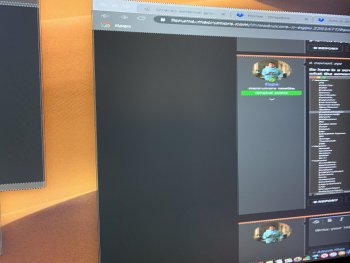Got a tip for us?
Let us know
Become a MacRumors Supporter for $50/year with no ads, ability to filter front page stories, and private forums.
MP All Models Core X eGPU
- Thread starter fxps
- Start date
- Sort by reaction score
You are using an out of date browser. It may not display this or other websites correctly.
You should upgrade or use an alternative browser.
You should upgrade or use an alternative browser.
If you what? Mac Pro has PCIe support, why bother with eGPU???
Edit: forget it, I thought this was about cheese grater Mac Pro.
Edit: forget it, I thought this was about cheese grater Mac Pro.
Weird it didnt post entire text sorry. I was told by Apple and a bunch of other sources in order to run my new 49” dell monitor at full resolution I would need the eGPU since the on board graphics card cant handle the 5120x1440 resolutionIf you what? Mac Pro has PCIe support, why bother with eGPU???
I have tried everything :-( that’s why I went this route.yep i cant see why it wont work, use a DP cable to the display and see if it works.
lot simpler than using an egpu
when I change it to the 5120x1440 setting it shows (low resolution)
Last edited:
what display is it? modle number
is it this one

blind gess as it was the first hit for dell 5120x1440
this may help
 support.apple.com
support.apple.com
make sure your cable is DP1.2 or higher speck
edit ok not sure now after some google time you may need the EGPU if the display dose not suport dual DP inputs to drive it but not 100% as iv not used both the 2013 mp or a display like that
try this app and see what it shows
is it this one

Computer Accessories and Peripherals
Shop Dell’s high-quality computer accessories like keyboards, mice, webcams, batteries and more. Enjoy great deals and build your ideal PC setup for home or business.
www.dell.com
blind gess as it was the first hit for dell 5120x1440
this may help
Connect a display to your Mac - Apple Support
Mac computers support one or more external displays, depending on the Mac model. Here's how to connect an external display.
make sure your cable is DP1.2 or higher speck
edit ok not sure now after some google time you may need the EGPU if the display dose not suport dual DP inputs to drive it but not 100% as iv not used both the 2013 mp or a display like that
try this app and see what it shows
Last edited:
when I change it to the 5120x1440 setting it shows (low resolution)
Isn't that exactly what you want.
"Low resolution" means no retina, that means exactly rendering and transmitting at 5120x1440.
That's the prefect resolution for a 49" 5120x1440 monitor.
Isn't that exactly what you want.
"Low resolution" means no retina, that means exactly rendering and transmitting at 5120x1440.
That's the prefect resolution for a 49" 5120x1440 monitor.
it is what I want and need but the image is so stretched by menu bar doesn’t even show only 2 icons on the right of the screen.
what display is it? modle number
is it this one

Computer Accessories and Peripherals
Shop Dell’s high-quality computer accessories like keyboards, mice, webcams, batteries and more. Enjoy great deals and build your ideal PC setup for home or business.www.dell.com
blind gess as it was the first hit for dell 5120x1440
this may help
Connect a display to your Mac - Apple Support
Mac computers support one or more external displays, depending on the Mac model. Here's how to connect an external display.support.apple.com
make sure your cable is DP1.2 or higher speck
edit ok not sure now after some google time you may need the EGPU if the display dose not suport dual DP inputs to drive it but not 100% as iv not used both the 2013 mp or a display like that
try this app and see what it shows
thank you for the help I will take a look but I did research for a good 3 weeks andkept getting same answers even Apple genius mentioned I would need the eGPU but I’ll for sure check out your suggestion as well
it is what I want and need but the image is so stretched by menu bar doesn’t even show only 2 icons on the right of the screen.
thank you for the help I will take a look but I did research for a good 3 weeks andkept getting same answers even Apple genius mentioned I would need the eGPU but I’ll for sure check out your suggestion as well
Is there any screen capture / photos etc to illustrate how wrong the image is?
I am also using 32:9 monitor, but 3840x1080 @144Hz. So, you can see 5120x1440 @60Hz at here, right?
And the desktop looks like this.
I will take some shots and post it tonight once I am home.Is there any screen capture / photos etc to illustrate how wrong the image is?
I am also using 32:9 monitor, but 3840x1080 @144Hz. So, you can see 5120x1440 @60Hz at here, right?
View attachment 864978
And the desktop looks like this.
View attachment 864979
So here is where I am at now.
Got the Vega 64 in the Core X originally it showed up in the display as vega 64 but now only shows External GPU as shows below.

So when I try to take a screen shot of how bad the screen looks the screen shot shows perfect but everything is pixelized and stretched out. As you can see only shows half the screen and the menu bar is no where to be seen but the image is clean.

And this is what I mean where the options show "low resolution"

Got the Vega 64 in the Core X originally it showed up in the display as vega 64 but now only shows External GPU as shows below.
So when I try to take a screen shot of how bad the screen looks the screen shot shows perfect but everything is pixelized and stretched out. As you can see only shows half the screen and the menu bar is no where to be seen but the image is clean.
And this is what I mean where the options show "low resolution"
can you select 5120 x 1440 and take a screen shot?
it looks like you have the display set to a not native rez of 3840x1080, is that why it looks bad to you?
if you have time check what this part of system info says

edit i did notice the screenshot of the desktop you posted is 3495x1393 which is a odd size but im not sure if it's a full screen grab or if the forum has resized it?
o and ignore the bit where system prefes say low rez it may just be a bug or something, if you select that option and it makes the display show at native rezz than that's all you want.
may also be worth checking the displays OSD settings
it looks like you have the display set to a not native rez of 3840x1080, is that why it looks bad to you?
when you say you cant see the menu bar can you be more clear as i see it in the screen shot at the top of the screen, is it visible in the screen shot but not on the display?menu bar is no where to be seen
if you have time check what this part of system info says

edit i did notice the screenshot of the desktop you posted is 3495x1393 which is a odd size but im not sure if it's a full screen grab or if the forum has resized it?
o and ignore the bit where system prefes say low rez it may just be a bug or something, if you select that option and it makes the display show at native rezz than that's all you want.
may also be worth checking the displays OSD settings
So here is where I am at now.
Got the Vega 64 in the Core X originally it showed up in the display as vega 64 but now only shows External GPU as shows below.
View attachment 865084
So when I try to take a screen shot of how bad the screen looks the screen shot shows perfect but everything is pixelized and stretched out. As you can see only shows half the screen and the menu bar is no where to be seen but the image is clean.
View attachment 865085
And this is what I mean where the options show "low resolution"
View attachment 865086
OK, now we mixed two things together.
How about we do it one by one?
First of all, remove the eGPU.
Then connect the monitor to the nMP directly. What do you get?
I understand that you’ve already try everything. But since we were not there, so, we need to know what will happen step by step in order to help.
Anyway, if your dell monitor has dual input, and can run two input side by side. You can actually connect two DP cables to the nMP, and make it like two 16:9 1440p monitor SBS with no gap.
Some item on the menu bar will be duplicated. But that may be a temporary solution.
Last edited:
If I split my 32:9 monitor into two 16:9 input side by side, and also split my wallpaper to make them looks like from a single monitor, the Desktop will looks like this.

(P.S. the screen capture is photoshopped, because I am too lazy to mess up my real desktop icons / wallpaper. Therefore, the transparent part looks a bit wrong. But the menu bar, dock, system preferences are all real captures)
I actually put the dock on the LHS as per post #10 (the screen is so wide, IMO, better to keep this kind of permanent info on the left or right). But this screen capture can let you have better idea what will happen if you keep the dock at the bottom (with SBS input).
(P.S. the screen capture is photoshopped, because I am too lazy to mess up my real desktop icons / wallpaper. Therefore, the transparent part looks a bit wrong. But the menu bar, dock, system preferences are all real captures)
I actually put the dock on the LHS as per post #10 (the screen is so wide, IMO, better to keep this kind of permanent info on the left or right). But this screen capture can let you have better idea what will happen if you keep the dock at the bottom (with SBS input).
Last edited:
can you select 5120 x 1440 and take a screen shot?
it looks like you have the display set to a not native rez of 3840x1080, is that why it looks bad to you?
when you say you cant see the menu bar can you be more clear as i see it in the screen shot at the top of the screen, is it visible in the screen shot but not on the display?
if you have time check what this part of system info says
View attachment 865096
edit i did notice the screenshot of the desktop you posted is 3495x1393 which is a odd size but im not sure if it's a full screen grab or if the forum has resized it?
o and ignore the bit where system prefes say low rez it may just be a bug or something, if you select that option and it makes the display show at native rezz than that's all you want.
may also be worth checking the displays OSD settings
So the screen grab is not full screen grab because it does not show everything on the desktop. I will get all the information everyone mentioned above tonight and post them up here later today.
In regards to the menu bar mean the icons on the bottom it is not fully visible on the screen maybe 2-3 icons the rest are pushed off the screen.
When selecting Low Res it does give me a clear image it stretches the image and everything gets blurry. I will take a phone picture of it since the screen grab does not show it and upload it.
No problem, this is what it should looks like when you select 5120x1440 low resolution.

I can see that your screen capture isn't really at 32:9 ratio. So, I can understand why the top right icons are missing. However, don't know the reason yet.
I can see that your screen capture isn't really at 32:9 ratio. So, I can understand why the top right icons are missing. However, don't know the reason yet.
No problem, this is what it should looks like when you select 5120x1440 low resolution.
View attachment 865175
I can see that your screen capture isn't really at 32:9 ratio. So, I can understand why the top right icons are missing. However, don't know the reason yet.
Yah I wish I could get everything to look like that. I will disconnect the eGPU as well like the other person suggested go step by step. I was really excited to get this going and it really started bugging me last night I gave up hopefully I can resolve this tomorrow. The Graphics Card I have now is AMD fire pro 500 and in the graphics/display section it does not go high enough for the 5120x1440
So here is a screen grab of the current graphics card information below and will take a picture on my phone as to what the screen looks like with the 5120x1440

[automerge]1569906497[/automerge]
[automerge]1569906497[/automerge]
Attachments
So, even display via the Vega64, still exactly the same?
the issue is the Vega 64 is seen but there is no signal going from from the card to the screen.
Driver is included inside the OS.Anyone know where I can find AMD RX VEGA 64 drivers?
Did you try Luxmark etc to check if the Vega64 can work in headless mode.
Driver is included inside the OS.
Did you try Luxmark etc to check if the Vega64 can work in headless mode.
I talked to Razer they said that all I am missing is the drivers. Talked to AMD and they said I have to talk to Apple apple says I have to talk to AMD LOL. its been crazy day and yah I had a buddy of mine with me helping me with everything that is possible.
Register on MacRumors! This sidebar will go away, and you'll see fewer ads.