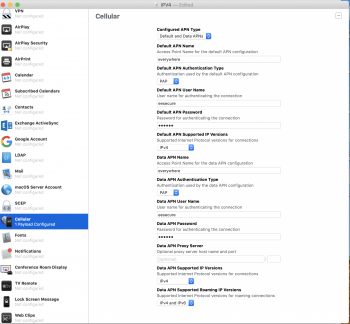Got a tip for us?
Let us know
Become a MacRumors Supporter for $50/year with no ads, ability to filter front page stories, and private forums.
Could not activate mobile data
- Thread starter nellisere
- Start date
- Sort by reaction score
You are using an out of date browser. It may not display this or other websites correctly.
You should upgrade or use an alternative browser.
You should upgrade or use an alternative browser.
If it is due to IPv6, maybe someone with a Mac can use the apple configurator to make an EE profile that only uses IPv4?Issue is there with beta 2 of 12.1.
Tested today in my works office.
I do have a Mac, and I just installed the Apple Configurator - but I have no idea how to make a profile?If it is due to IPv6, maybe someone with a Mac can use the apple configurator to make an EE profile that only uses IPv4?
Maybe this will help? https://apple.stackexchange.com/que...n-off-ipv6-and-just-use-ipv4-on-my-ios-device
Ok, I've just made a profile, I'm not able to sign it as I'm not a developer, but its on my phone unsigned, and will see how I get on at work tomorrow morning?
Ok. It works. I’ve got 3G mobile data in the office again!!
Posting this message using it!!
That’s great!!! Any chance of uploading the profile so I can use it too? I can cancel my other contract then.
I'm not sure how I would go about doing that? As I just use Apple Configurator on my Mac to push it directly to my phone?That’s great!!! Any chance of uploading the profile so I can use it too? I can cancel my other contract then.
I'm not sure how I would go about doing that? As I just use Apple Configurator on my Mac to push it directly to my phone?
Not sure if this helps https://discussions.apple.com/thread/6060181?answerId=25409815022#25409815022
I’ll have to try and use a virtual machine on my computer over the weekend so I can try it myself!
I'll try and have a look over the weekend (don't think I will have much time), although I would be sharing a profile which isn't signed, so if it goes into the public domain, anything could happen to it?
Yeah, maybe try a VM yourself.
Cheers,
Stewart
Edit - or maybe see if you can get a free trial of something like Jamf (or another MDM program) - may be able to do the same thing? I have no experience with these, I've just heard of it.
Yeah, maybe try a VM yourself.
Cheers,
Stewart
Edit - or maybe see if you can get a free trial of something like Jamf (or another MDM program) - may be able to do the same thing? I have no experience with these, I've just heard of it.
Last edited:
I'll try and have a look over the weekend (don't think I will have much time), although I would be sharing a profile which isn't signed, so if it goes into the public domain, anything could happen to it?
Yeah, maybe try a VM yourself.
Cheers,
Stewart
Edit - or maybe see if you can get a free trial of something like Jamf (or another MDM program) - may be able to do the same thing? I have no experience with these, I've just heard of it.
I've been trying all day to install a virtual machine, but install gets stuck on 3 minutes remaining for hours so I gave up. Have requested a trial with Jamf but not sure if they will allow it or not. If you're not able to get the profile saved and uploaded somewhere then I'll have to hunt around town for someone with a Mac!
I've been trying all day to install a virtual machine, but install gets stuck on 3 minutes remaining for hours so I gave up. Have requested a trial with Jamf but not sure if they will allow it or not. If you're not able to get the profile saved and uploaded somewhere then I'll have to hunt around town for someone with a Mac!
Just FYI, this (attached) is how I configured the profile. Password is "secure" without quotes.
Attachments
Just FYI, this (attached) is how I configured the profile. Password is "secure" without quotes.
I’ve finally done it after about 4 hours of trying. 99% of that time was spent just trying to get the virtual machine to work, but I’ve now put the file onto my phone via an email so I can shoot it across to my colleagues once I’ve made sure it works tomorrow. Thanks for your help on that one Stuart. I just don’t know the difference between Data and Default APN’s. I wonder if it would affect MMS or not.
Let us know how you get on.I’ve finally done it after about 4 hours of trying. 99% of that time was spent just trying to get the virtual machine to work, but I’ve now put the file onto my phone via an email so I can shoot it across to my colleagues once I’ve made sure it works tomorrow. Thanks for your help on that one Stuart. I just don’t know the difference between Data and Default APN’s. I wonder if it would affect MMS or not.
Stewart
Well it’s now been tested at work, data is working, MMS is working, I’ve emailed the file to a colleague and now their phone is working. Everything is looking good!Let us know how you get on.
Stewart
A
Ace! I'm glad its all sorted and you can now cancel your MiFi contract!
Out of curiosity, how did you get the file out of Apple Configurator? Maybe I'm being blind, but I couldn't figure it out?
Well it’s now been tested at work, data is working, MMS is working, I’ve emailed the file to a colleague and now their phone is working. Everything is looking good!
Ace! I'm glad its all sorted and you can now cancel your MiFi contract!
Out of curiosity, how did you get the file out of Apple Configurator? Maybe I'm being blind, but I couldn't figure it out?
A
Ace! I'm glad its all sorted and you can now cancel your MiFi contract!
Out of curiosity, how did you get the file out of Apple Configurator? Maybe I'm being blind, but I couldn't figure it out?
I created the profile, clicked file and then save and just saved it to my desktop. That create the .mobileconfig file which you can attach to an email and then send it to anybody. From there I just click the attachment in the mail app in my phone and it installs the profile.
Ah, for some reason mine just saved to my iCloud Drive and wouldn’t let me save it anywhere else.
Glad you got it working.
Glad you got it working.
I’ve done some digging and testing. Seems like the profiles are only applied to the physical sim, and not the eSim.
Hopefully Apple configurator is updated to address this soon.
Hopefully Apple configurator is updated to address this soon.
I reapplied a new profile last night, and now it seems to be working? Either that or the booster has been fixed?
Yeah, seems like it may not automatically apply to the eSim, but re-applying it seems to have fixed it for me!I don’t seen to have noticed the problem with the eSIM although I did reapply the profile as I removed it due to the second sim not working and thinking this may have caused the issue. May just be a case of reapplying
I'm going to update to 12.1.1 beta 2 tonight, so hopefully still works OK.
Register on MacRumors! This sidebar will go away, and you'll see fewer ads.