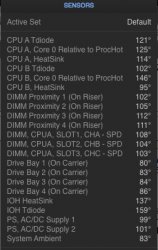Even though I didn't own a dual processor board yet, those numbers looks very wrong to me.
1) Fan speed too high, which most likely cause by not properly installed heatsink (or poor thermal paste application). However, since I don't have the dual heatsink setup, can't tell what's the normal fan speed.
2) Heatsink A temperature too low. I've try that on my 4,1 with W3690. I maxed out all the cores, let it warmed up.
For your reference, these are my temperatures. (Noted: My ambient temp is higher)



During idle (with few low demand apps opened), my heatsink may be warmed up to only 1C below the CPU core temperature (with booster fan speed manual set at 900RPM, and all other remain at stock setting).
Under full load, and let the native fan profile to take care the heat, the heatsink will go up to 66C (CPU over 80C, same as yours).
I then manually spin up the fan to max speed, the heatsink stable at 45C within 1 minute, and the CPU temperature reduced to 61C. I have no way to make the heatsink only 6C above ambient temp.
3) Tcase max has no directly relationship to the core max. Practically, we can't measure the Tcase max in our Mac Pro, and the Tcase max should be always lower than the core max. My W3690 is even worse on Tcase max (just 68C), but as you can see, I can warm up the core to above 80C without any problem. It's the Apple's way to balance heat and fan noise. The native fan speed will keep your CPU run at it's max temperature with the possible lowest fan speed. So, that >80C not necessary means that your CPU is overheated.
My own suggestion is DO NOT stress your CPU now. Your fan already run at max speed, but still can't cool down the CPU. I suspect that your CPU A is already thermal throttled, which is the only way to protect itself. You better reseat the heatsink, and carefully apply the thermal paste again. (You may run "pmset -g thermlog" in terminal to check if the CPU speed is still stay at 100%)