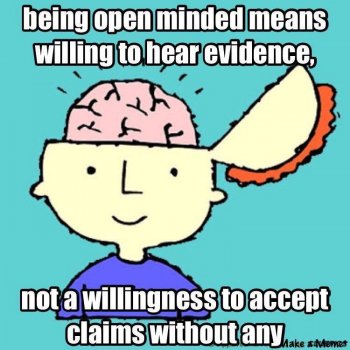I'd have to agree with aevan. Must be something causing this but does not happen when I use preview or use the finder in icon view, column view or as cover flow.
I have some large photo libraries and checked some raw tiff pictures and they all open very quickly and are almost instantly viewable in the all finder views as well as opening very fast in Preview. Even EPS files open quickly.
Agreed, this is the best launch in my view of any OSX and it's not even official yet, am hooked and not looking back. iCloud drive is finally working well and syncing, love the notes and reminders updates, emails that prompt to add missing contact info, maps that finally work and sync properly, multiple display and airplay works better than ever, and most importantly everything just seems to work better.
Credit where credit is due
Yep, thats exactly what I think. I am so happy with ElCapitan, they really focused on it this year.
iOS 9 is not looking too bad either but its just not as polished as El Capitan and lacks the overall smoothness.
The only thing that I noticed so far is that swipe to delete emails needs to be more way sensitive, I can hardly make it work.
With El Capitan it feels like I can finally leave my Mac turned on again for weeks without the performance degredation that happened in Yosemite. And the few features they have added are very nice too, overall I am very pleased.