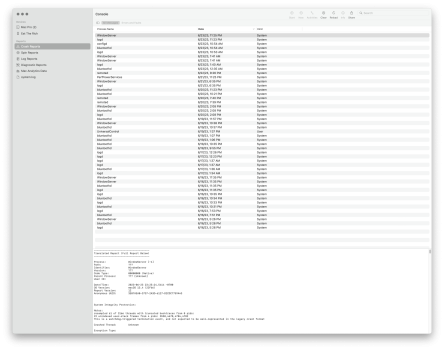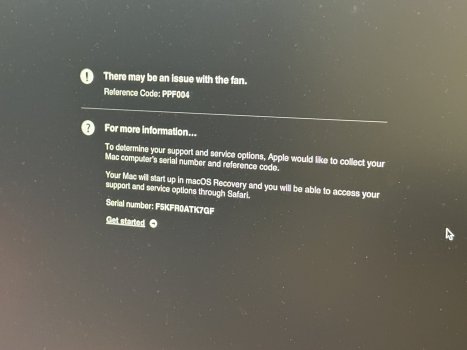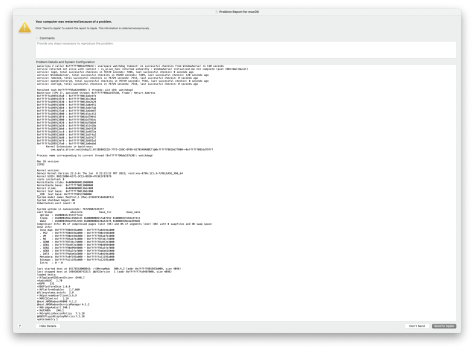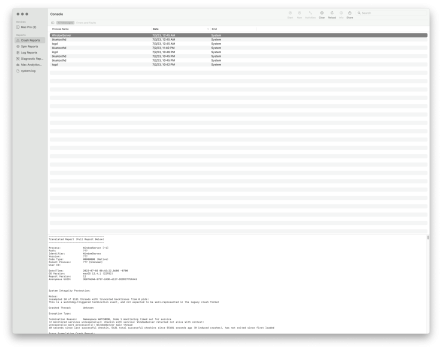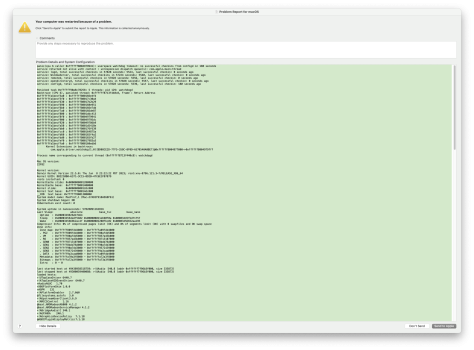My Mac Pro 2019 keeps beachballing then logging out, thanks to WindowServer and Logd crashing repeatedly. Bluetoothd also is frequently involved. The crash log isn't helpful as it's curiously absent on causes. Generally the flowing info is missing or blank:
It's been happening a few months but wasn't frequent and got worse a few weeks ago.
The machine also boots very slowly, especially off NVMe.
Path: ???
Version: ???
Code Type: 00000000 (Native)
Parent Process: ??? [Unknown]
User ID:

Crashes can happen while the computer isn't in use (less common). It would reboot when Monterey sometimes. Ventura just logs me out. Some crashes cause the monitor to output garbled images.

Machine Specs:
Mac Pro 2019 8 Core / 64 GB of RAM / 6900 XT / 4x NVMe (between 3 PCIe hosts) / 2x SATA SSDs (internal) / Sonnet Allegro Pro USB Card / External USBc 4 drive Terramaster / External WD HDD / Focusrite Clarett / Samsung T7 that's shared between computers / Anker USB hub / Logitech mouse. Connected to two 4k Displays.
Running Ventura 13.4 was previously running 12.x when this problem started. I don't use much in the way of system utilities.
Here's what I've done, not in order:
• Removed old system junk (launch apps / kexts). No change.
• Removed all 3rd party Kexts (including Logitech drivers). No change.
• Tried disabling Little Snitch. No change.
• Moved my system from aging Samsung 970 Evo to Samsung 980 Pro. No change.
• Upgraded to Ventura. Stopped any reboots. Now only logs out.
• Removed the 6900 XT and put the factory MPX 580X back in. No change.
• Reset NVRAM... many times. No Change.
• Pulled the Ableconn 2 SSD PCIe card. No change.\
• removed the rarely used Bootcamp SSD. No change.
• Unplugged SATA SSDs. No change.
• Downloaded and ran Malwarebytes anti-malware. Nothing found.
• Tried Disk utility on my drives. Nothing found.
• Pulled the two 16 GB OWC DIMMs. No change.
• Unplugged my Clarett. No change.
• Ran color profile verifier (this gave me grief years ago when a color profile got corrupted). None found. Deleted a bunch of created ones for good measure. No Change.
• Swapped two of the factory DIMMs out and put the OWC RAM back in place of the two of the DIMMs (possibly one or more DIMMs are bad). No change, but I haven't tried swapping the other two factory DIMMs. \
• Tried diagnostic mode (booting holding d key). I did get an error code that said, "Possible problem with fan". Tech Tool Pro said fans were fine. Temps are pretty cool. Generally 50c.
• Tried booting on the internal SSD and found I still had the problem. This is the most concerning, as the internal SSD has been virtually untouched. I upgraded it some time ago from Big Sur to Monterey, and I have Tech Tool Pro on it and Firefox. That's about it. I still managed to WindowServer crash.
Future Actions:
I've ordered 4x 32 GB Crucial RDIMMs off eBay, so I can at least test it with a totally fresh batch of DIMMs. Those won't be here to until next week. I'm going to try removing everything beyond the factory USB/Thunderbolt card. I still somewhat suspect the RAM as I had ram go bad in my Mac Pro 3,1, but it was more catastrophic, causing random kernel panics.
I haven't tried a restore, as my internal SSD is essentially factory.
I'm trying to avoid the Apple store but I may have to give in. Apple care is expired.
It's been happening a few months but wasn't frequent and got worse a few weeks ago.
The machine also boots very slowly, especially off NVMe.
Path: ???
Version: ???
Code Type: 00000000 (Native)
Parent Process: ??? [Unknown]
User ID:
Crashes can happen while the computer isn't in use (less common). It would reboot when Monterey sometimes. Ventura just logs me out. Some crashes cause the monitor to output garbled images.
Machine Specs:
Mac Pro 2019 8 Core / 64 GB of RAM / 6900 XT / 4x NVMe (between 3 PCIe hosts) / 2x SATA SSDs (internal) / Sonnet Allegro Pro USB Card / External USBc 4 drive Terramaster / External WD HDD / Focusrite Clarett / Samsung T7 that's shared between computers / Anker USB hub / Logitech mouse. Connected to two 4k Displays.
Running Ventura 13.4 was previously running 12.x when this problem started. I don't use much in the way of system utilities.
Here's what I've done, not in order:
• Removed old system junk (launch apps / kexts). No change.
• Removed all 3rd party Kexts (including Logitech drivers). No change.
• Tried disabling Little Snitch. No change.
• Moved my system from aging Samsung 970 Evo to Samsung 980 Pro. No change.
• Upgraded to Ventura. Stopped any reboots. Now only logs out.
• Removed the 6900 XT and put the factory MPX 580X back in. No change.
• Reset NVRAM... many times. No Change.
• Pulled the Ableconn 2 SSD PCIe card. No change.\
• removed the rarely used Bootcamp SSD. No change.
• Unplugged SATA SSDs. No change.
• Downloaded and ran Malwarebytes anti-malware. Nothing found.
• Tried Disk utility on my drives. Nothing found.
• Pulled the two 16 GB OWC DIMMs. No change.
• Unplugged my Clarett. No change.
• Ran color profile verifier (this gave me grief years ago when a color profile got corrupted). None found. Deleted a bunch of created ones for good measure. No Change.
• Swapped two of the factory DIMMs out and put the OWC RAM back in place of the two of the DIMMs (possibly one or more DIMMs are bad). No change, but I haven't tried swapping the other two factory DIMMs. \
• Tried diagnostic mode (booting holding d key). I did get an error code that said, "Possible problem with fan". Tech Tool Pro said fans were fine. Temps are pretty cool. Generally 50c.
• Tried booting on the internal SSD and found I still had the problem. This is the most concerning, as the internal SSD has been virtually untouched. I upgraded it some time ago from Big Sur to Monterey, and I have Tech Tool Pro on it and Firefox. That's about it. I still managed to WindowServer crash.
Future Actions:
I've ordered 4x 32 GB Crucial RDIMMs off eBay, so I can at least test it with a totally fresh batch of DIMMs. Those won't be here to until next week. I'm going to try removing everything beyond the factory USB/Thunderbolt card. I still somewhat suspect the RAM as I had ram go bad in my Mac Pro 3,1, but it was more catastrophic, causing random kernel panics.
I haven't tried a restore, as my internal SSD is essentially factory.
I'm trying to avoid the Apple store but I may have to give in. Apple care is expired.