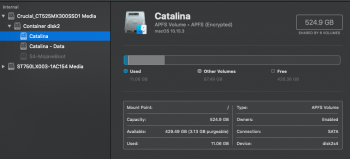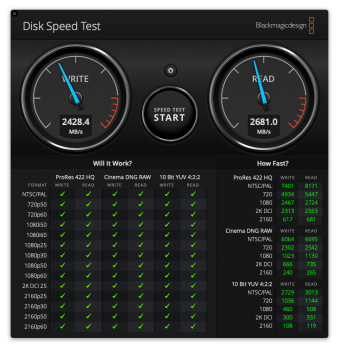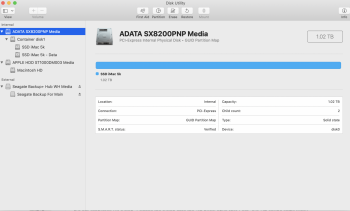So all things considered, you would actually recommend just leaving the internal alone and booting from an external raid that takes nvme? I just feel like this route would actually be much more expensive as opening the iMac will only cost time and about $15 in tools. Right?First I must apologize for my complaints about you sending me stuff, but after the next one came in, I realized it was MacRumors that was sending out the notices. Sorry I was so harsh.
I guess I was harsh on Apple as well, since it looks like they figured out a way to allow it to boot. I’m glad you brought it up again, as I have a client with a 2013 21” I5 for her office and a 2015 i7 with 4GB of VRAM for her studio. She insisted on an internal HDD, and decided on the 3TB which has a 128GB NVMe SSD. I did the research before I set it up by splitting the Fusion Into its parts. This is very important, since they warned trying to Do it differently could render both disks useless. I have no idea how I did it as it was 5 years ago, but I‘m sure the Googs machine can find the Apple directions. Since then, I have installed a OWC Thunderbay2, and have now added 2 7200 3.5” HDD for more connected storage, and two more SATA SSDs in the T Bay2 for more fast storage, and booting externally. The 128 GB internal is a clone, so that the iMac can be booted without the TB drives, just in case she has to use it in an emergency without the external multibay enclosure.
So, here’s why I didn’t go inside to replace the small SSD. I went through several installation videos and realized that the only way I would go into her i7 was in an emergency. I saw a step by step explanation of the procedure. I think it was 50 steps, but the first half of them were about how to remove the screen. It looked pretty tedious even for the practiced video guy to do it. They all commented on how easy it was to crack the screen, or at least mark it. Once you’re in, the SSD replacement isn’t too difficult. One other note is that when I looked for the adapter for the proprietary Apple M.2 connector, I saw the new Sintech adapter for $5.99 plus shipping. This was the one for the MBP, so maybe they’re different for the iMacs? From what I could tell there were many happy campers with these new Sintech adapters compared to what was on the market previously. I can’t take the chance of messing up a client‘s $3000 iMac, too much money. You might want to call the repair shops and see what they would charge. I believe going to an Apple authorized repair place may mean you have to pay through the nose for the Apple NVMe SSD which isn’t said to be as good as a 970. Otherwise, I agree with your plan. You might want to go the external TB boot drive, so you have the ability to change your boot drive. You could also use a single NVMe in a NVMe enclosure with TB. That should be nearly as fast as internal. TB2 maxes at 2GB/s, so that should be fine for a blade that maxes at 3GB/s. No RAIDs for booting Mojave or Catalina, I’ve tried. I used a Samsung 960 in a PCI 2.0 MacPro, and it cut the speed in half, down to about 1.2Gb/s. That‘s still 4X the speed of my drive bays (SATA2) with a SATA SSD. I was still impressed by the new speed. I now use a bifurcation card that allows me to get the full PCI 3 speeds, clocking 2.8GB/s reads with the 970 and 2.4GB/s with the 960. That card allows me to use 2 blades on one PCI slot. Any interest in buying my cMP 4-core which can use NVMe boot drives as well, but not beyond Mojave...at least for now.
Got a tip for us?
Let us know
Become a MacRumors Supporter for $50/year with no ads, ability to filter front page stories, and private forums.
Custom Fusion Drive isn't reaching NVME (Blade SSD) speeds...
- Thread starter DaSal
- Start date
- Sort by reaction score
You are using an out of date browser. It may not display this or other websites correctly.
You should upgrade or use an alternative browser.
You should upgrade or use an alternative browser.
No. Regardless of what you do, you should split the Fusion, and just like my client, have a small boot drive in that small SSD, so it's only your system and important apps. As you know it's best to never fill your boot drive more than half for best performance and minimal problems. You can certainly break that rule for a backup boot, but just don't try to use it except in an emergency. Use the spindle drive for essential data. My Catalina boot is 48GB with all the Apple apps plus Adobe and a couple of browsers, and even a fair amount of data files like. And that's my laptop which has a SATA SSD and in place of the DVD, the original 750 GB 2.5" spindle for clones and data. I had two 500GB SSDs previously in RAID0 inside, but I swapped it back out for the slow spindle for data. It's not slow except backing up data (to the spinner) which I do overnight.
I am not saying not to go inside and upgrade the NVMe SSD, you may be good at it, but it's a big ri$k if you can't get the screen back on correctly. I would probably go in if it were my computer, but not for clients. oof at at least 3 tutorials and have the best one playing on another device, so you have step by step instructions. I just wanted to tell you about the risks I read on this forum or others. OWC has some of the better videos, but not always. Practice what you ar going to do before opening the case.
I never suggested you use a RAID, especially not for SSDs, as they don't work for Mojave or Catalina. I was trying to explain that Raids serve a purpose, but NVMe can go three times faster with only a single drive. Basic RAIDs require at least 2 disks, but other Raids need 3 or more drives just to make them work. My friend got the T-bay enclosure because she needed more fast spindle data drives, and more fast storage for PhotoShop and hundreds of thousands of images. All you need is an enclosure that holds the blade and connects to your TB. I don't know how to make TB3 devices compatible with TB2, but I've read it's doable. There are a lot of units that come with the blade, but you will have a lot more and better choices for less $ if you get the TB enclosure and install the brand and size of blade you want. Yes, this is going to be more expensive than just putting the blade inside, but your screen will still be intact. You could end up spending a lot more if you have to get the screen fixed. On the bright side, I read that the iMac 27" models that come after your 2015 are much more difficult to remove the screen...
I am not saying not to go inside and upgrade the NVMe SSD, you may be good at it, but it's a big ri$k if you can't get the screen back on correctly. I would probably go in if it were my computer, but not for clients. oof at at least 3 tutorials and have the best one playing on another device, so you have step by step instructions. I just wanted to tell you about the risks I read on this forum or others. OWC has some of the better videos, but not always. Practice what you ar going to do before opening the case.
I never suggested you use a RAID, especially not for SSDs, as they don't work for Mojave or Catalina. I was trying to explain that Raids serve a purpose, but NVMe can go three times faster with only a single drive. Basic RAIDs require at least 2 disks, but other Raids need 3 or more drives just to make them work. My friend got the T-bay enclosure because she needed more fast spindle data drives, and more fast storage for PhotoShop and hundreds of thousands of images. All you need is an enclosure that holds the blade and connects to your TB. I don't know how to make TB3 devices compatible with TB2, but I've read it's doable. There are a lot of units that come with the blade, but you will have a lot more and better choices for less $ if you get the TB enclosure and install the brand and size of blade you want. Yes, this is going to be more expensive than just putting the blade inside, but your screen will still be intact. You could end up spending a lot more if you have to get the screen fixed. On the bright side, I read that the iMac 27" models that come after your 2015 are much more difficult to remove the screen...
Attached are the screenshots of what I did. I am prepping to upgrade my iMac tomorrow and wanted to get the drive ready before putting it in. I am currently booting off of the new M.2 NVME SSD in an external enclosure. Based on these screenshots, what will happen when I swap out the 32gb apple blade? Will I need to do much more when I boot up after the switch? Did I disable the fusion drive correctly? If not, am I using a fusion on only the new SSD, basically splitting the one drive into 2? If so, is this a bad thing or a good thing? Anyway, thanks for all your help on this.
Attachments
-
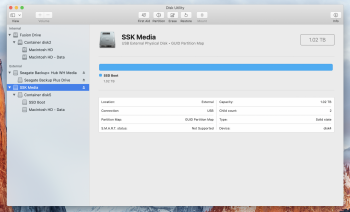 Screen Shot 2020-03-04 at 7.45.23 PM.png1.4 MB · Views: 114
Screen Shot 2020-03-04 at 7.45.23 PM.png1.4 MB · Views: 114 -
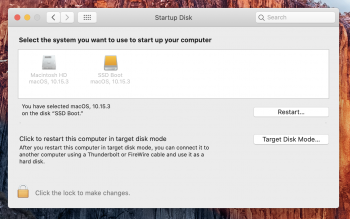 Screen Shot 2020-03-04 at 7.45.45 PM.png617.5 KB · Views: 96
Screen Shot 2020-03-04 at 7.45.45 PM.png617.5 KB · Views: 96 -
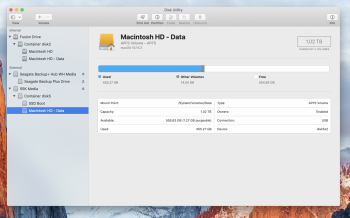 Screen Shot 2020-03-04 at 7.45.36 PM.png1.5 MB · Views: 107
Screen Shot 2020-03-04 at 7.45.36 PM.png1.5 MB · Views: 107 -
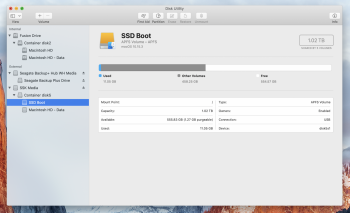 Screen Shot 2020-03-04 at 7.45.32 PM.png1.5 MB · Views: 109
Screen Shot 2020-03-04 at 7.45.32 PM.png1.5 MB · Views: 109 -
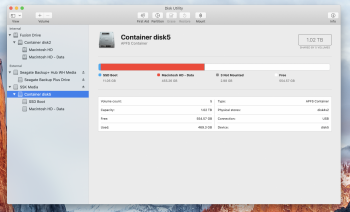 Screen Shot 2020-03-04 at 7.45.28 PM.png1.5 MB · Views: 86
Screen Shot 2020-03-04 at 7.45.28 PM.png1.5 MB · Views: 86 -
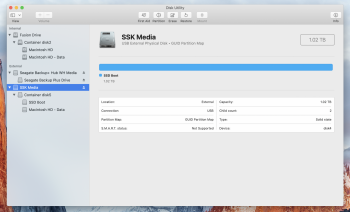 Screen Shot 2020-03-04 at 7.45.23 PM.png1.4 MB · Views: 91
Screen Shot 2020-03-04 at 7.45.23 PM.png1.4 MB · Views: 91
STOP. Your folder names on the new drive are not correct. I'm not certain, but I believe the two Catalina folders must have the same name as on my MBP. see 1st screen shot.Attached are the screenshots of what I did. I am prepping to upgrade my iMac tomorrow and wanted to get the drive ready before putting it in. I am currently booting off of the new M.2 NVME SSD in an external enclosure. Based on these screenshots, what will happen when I swap out the 32gb apple blade? Will I need to do much more when I boot up after the switch? Did I disable the fusion drive correctly? If not, am I using a fusion on only the new SSD, basically splitting the one drive into 2? If so, is this a bad thing or a good thing? Anyway, thanks for all your help on this.
It also appears that your Fusion drive is fully intact. Although it was 4 years ago, I believe once you do the split the Fusion, you have to completely reformat both drives, so you better have a backup. I've been working with RAIDs for about 20 years, and any time two drives are linked together, separating them will kill all the data. I recommend SuperDuper to make clones, before you step forward.
First, make a clone of your Fusion drive in the external enclosure on a spare external drive. Then use Goops to find a Fusion separation video. DO NOT USE APPLE DOCUMENTS to follow. Compared to the MacRumors (and other major Mac sites), the Apple literature is very confusing, perhaps purposely. Don't go to YouTube either, as anyone can publish a video and forget important instructions like unplugging a laptop battery before working on the innards. 💀
It's always best to make sure your clone will boot your Mac before proceeding with a wipe of your Fusion drive. At this point, you should then clone the Fusion drive to the new SSD in the external enclosure. You should ERASE in DU with APFS format and GUID. When you name it, you should use a more specific name. I used Caralina, since this is my only Mac that can run Catalina so I can't get it mixed up. This will make your main (System) OS folder that name and then create one with the same name followed by " - Data". Then reclone your Fusion drive, and test that as an external boot before proceeding. Once that will boot externally, you can split the Fusion, having 2 clones for safety sake.
Split the fusion so you can see both drives in DU. Reformat both, just in case you find a way to reuse the 32gb SSD. Then shut down and swap out the SSDs. Then restart from the new SSD, and see how it looks.
I have had some luck changing Catalina folder names. Always do this in Disk Utility, not Finder. Change the System folder, and DU should rename the other folder with the data files. You could try this first since you have already cloned it (I think from your post). Good luck.
Attachments
The only RAID level that doesn’t offer redundancy is RAID0. RAIDs were not intended to speed anything up (it is a side effect) but to allow for combining drives into a single larger volume while allowing for redundancy and data preservation in case of a hardware failure. You are not a storage specialist, are you? If you are not, please stop giving ill advices."The comparisons to RAID arrays are moot - they serve completely different purposes and have different strengths and weaknesses"
Obviously, both RAID and Fusion systems are to speed up slow drives, just a different technology. Most RAIDs will work with any type of drives and increase the speeds significantly, and in some cases offer redundancy.
Although this may be true, the raid topic in this case is not a concern for me. I’m just trying to prep my iMac for the new blade replacement of the 32gb. On the surface, these seems quite simple. Replace the SSD to a 1tb and then use the HDD as external storage while unlinking from the main drive. If, however, I do not need to unlink this from the fusion and simply keep it connected, maybe I can do that and still see the same speeds with the new 1tb blade? It seems like that would be fine as there’s so much more storage.The only RAID level that doesn’t offer redundancy is RAID0. RAIDs were not intended to speed anything up (it is a side effect) but to allow for combining drives into a single larger volume while allowing for redundancy and data preservation in case of a hardware failure. You are not a storage specialist, are you? If you are not, please stop giving ill advices.
So it’s now my understanding that what I need to do (running Catalina) is to put back the standard fusion boot drive. Open terminal and add in Diskutil resetFusion. Then, it should disable fusion and probably put all the stuff on the one spinning drive. Then, clone that single drive to the new 1tb nvme in my external enclosure. Then, I put that in the Mac and once it’s in, should be able to use as the boot drive which would then make the HDD as separate drive as additional storage. Does this sound right? If so, this seems quite simple. If it’s not, then you are correct as far as bunk information out there. I also think that Catalina vs Mohave for example has a significantly easier process for this. Again, thank you for your help on this!
i got lost in the shuffle. If you need help and ask us, please wait until you get our responses, so we aren't wasting out time. I gave you full instructions as best I could in my previous post.So it’s now my understanding that what I need to do (running Catalina) is to put back the standard fusion boot drive. Open terminal and add in Diskutil resetFusion. Then, it should disable fusion and probably put all the stuff on the one spinning drive. Then, clone that single drive to the new 1tb nvme in my external enclosure. Then, I put that in the Mac and once it’s in, should be able to use as the boot drive which would then make the HDD as separate drive as additional storage. Does this sound right? If so, this seems quite simple. If it’s not, then you are correct as far as bunk information out there. I also think that Catalina vs Mohave for example has a significantly easier process for this. Again, thank you for your help on this!
I sure hope you aren't a Computer Science PHD. I've been building RAIDs for about 20 years in workstations, both Wiindows and Mac. Looking back to the early days, when there was only 0 and 1, why would you make a 2 drive RAID1? The useable space is only half of the combined space, completely debunking your notion. Obviously, it's usually good for redundancy, but does just the opposite of your thesis... So now you only have RAID0, which does allow you to use two (or more) disks together, you have twice the space, but no redundancy and double the failure rate of 1 drive. Why would you do it without the speed boost of about 80%? Then came RAID10, I think, and it fixed a lot of problems. You need at least 4 drives for it to work. Two are working as RAID0 and two as RAID1. You get better speed and full redundancy, but can only use 1/2 of the total space. (I've never built a RAID10, so I may not have all the details.) If your theory was good, RAID5 ad RAID6 would never have been invented. It's still a balance between speed and redundancy. Right now, for Macs, this is a horrible time to try to boot from a RAID for the last two OSs It no longer works, even with the Apple DU Raid. In my current Mac, I have a 5-drive RAID5 in the drive bays and get 450MB/s reads from old spindle disks in SATA2 bays, and a 4-drive RAID5 in a multibay external enclosure. I also use RAID1 with two SATA SSDs on an internal Sonnet SATA3 PCI card, just so I can have some more fast space for Adobe swapfiles and the like. It gets just below 1GB/s reads. None of that stuff needs redundancy as it is just temporary storage. I've even used a RAID0 on two NVMe drives, but no longer as I found a better way to get double speed from a special bifurcation PCI NVMe card., and that works at 2.7GB/s without a RAID so useable in Mojave. The top shot is a 970EVO and a 960EVO in SoftRaid RAID0. The bottom shot is just the 970, no RAID in my 2009 Mac Pro. For twenty years, RAIDs, for me, have been about the speed.The only RAID level that doesn’t offer redundancy is RAID0. RAIDs were not intended to speed anything up (it is a side effect) but to allow for combining drives into a single larger volume while allowing for redundancy and data preservation in case of a hardware failure. You are not a storage specialist, are you? If you are not, please stop giving ill advices.
Attachments
Data retention in case of a single drive failure. Introduced as the first "RAID" (well before the term was actually coined) in 1976.Looking back to the early days, when there was only 0 and 1, why would you make a 2 drive RAID1?
Obviously for the past 20 years you haven't spotted the "R" for "Redundant" in "RAID". Happy to help.The bottom shot is just the 970, no RAID in my 2009 Mac Pro. For twenty years, RAIDs, for me, have been about the speed.
That's not what you said. "RAIDs were not intended to speed anything up (it is a side effect) but to allow for combining drives into a single larger volume..." So that means that RAID0 is not a Raid since it doesn't have redundancy. ???? Sure. For you to criticize me ("You are not a storage specialist, are you? If you are not, please stop giving ill advices."), you should back up your nonsense with facts, not just your interpretation of an acronym. Ludicrous. If you are talking about using computers with RAIDs for industrial purposes, do you think any of us care? You went way off topic just to get your little jab in. You can write, but I'm not listening until you can back up your dribble..Data retention in case of a single drive failure. Introduced as the first "RAID" (well before the term was actually coined) in 1976.
Obviously for the past 20 years you haven't spotted the "R" for "Redundant" in "RAID". Happy to help.
It's only a matter of your preference - if you want a single volume with a small performance penalty, larger overall capacity and slightly lower fault tolerance (Fusion Drive) or two volumes with more or less opposite properties. I prefer the former, since it simplifies file management, but YMMV.If, however, I do not need to unlink this from the fusion and simply keep it connected, maybe I can do that and still see the same speeds with the new 1tb blade? It seems like that would be fine as there’s so much more storage.
It's called "zero" for a reason. It gives "zero redundancy" while technically being an array of inexpensive disks.That's not what you said. "RAIDs were not intended to speed anything up (it is a side effect) but to allow for combining drives into a single larger volume..." So that means that RAID0 is not a Raid since it doesn't have redundancy. ????
you should back up your nonsense with facts, not just your interpretation of an acronym.
Well, you are the first to imply the official meaning of the RAID acronym is my interpretation, I feel flattered.
If you are talking about using computers with RAIDs for industrial purposes, do you think any of us care? You went way off topic just to get your little jab in. You can write, but I'm not listening until you can back up your dribble..
I hope you don't. You were shown a RAID is something intended for purposes other than speeding up drives (this is a side effect of parallel reads and writes, a cached controller speeds up a drive considerably more than that), namely for redundancy - as the name implies - but you'll stick to your interpretation even when shown the facts and the actual meaning of the word. I, however, do not expect you to change your mind after 20 years of not knowing what RAID stands for. It's just that you are advising based on your partial understanding of the actual topic, unfortunately the less you know about it, the louder you shout. Pity.
So I was able to successfully make this happen. I am currently using the 1tb spinning drive as extra storage internally but not connected via fusion. I cloned the fusion onto the 1tb nVME drive that I got. But I'm seeing some funky performance out of it. Mainly on the testing, and sometimes while working. I just wanted to confirm that what I'm seeing on these R/W is normal. And if it's not, then maybe I need to swap it for a different brand (currently Adata) or reinstall without the fusion situation that's on this one drive. See attached video of the disk speed test and attached screenshots.
Attachments
Register on MacRumors! This sidebar will go away, and you'll see fewer ads.