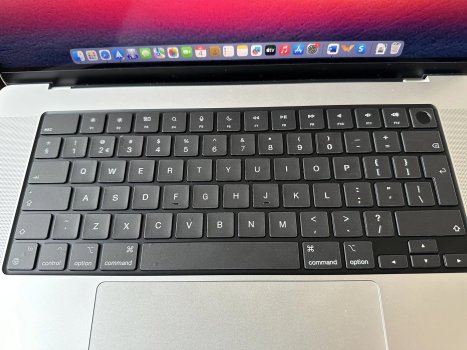I just got the jackpot,
sent out my keyboard for apple to fix the broken 'a' key that would get stuck.
they first f'd up and sent it back with no fix.
BUT on the 2nd go for the repair (waited 1-2 weeks in total), it returned back with a brand new keyboard (Entire thing), top case, and freaking battery.
im in keyboard heaven right now
+1 for AppleCare
sent out my keyboard for apple to fix the broken 'a' key that would get stuck.
they first f'd up and sent it back with no fix.
BUT on the 2nd go for the repair (waited 1-2 weeks in total), it returned back with a brand new keyboard (Entire thing), top case, and freaking battery.
im in keyboard heaven right now
+1 for AppleCare