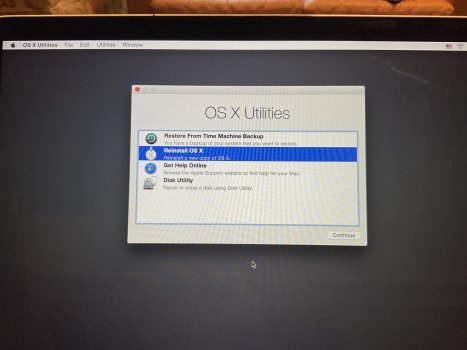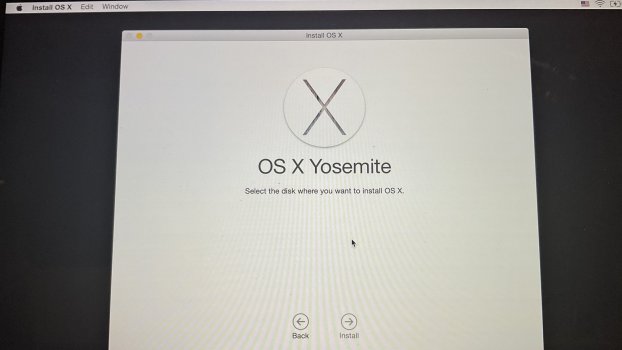I just wanna say I’m very sorry to hear about your daughter, I send my condolences to you and your family, may her soul RIP
Become a MacRumors Supporter for $50/year with no ads, ability to filter front page stories, and private forums.
daughter has died - advice ref her MacBook please
- Thread starter KathrynSheridan
- Start date
- Sort by reaction score
You are using an out of date browser. It may not display this or other websites correctly.
You should upgrade or use an alternative browser.
You should upgrade or use an alternative browser.
I don't have anything to add other than sincerest condolences for you and your family. I can't imagine what you're going through, and I can't fathom the strength it takes to get stuff like this done at a time like this.
My condolences for your daughter. Sometimes it takes a little bit for the new password to register, I’ve had that problem before. Usually it resets after as long as half an hour. Glad you were able to get it working.
You should call Apple and ask them. They can tell you what is required for them to reset your late daughter's Apple ID password.
My sincere condolences about your daughter. I’m a technical expert at an apple store in the US…there is a specific process to deal with this type of situation…we at the apple store genius bar cannot do anything with this scenario, but the dedicated team at apple support can…this link is for the US, and there may be different processes for different countries…https://support.apple.com/en-us/HT208510
100% correctMy sincere condolences about your daughter. I’m a technical expert at an apple store in the US…there is a specific process to deal with this type of situation…we at the apple store genius bar cannot do anything with this scenario, but the dedicated team at apple support can…this link is for the US, and there may be different processes for different countries…https://support.apple.com/en-us/HT208510
this matter was an issue in 2007 at our store and well before all the 2 step authorization and the scrutiny of security.
we could not confirm or really felt we could properly and legally handle this situation.
obviously they will realize the stagnate use of their ID and will consider that in recovery of their account.
and sorry for your loss, you are not alone.
What if you just create a new user for the machine? You would still have your daughters account on there you could also have your own account.Thank you so much for your prompt reply. That’s a blow! I half suspected that might be the case. I just wondered whether, because it is my device (as in I purchased it), it might be that I can have help via Apple to wipe it and set it up with my Apple ID.
Ah well, at least I managed to save the photos which was the main thing.
Hi, if you purchased the device and have proof of purchase (Apple Store, Apple Authorized Service Provider etc.) than there is a way you can remove an Activation Lock if you don’t know the Apple ID details.
https://al-support-mdn.apple.com/#/getsupport
At the bottom of the page, you’ll find ‘Start an Activation Lock support request.’ where you’ll fill in a form and submit to Apple - this process will also remotely wipe a device.
I wish you all the best.
https://al-support-mdn.apple.com/#/getsupport
At the bottom of the page, you’ll find ‘Start an Activation Lock support request.’ where you’ll fill in a form and submit to Apple - this process will also remotely wipe a device.
I wish you all the best.
Last edited:
Apple store will give you an 1800 number for help. Going to the store will be a waste of time.I really think you should try going to an apple store if u have one nearby,and explain to them as clearly as you did here.
providing the bill as well as your id card + a proof of the fact she passed away . there are high chances they'll be able to help you
really sorry for your loss
I agree this seems like the easiest way to do it.What if you just create a new user for the machine? You would still have your daughters account on there you could also have your own account.
Sounds like the OP wants to sell it, not continue to use it, so this isn’t really an option.I agree this seems like the easiest way to do it.
Are you wanting to get into her things or are you just wanting to erase it to sell it? If it's the latter, you can just make a new Admin account, then delete her account from the new Admin account. You don't need to get into any accounts to sell it. As far as I'm aware, the security feature that locks it out behind an Apple ID from anyone else using it is really only tied to the M1 Macs because they're designed like the iPhones. So this shouldn't be an issue. You can also take it a step further and create a bootable USB to do a clean wipe of the OS to make sure nothing is left over.
And I'm beyond incredibly and dearly sorry for your loss. That is heartbreaking. :/
And I'm beyond incredibly and dearly sorry for your loss. That is heartbreaking. :/
Hi everyone,
I didn’t know you could make a new Admin account and erase an old one which is why I have been trying to set it up afresh. To clear up the confusion: I do want to use the macbook and don’t want to sell it, as we need a computer and it will save us money to use my daughter‘s. I did briefly think about just using it via a guest account, but I would find it upsetting to still have my daughter’s account there every time I log on, and be jolted into thinking about her when that’s painfully sad. I don’t want to open the cover and have to see her wallpaper or whatever it’s called every time, when I might not be ready for it. Also, now I’ve saved the photos and videos I wanted, (which were very Precious to have as it’s the videos that really bring her back to life) it would feel wrong to continue to be on her computer set up as hers. It feels right to erase it now, like it’s buried too, in a way.
Anyway, I managed last night thanks to people’s help, to change the apple ID to a password I have set. And I have followed the steps of things to sign out of before erasing. And then I followed the Apple support steps for using Disk Utility for erasing your Mac as per this link https://support.apple.com/en-gb/HT208496
I then, this morning, tried to “Reinstall Mac OS” like it says to. After selecting the language I am using and agreeing to the T&Cs, I’ve got a message saying “OS X Yosemite” and underneath “Select the disk where you want to install OS X”. Only thing is there doesn’t appear to be a disk to select.
I don’t know what I have done wrong. I would be very grateful for some help getting it up and running.
I didn’t know you could make a new Admin account and erase an old one which is why I have been trying to set it up afresh. To clear up the confusion: I do want to use the macbook and don’t want to sell it, as we need a computer and it will save us money to use my daughter‘s. I did briefly think about just using it via a guest account, but I would find it upsetting to still have my daughter’s account there every time I log on, and be jolted into thinking about her when that’s painfully sad. I don’t want to open the cover and have to see her wallpaper or whatever it’s called every time, when I might not be ready for it. Also, now I’ve saved the photos and videos I wanted, (which were very Precious to have as it’s the videos that really bring her back to life) it would feel wrong to continue to be on her computer set up as hers. It feels right to erase it now, like it’s buried too, in a way.
Anyway, I managed last night thanks to people’s help, to change the apple ID to a password I have set. And I have followed the steps of things to sign out of before erasing. And then I followed the Apple support steps for using Disk Utility for erasing your Mac as per this link https://support.apple.com/en-gb/HT208496
I then, this morning, tried to “Reinstall Mac OS” like it says to. After selecting the language I am using and agreeing to the T&Cs, I’ve got a message saying “OS X Yosemite” and underneath “Select the disk where you want to install OS X”. Only thing is there doesn’t appear to be a disk to select.
I don’t know what I have done wrong. I would be very grateful for some help getting it up and running.
Attachments
First, can you tell us what year/model the machine is? When you’re in the installer, go up to the top menu, choose disk utility. You may need to format the drive there to get it to show up in installer.
Last edited:
The receipt says it is “MB 12.0 SILVER/1.1GHZ/8GB/256GB” and it was bought in September 2015.
I’ve selected Disk Utility

And when I click on the top disk, it looks like this:

And selecting bottom disk looks like this:

I’ve selected Disk Utility
And when I click on the top disk, it looks like this:
And selecting bottom disk looks like this:
The top one is not showing any information because the disk is not 'mounted' select disk0s2 then click on 'Mount'The receipt says it is “MB 12.0 SILVER/1.1GHZ/8GB/256GB” and it was bought in September 2015.
I’ve selected Disk Utility View attachment 1941920
And when I click on the top disk, it looks like this:
View attachment 1941919
And selecting bottom disk looks like this:
View attachment 1941921
OK, I think I get it, we’re working with a 12 inch Macbook from 2015. I think you may be trying to install an OS that is too old for the drive. I think from how it appears, your drive is APFS formatted, you may need to install something like High Sierra or newer. Where are you installing Yosemite from? You may need to create an installer for a more recent operating system and put it on a flash drive. Is this your only mac?
I would try this as well, preferred option in bold:
Other macOS installation options
When you install macOS from Recovery, you get the current version of the most recently installed macOS, with some exceptions:- On an Intel-based Mac, if you use Shift-Option-Command-R during startup, you're offered the macOS that came with your Mac, or the closest version still available. If you use Option-Command-R during startup, in most cases you're offered the latest macOS that is compatible with your Mac. Otherwise you're offered the macOS that came with your Mac, or the closest version still available.
Hi laptech,The top one is not showing any information because the disk is not 'mounted' select disk0s2 then click on 'Mount'
I selected disk0s2 and then clicked on Mount, but nothing seemed to happen, and it is showing as “not mounted” at the bottom where it says ”Mount Point”.
Yes, it’s a 12 inch MacBook. I think I remember seeing APFS when I was doing the erasing steps, so I agree it probably is APFS formatted. I’m not sure where the Yosemite came from. It just appeared when I was going through the suggested steps. So, I followed the erasing steps as per Apple link I gave earlier and then I turned it on using Com and and R together, and there was a spinning globe for a time, and then a screen came up with “OS X Utilities” and I chose “Reinstall OS X - reinstall a new copy of OS X”. It then took me to “ Install OS X“ which had a window pop-up about and OS X Yosemite, asking me to select the disk where you want to install OS X.OK, I think I get it, we’re working with a 12 inch Macbook from 2015. I think you may be trying to install an OS that is too old for the drive. I think from how it appears, your drive is APFS formatted, you may need to install something like High Sierra or newer. Where are you installing Yosemite from? You may need to create an installer for a more recent operating system and put it on a flash drive. Is this your only mac?
This is the only computer we have got. But my husband and myself do have iPads.
I’m not sure what OS the laptop was using prior to erasure.
Would seem the hard disk is not actually erased properly. In disk utility, click on where it says 251 GB Apple SSD and in the menu bar see if the icon for erase is enabled. if so click on erase.Hi laptech,
I selected disk0s2 and then clicked on Mount, but nothing seemed to happen, and it is showing as “not mounted” at the bottom where it says ”Mount Point”.
Instead of setting up a legacy contact, my wife and I (who won't be having any children) simply have each others Apple ID's and passwords along with all device passwords. We actually each have access to everything; bank & social accs etc. In the event something happens to both of us at the same time, we are about to give a trusted family member our Apple ID credentials so they can at least claim our devices without much effort, or several thousand Euros worth of equipment will go to waste. We don't care about any data left behind, it's mostly useless to anyone else but us. Any photos worth keeping get shared with family on a regular basis anyway.
Wow! This seems to have done the trick! I did Option-Command-R on start up, rather than just Command-R, and this time it offered me Mac OS Big Sur instead of Yosemite, and, also, it showed the disk ”Macintosh HD” to select this time which I guessed I should click on, and it appears to be installing it. Strange that it didn’t show that disk before.I would try this as well, preferred option in bold:
Other macOS installation options
When you install macOS from Recovery, you get the current version of the most recently installed macOS, with some exceptions:
- On an Intel-based Mac, if you use Shift-Option-Command-R during startup, you're offered the macOS that came with your Mac, or the closest version still available. If you use Option-Command-R during startup, in most cases you're offered the latest macOS that is compatible with your Mac. Otherwise you're offered the macOS that came with your Mac, or the closest version still available.
Hopefully, I will not run into any more problems now. Fingers crossed.
Thank you ever so much all of you who have kindly given up your time to help. You guys are so clever ?
OP:
First, my condolences on the loss of your daughter.
Since you now have resolved the Apple ID problems, and (I'll assume) that you're signed out of everything...
What you need to do is to ERASE THE ENTIRE INTERNAL DRIVE, and then start over.
To do this, you need to boot to something called "internet recovery" first.
Here are the steps to take:
1. Power down, all the way off
2. Press the power on button and immediately hold down:
Command-OPTION-R
3. You'll need your wifi password to continue
4. The internet utilities take a while to load - be patient
5. When you get to the utilities, open Disk Utility
6. Go to the "view" menu (upper left), and choose "show all devices" (this is a VERY IMPORTANT step, don't forget it)
7. In the "list on the left", the "topmost item" will be the physical drive inside.
8. Click on the drive listing, then click "erase"
9. Choose "APFS" from the list of options
10. When the erase is done (should take only a few seconds), quit Disk Utility and open the OS installer
11. I'm thinking the Apple servers are going to offer you "Big Sur". That's fine.
12. Start "clicking through". The Mac will reboot one or more times, and the screen may go dark for a minute or two with no other indications of activity. You need to be patient.
13. When the OS install is done, you should see the initial setup screen (choose your language".
14. Start working your way through. Be careful with choosing a username and password, you can't change the username later on without A LOT of trouble.
15. You DO NOT need to create an iCloud account, email account, etc. right away. You can skip these steps if you wish and come back to them later.
16. When setup is done, you should be able to see the finder...
Good luck.
(looks like you may have already discovered this on your own...)
First, my condolences on the loss of your daughter.
Since you now have resolved the Apple ID problems, and (I'll assume) that you're signed out of everything...
What you need to do is to ERASE THE ENTIRE INTERNAL DRIVE, and then start over.
To do this, you need to boot to something called "internet recovery" first.
Here are the steps to take:
1. Power down, all the way off
2. Press the power on button and immediately hold down:
Command-OPTION-R
3. You'll need your wifi password to continue
4. The internet utilities take a while to load - be patient
5. When you get to the utilities, open Disk Utility
6. Go to the "view" menu (upper left), and choose "show all devices" (this is a VERY IMPORTANT step, don't forget it)
7. In the "list on the left", the "topmost item" will be the physical drive inside.
8. Click on the drive listing, then click "erase"
9. Choose "APFS" from the list of options
10. When the erase is done (should take only a few seconds), quit Disk Utility and open the OS installer
11. I'm thinking the Apple servers are going to offer you "Big Sur". That's fine.
12. Start "clicking through". The Mac will reboot one or more times, and the screen may go dark for a minute or two with no other indications of activity. You need to be patient.
13. When the OS install is done, you should see the initial setup screen (choose your language".
14. Start working your way through. Be careful with choosing a username and password, you can't change the username later on without A LOT of trouble.
15. You DO NOT need to create an iCloud account, email account, etc. right away. You can skip these steps if you wish and come back to them later.
16. When setup is done, you should be able to see the finder...
Good luck.
(looks like you may have already discovered this on your own...)
Yeah, I think Yosemite is so old, it can’t recognize APFS drives. APFS is the drive format, and Macs used to use HFS+. I can’t remember when APFS was introduced, maybe High Sierra, which is two versions after Yosemite.
Register on MacRumors! This sidebar will go away, and you'll see fewer ads.