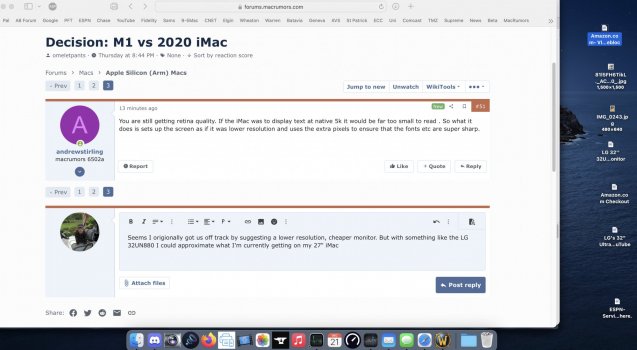You are still getting retina quality. If the iMac was to display text at native 5k it would be far too small to read . So what it does is sets up the screen as if it was lower resolution and uses the extra pixels to ensure that the fonts etc are super sharp.
Got a tip for us?
Let us know
Become a MacRumors Supporter for $50/year with no ads, ability to filter front page stories, and private forums.
Decision: M1 vs 2020 iMac
- Thread starter omeletpants
- Start date
- Sort by reaction score
You are using an out of date browser. It may not display this or other websites correctly.
You should upgrade or use an alternative browser.
You should upgrade or use an alternative browser.
Seems I origionally got us off track by suggesting a lower resolution, cheaper monitor. But with something like the LG 32UN880 I could approximate what I'm currently getting on my 27" iMac. This is what my screen looks like
Attachments
Yeah you can easily replicate that. You will lose a little bit of sharpness with the fonts but it’s still going to look pretty sharp. Again it’s just simple maths - a 5k resolution in a 27” monitor is going to be sharper than a 4K resolution over 32”. I think someone said it’s 40% less pixel density which sounds about right. I found the trade off to be not too bad and I’m pretty happy with my decision. My situation was a tiny bit different to yours and my thought processes were as follows…
I owned an M1 MacBook already
I had a 27” late 2014 iMac which went from occasional use to daily use for work during the pandemic. It was slow, wouldn’t run Monterey and needed replaced
I couldn’t get the height of my 27” iMac right and it was hurting my back
My initial thought had been to wait on the 27” M1 iMac but I started to realise they’d probably come in at around £2000…and I’d get very little for my 2014 iMac.
I realised, instead of shelling it for an iMac, I could sell my existing one and put the cash towards a 4K screen.
So the cost from getting a decent M1 workstation fell from around £1600 to £200. I also had the bonus of a screen which was infinitely adjustable which has helped resolve my back issues a bit. I have a monitor which is a step down from my retina but the drop is not bad and it’s still a great screen so it feels like a good decision for me. I can also just unplug my MacBook whenever I need it to be portable.
If I didn’t need a mobile laptop and had a much more recent iMac, I’m not sure I’d have made the same decision. Of course your decision making will be different and what’s important to me may not be as important to you.
The other thing to throw into the mix is that apple are rumoured to have a March event. New iPad Pro’s, large iMacs, new external monitors and upgraded Minis are all regularly rumoured for this event. I guess there’s a risk in always waiting for the next event but given you’ve already made a very recent purchase you want to change, is it not worth hanging on just a few weeks so you can make a more informed choice?
All that aside if you do decide to go with the 32un880, I’m sure you’ll be happy with it. It is a genuinely great screen.
I owned an M1 MacBook already
I had a 27” late 2014 iMac which went from occasional use to daily use for work during the pandemic. It was slow, wouldn’t run Monterey and needed replaced
I couldn’t get the height of my 27” iMac right and it was hurting my back
My initial thought had been to wait on the 27” M1 iMac but I started to realise they’d probably come in at around £2000…and I’d get very little for my 2014 iMac.
I realised, instead of shelling it for an iMac, I could sell my existing one and put the cash towards a 4K screen.
So the cost from getting a decent M1 workstation fell from around £1600 to £200. I also had the bonus of a screen which was infinitely adjustable which has helped resolve my back issues a bit. I have a monitor which is a step down from my retina but the drop is not bad and it’s still a great screen so it feels like a good decision for me. I can also just unplug my MacBook whenever I need it to be portable.
If I didn’t need a mobile laptop and had a much more recent iMac, I’m not sure I’d have made the same decision. Of course your decision making will be different and what’s important to me may not be as important to you.
The other thing to throw into the mix is that apple are rumoured to have a March event. New iPad Pro’s, large iMacs, new external monitors and upgraded Minis are all regularly rumoured for this event. I guess there’s a risk in always waiting for the next event but given you’ve already made a very recent purchase you want to change, is it not worth hanging on just a few weeks so you can make a more informed choice?
All that aside if you do decide to go with the 32un880, I’m sure you’ll be happy with it. It is a genuinely great screen.
Appreciate the helpYeah you can easily replicate that. You will lose a little bit of sharpness with the fonts but it’s still going to look pretty sharp. Again it’s just simple maths - a 5k resolution in a 27” monitor is going to be sharper than a 4K resolution over 32”. I think someone said it’s 40% less pixel density which sounds about right. I found the trade off to be not too bad and I’m pretty happy with my decision. My situation was a tiny bit different to yours and my thought processes were as follows…
I owned an M1 MacBook already
I had a 27” late 2014 iMac which went from occasional use to daily use for work during the pandemic. It was slow, wouldn’t run Monterey and needed replaced
I couldn’t get the height of my 27” iMac right and it was hurting my back
My initial thought had been to wait on the 27” M1 iMac but I started to realise they’d probably come in at around £2000…and I’d get very little for my 2014 iMac.
I realised, instead of shelling it for an iMac, I could sell my existing one and put the cash towards a 4K screen.
So the cost from getting a decent M1 workstation fell from around £1600 to £200. I also had the bonus of a screen which was infinitely adjustable which has helped resolve my back issues a bit. I have a monitor which is a step down from my retina but the drop is not bad and it’s still a great screen so it feels like a good decision for me. I can also just unplug my MacBook whenever I need it to be portable.
If I didn’t need a mobile laptop and had a much more recent iMac, I’m not sure I’d have made the same decision. Of course your decision making will be different and what’s important to me may not be as important to you.
The other thing to throw into the mix is that apple are rumoured to have a March event. New iPad Pro’s, large iMacs, new external monitors and upgraded Minis are all regularly rumoured for this event. I guess there’s a risk in always waiting for the next event but given you’ve already made a very recent purchase you want to change, is it not worth hanging on just a few weeks so you can make a more informed choice?
All that aside if you do decide to go with the 32un880, I’m sure you’ll be happy with it. It is a genuinely great screen.
I'm all over the place with this decision. Do I really need the size and M1 speed upgrade? No, but I'm retired and like to stay on the leading edge of TVs and computers. Considering my 2020 27" will never be worth more than right now the entire change out should be about $350. I won't get the curved monitor I wanted
From what I have read, the spring intro should be a 27" M1 which doesn't upgrade size. I'm not stressing my current i5 so the dual M1 won't benefit me. An LG inspired 32" monitor which should be the in $2K+ range which is too much
Yeah. All valid points! I had intended to upgrade to the new MacBook Pro as part of this switch but realised I simply didn’t need it so an upgraded Mac mini may not be a big deal to you and there is the risk an m1 27” iMac might affect the resale value of yours.
So, I'm still considering this LG monitor and what I would need. I cant use the stock stand so I'm considering some aftermarket alternatives. I like this versa compliant stand/mount but wonder if the baracket and holes will line up. Here are some pictures of the mount.Will it attach to the monitor without blocking the connectors (first picture)
Attachments
I’m actually not convinced it will. The plate from the stand clips into a slight recess and I think that stand will be bigger than the recess.
You’d be safer with a 100mm x 100mm vesa mount as this will fit the dimensions perfectly.
You’d be safer with a 100mm x 100mm vesa mount as this will fit the dimensions perfectly.
You think this will match the 32880b in picture quality?Have you thought about the 32UL750 seeing as you don’t need the cool stand?
Checked out the 750 on Amazon and a few resellers and there are endless complaints about this monitor blacking out. Even on the LG site bad reviews
I found this Benq Monitor EW3280U https://www.amazon.com/BenQ-EW3280U...hvlocphy=&hvtargid=pla-4583451670443366&psc=1
Seems to tick the boxes: 32", IPS, 4K Accommodates a 100 Vesa mount so I could get vertical adjustability. And has consistantly good reviews. Any thoughts?
Seems to tick the boxes: 32", IPS, 4K Accommodates a 100 Vesa mount so I could get vertical adjustability. And has consistantly good reviews. Any thoughts?
As an Amazon Associate, MacRumors earns a commission from qualifying purchases made through links in this post.
Looks decent but if tops replacing the stand, what do you gain over the 32un880b. This monitor also seems to require a perfect 100 x 100 vesa connection as the connector seems recessed like in the 32un880. I can’t be certain of that but photos of the rear seem to suggest this. If so, your third party stand which accommodates up to 200 x 200 will be too big
Obviously, I dont know enough about either monitor to have a preference. The LG won't accomodate any Vesa stand except the standard expanding arm stand and that doesn't work for me.Looks decent but if tops replacing the stand, what do you gain over the 32un880b. This monitor also seems to require a perfect 100 x 100 vesa connection as the connector seems recessed like in the 32un880. I can’t be certain of that but photos of the rear seem to suggest this. If so, your third party stand which accommodates up to 200 x 200 will be too big
With the Benq I could at least search for a 100x100 stand. I'm still conflicted about the entire project and going back and forth on whether to do it.
If I do I'm leaning towards the Benq unless you think it has an PQ issues?
Both monitors are 100 x 100 vesa compatible. Both have a small indent for the faceplate of the stand which will prevent you using a larger ‘universal’ mount. They’re both 4K IPS panels so I doubt there will be much difference between them.
But I’ll reiterate…my caution over the third party stand in relation to the LG monitor equally applies to the BenQ monitor. For exactly the same reasons.
But I’ll reiterate…my caution over the third party stand in relation to the LG monitor equally applies to the BenQ monitor. For exactly the same reasons.
I think I'm ordering the LG monitor tomorrow along with the mini and other items.
Regarding connections they say can use either USB-C or HDMI. But I have been reading various thiungs about each alternative. One review said: "Freesync is only available through HDMI or Displayport. Usb-c has a limited pictures modes too, you won't be able to select different color space modes."
In another review someone said that certain options in the Display section in system preferences are blocked out, IE: Larger text thru more space
Now I'm confused.
Regarding connections they say can use either USB-C or HDMI. But I have been reading various thiungs about each alternative. One review said: "Freesync is only available through HDMI or Displayport. Usb-c has a limited pictures modes too, you won't be able to select different color space modes."
In another review someone said that certain options in the Display section in system preferences are blocked out, IE: Larger text thru more space
Now I'm confused.
I use the included Thunderbolt cable. I can’t comment on restriction to viewing modes etc as I don’t have anything to compare it to. It gives me the resolution I want and the colour space I want (display p3) so I don’t see any need to change it. Also not fussed about freesync as i use an Xbox series X on a c9 for gaming… so again not sure.
Regarding brightness… I’m pretty much heavily invested in colour accuracy. I’ve had my TV ISF calibrated and I’ll buy a colorimeter to do my monitor at some point. I find the LG comfortably bright enough to give me an accurate SDR picture. Be prepared to tweak it for different light settings as external monitors don’t have a light sensor like the iMac does. You can do this using the brightness controls on your mac keyboard after downloading a small app to get them working. I never have it at full brightness though as I find that a bit too bright. So for me…brightness is not an issue
Please don’t expect hdr performance from it though. It’s simply not bright enough to make that work to any reasonable level. And I’m not aware of any sub £1000 monitor able to hit the required nit levels for that
I posted a thread on this forum not too long ago when i was on the verge of buying this monitor. You may find useful info in there.
It’s called ‘anyone using an lg32un880 on an m1 mac’ or something like that.
Regarding brightness… I’m pretty much heavily invested in colour accuracy. I’ve had my TV ISF calibrated and I’ll buy a colorimeter to do my monitor at some point. I find the LG comfortably bright enough to give me an accurate SDR picture. Be prepared to tweak it for different light settings as external monitors don’t have a light sensor like the iMac does. You can do this using the brightness controls on your mac keyboard after downloading a small app to get them working. I never have it at full brightness though as I find that a bit too bright. So for me…brightness is not an issue
Please don’t expect hdr performance from it though. It’s simply not bright enough to make that work to any reasonable level. And I’m not aware of any sub £1000 monitor able to hit the required nit levels for that
I posted a thread on this forum not too long ago when i was on the verge of buying this monitor. You may find useful info in there.
It’s called ‘anyone using an lg32un880 on an m1 mac’ or something like that.
Thanks, I read your other thread and it was helpful, but I was unaware of any monitor waking issues. Have you resolved that? If not what procedures do you have to go through to try to replicate a 27" imac waking?
I'd stick with the iMac. I think about buying one now and then.
I have an M1 mini hooked up to a Dell 27 inch 4k display and it's very nice. I also have a 2015 MacBook Pro 15 hooked up to a 27 inch 2009 iMac via Target Display Mode and it's very nice. It's nowhere as fast but it's fine for office stuff as is the M1 mini. I really like the 32 GB of RAM between the two systems but what's really nice about the iMac are the speakers, and the screen. In your case, you have a 5k Retina and those are very hard to come by. You also have less cable clutter with the built-in speakers, microphone and video camera.
I have an M1 mini hooked up to a Dell 27 inch 4k display and it's very nice. I also have a 2015 MacBook Pro 15 hooked up to a 27 inch 2009 iMac via Target Display Mode and it's very nice. It's nowhere as fast but it's fine for office stuff as is the M1 mini. I really like the 32 GB of RAM between the two systems but what's really nice about the iMac are the speakers, and the screen. In your case, you have a 5k Retina and those are very hard to come by. You also have less cable clutter with the built-in speakers, microphone and video camera.
Just saw this thread and speaking form my own experience of having the 2020 27" iMac i5 and an M1 Mini hooked up to an LG 32UN880-B which is is a very very good monitor to use with the M1 Mini. The default monitor setting are bit small for my liking and I prefer the 3008x1692 setting, although I sometime use the high default setting on LG, the highest setting on the iMac is too small for me to read comfortably.
andrewsterling's advise is excellent!
I'm not a gammer so I can't offer any advise there.
If you don't like the ergo stand (it really grew on me once set up) a stand from another recent LG model sould fit. I concidered buying one on eBay. I was able to swap the 32UN880-B stand with a LG 34WL850-W 34 Inch 21:9 UltraWide stand that I use as second extended monitor on the M1, mostly to watch TV with a DVDR connected to the M1. I don't get the fuzzy fonts on this monitor at 3440x1440 and never had, although that could be due to transferring the monitor setting through the migration assitant when I set the M1 up and transferred all my setting from an intel Mac.
I also recently added BetterDummy and am trying that out but not sure if it makes any difference on either monitor for me, maybe I do not have it set up correctly.
The sleep issues for me were fixed by one or all of these. Big Sur upgrade to 11.3? I am currently using Monterery. I used a quality USBC to DisplayPort cable. Unchecked "Automatically rearrange Spaces based on most recent use" in Mission control.
HDMI connection does not give me the 3008x1692 that I prefer.
If you have Costco membership they sell the 32UN880-B at the .com (currently out of stock) with a discounted price and even better when on sale with a great return policy.
andrewsterling's advise is excellent!
I'm not a gammer so I can't offer any advise there.
If you don't like the ergo stand (it really grew on me once set up) a stand from another recent LG model sould fit. I concidered buying one on eBay. I was able to swap the 32UN880-B stand with a LG 34WL850-W 34 Inch 21:9 UltraWide stand that I use as second extended monitor on the M1, mostly to watch TV with a DVDR connected to the M1. I don't get the fuzzy fonts on this monitor at 3440x1440 and never had, although that could be due to transferring the monitor setting through the migration assitant when I set the M1 up and transferred all my setting from an intel Mac.
I also recently added BetterDummy and am trying that out but not sure if it makes any difference on either monitor for me, maybe I do not have it set up correctly.
The sleep issues for me were fixed by one or all of these. Big Sur upgrade to 11.3? I am currently using Monterery. I used a quality USBC to DisplayPort cable. Unchecked "Automatically rearrange Spaces based on most recent use" in Mission control.
HDMI connection does not give me the 3008x1692 that I prefer.
If you have Costco membership they sell the 32UN880-B at the .com (currently out of stock) with a discounted price and even better when on sale with a great return policy.
pshufd aslo has good point in that there is not much difference in speed between the 2 systems, plus the M1 seems to have bug issues, nothing major for me, just small things that seem to be annoying. The plus side of the M1 is that I can run some apps that I normally need my iPhone/iPad for, hoping that more will come around.
Thanks, I read your other thread and it was helpful, but I was unaware of any monitor waking issues. Have you resolved that? If not what procedures do you have to go through to try to replicate a 27" imac waking?
I’m not having any monitor waking issues. I press a key. It wakes up.

I have never heard of a USBc to display port cable? I was going to just use the included usbc to usbc.
I assume the "USBc to display" cable connects with the USBc side into the monitor and the usbc side to the mac mini?
I assume the "USBc to display" cable connects with the USBc side into the monitor and the usbc side to the mac mini?
Maybe that was resolved in Monteray but I read many comments on how "wake" wasnt working and people had to manually power on the monitorI’m not having any monitor waking issues. I press a key. It wakes up.
I ready to pull the trigger this afternoon, but am concerned about buyer's remorse due to various things I've heard. Compare that to my current 27" iMac that has zero issues as opposed to a future proof M1 (for my needs) and more monitor size.
I'm usually a very decisive person that does a lot of research but with this I just have a little hesitation. I received the M1 the other day so if I'm going to stay within the apple return policy I would have to decide today
I'm usually a very decisive person that does a lot of research but with this I just have a little hesitation. I received the M1 the other day so if I'm going to stay within the apple return policy I would have to decide today
Register on MacRumors! This sidebar will go away, and you'll see fewer ads.