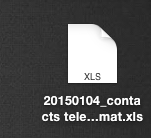Appreciate that and will run over the weekend / early next week when I am back at home and can do a full backup before trying your scripts...two follow ups:
1. Why do I need to run Onyx or CleanMyMac first [i.e. what do they do that your script does not do]? and
2. What exactly does your script do?
Thx...
Onyx and cleanmymac is not necessary but I would recommended them since they clear/delete the old icons caches before rebuilding new icons. The script is basically made up of that long command, which is basically forcing system to flush the service database.
If you read my previous message, there is this terminal command, I have posted. if you don't trust my script, you can make one of your own in automator by doing this:
1. Open automator, new document, select application
2. From utilities select "run applescript" and drag it to the right.
3. Paste this in to the apple script:
set flushLaunchSvcDB to "/System/Library/Frameworks/CoreServices.framework/Frameworks/LaunchServices.framework/Support/lsregister -kill -r -domain local -domain system -domain user"
do shell script flushLaunchSvcDB
do shell script "killall Finder"
4. Once done, go to file, save and save as application where ever you like.
5. Run the script and you'll see that those white icons will no longer show white but will start showing icons of the corresponding apps.
Cheers