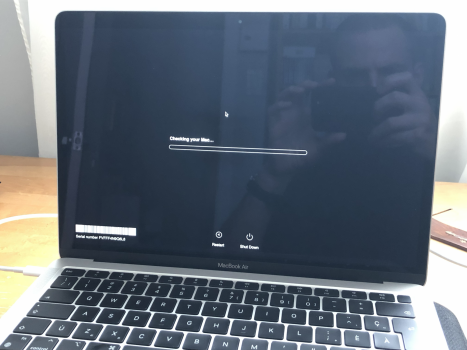I have a very specific issue that would be good to see others try to replicate please.
Instructions/requirements to test;
- MBP M1 w/ BS 11.3 (MBA seems to be OK at this test) SO specifically 'MBPro'.
- Load into diagnostics - Long hold power you will see the disk and options cog display, then hold cmd+D until language selection displays.
- Then select 'I Agree' to run the online version of the diagnostics.
Can you report if this completes or whether it just hangs and never gets going?
Since iv had this MBP diagnostics has never been able to load, after 11.3 update I can now get it to load and seemingly start to run but it just hangs and I have to power down. - Apple support want me to totally wipe the machine and reinstall MacOS, id rather see if others can replicate this before this drastic step is taken!
Thanks,
Jay
Instructions/requirements to test;
- MBP M1 w/ BS 11.3 (MBA seems to be OK at this test) SO specifically 'MBPro'.
- Load into diagnostics - Long hold power you will see the disk and options cog display, then hold cmd+D until language selection displays.
- Then select 'I Agree' to run the online version of the diagnostics.
Can you report if this completes or whether it just hangs and never gets going?
Since iv had this MBP diagnostics has never been able to load, after 11.3 update I can now get it to load and seemingly start to run but it just hangs and I have to power down. - Apple support want me to totally wipe the machine and reinstall MacOS, id rather see if others can replicate this before this drastic step is taken!
Thanks,
Jay