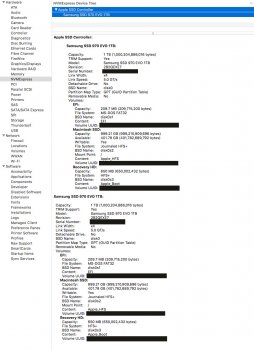No biggie , always appreciate the helpSo it sounds like I may have added an unnecessary step of disabling SIP before before enabling TRIMFORCE. Sorry about that, I’ve always done it that way. It’s not harmful anyway so no need to worry about it.
[doublepost=1546618353][/doublepost]
Sorry for adding the extra step. I thought it was required. I stand corrected.
[doublepost=1546618610][/doublepost]
Good to know, I guess I’ve gotten so used to disabling SIP for everything I thought it was required here too.
Got a tip for us?
Let us know
Become a MacRumors Supporter for $50/year with no ads, ability to filter front page stories, and private forums.
Did I do something wrong or miss something with my samsung evo 970pro??
- Thread starter aslowdodge
- Start date
- Sort by reaction score
You are using an out of date browser. It may not display this or other websites correctly.
You should upgrade or use an alternative browser.
You should upgrade or use an alternative browser.
I was able to change trim without having to disable SIP
so its confirmed SIP being disabled is not a requirement. were you able to change TRIM status on the NVMe 970 EVO? (or are you referring to your SATA SSD?)
Attached is how my 970 EVO 1TB NVMe reports with PX1, attached in slot 2 above the GPU. This is the system drive for the authentic 5,1 machine running 10.13.6 with 140.0.0.0.0 firmware. Write for this drive is usually 1275-1475MB/s and read for this drive is usually 1450-1500MB/s reported by AJA system test with 16GB test file.
Attachments
so its confirmed SIP being disabled is not a requirement. were you able to change TRIM status on the NVMe 970 EVO? (or are you referring to your SATA SSD?)
I'm sorry I took the drive out since I wanted to take out extra items while dealing with my sticker covered processors and now missing ram -I think one of the processors is bad. But I will check it once I put the 970pro put it back in. I did the trim change and it changed for the SATA SSD, I don't know if it is a global change for all ssds on the system
^^^^It is a global change. I run 7 SSDs (Two NVMe M.2, One AHCI M.2 and Four 2½" in HDD Bays) and all have TRIM enabled. I never messed with SIP.
Lou
Lou
no apology needed! I am just really curious if anyone can show a screen shot of a 970 EVO (I have the 500GB version) with TRIM Status as NO. Therefore proving it can be turned off. Especially if they also have another SATA SSD with Trim Status as YES. I have an OWC SATA SSD and they have some advice about leaving TRIM off for that drive due to the particular controller it uses, or something of that nature. With that said, I NEVER turned TRIM on for that drive. I used a TM backup from said OWC SATA SSD to install HS 10.13.6 onto the 970 EVO and upon first boot it had TRIM Status as YES. With both the 970 EVO and OWC SATA SSD installed only the OWC drive has its TRIM status change with the trimforce command. The 970 EVO has stayed ON/YES through all the attempts I have made, but the OWC SATA SSD changes appropriately each time, again, both installed simultaneously. And as I write this, I see you are on a 970 PRO so I don't think it would be a good apples to apples comparison
the trimforce command impacts all SSDs that are currently installed when the command is used
Good luck on resolving your CPU/RAM issue. I am pretty convinced that those stickers boned you on that one. hate to say it but sounds like just an unlucky situation that you received them like that. I imagine the new x5690 will install just fine and resolve RAM issue, given no more oddly placed adhesives lol
the trimforce command impacts all SSDs that are currently installed when the command is used
Good luck on resolving your CPU/RAM issue. I am pretty convinced that those stickers boned you on that one. hate to say it but sounds like just an unlucky situation that you received them like that. I imagine the new x5690 will install just fine and resolve RAM issue, given no more oddly placed adhesives lol
I never messed with SIP.
Yeah, I think I just got so used to having to disable it while doing firmware updates, it somehow became an automatic reflex for me. Again, sorry about adding the extra/unnecessary step. I'll go back and edit my post to avoid other people being led astray.
The trimforce command don’t disable TRIM for Apple OEM SSDs and the rare supported 3rd party ones.
AFAIK, 970EVO is not one - 970PRO for sure don’t have automatic TRIM support, I have one.
Trimforce is not SIP dependent, btw.
[doublepost=1546607866][/doublepost]You probably have something going on, if you can’t disable trim for a 970EVO
I had to double check on this and did some troubleshooting.
I have now tested OWC Mercury Electra SSD and 860EVO SSD in both of my cMPs and both can have trim turn on and off on both systems for both SSDs. However, the 970EVO still has never had trim turn off. Though you mentioned that Apple OEM SSDs can not turn off. I have a Aqua Computer m.2 kyro EVO controller for the SSD. I am therefore concluding that using that controller and SSD that macOS treats it as a OEM SSD and never allows trim to turn off. As I also previously said, I never actually enabled trim for it either. It was already enabled on the first boot immediately after installation
I am just really curious if anyone can show a screen shot of a 970 EVO (I have the 500GB version) with TRIM Status as NO. Therefore proving it can be turned off. Especially if they also have another SATA SSD with Trim Status as YES.
Believe all native NVMe controllers show as "Apple SSD Controller" in the device tree, which "SHOULD" force TRIM to be enabled by macOS by default for all 970 EVO NVMe. If anyone has screenshots that show something else, please give detailed descriptions on what you've done to force that and why...
Register on MacRumors! This sidebar will go away, and you'll see fewer ads.