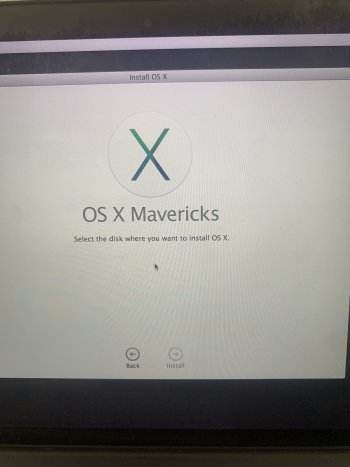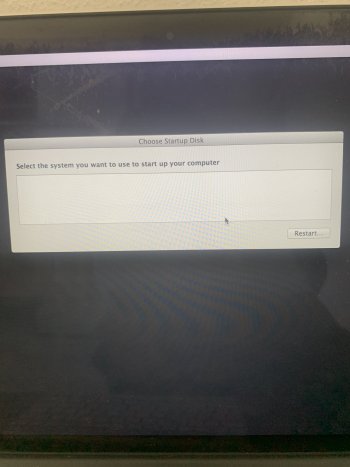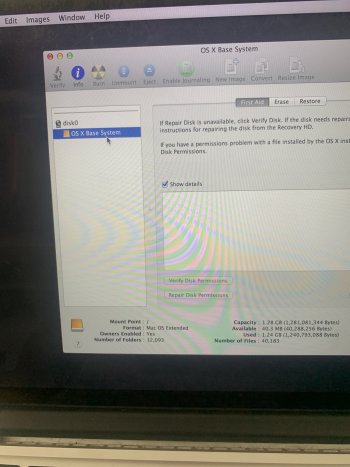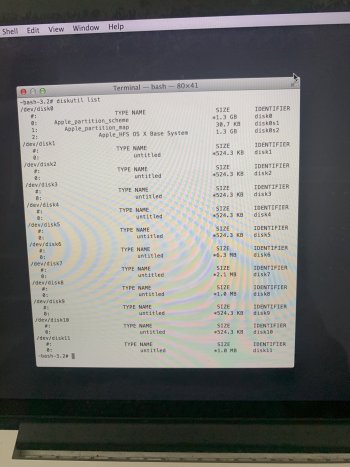Hello
So basically yesterday my max turned off due to 0% battery. Ok, fair. Charged jt furring the night and turned it on today. When I turned it on, it was completely frozen on the desktop. So I forced turned it off…
After that, black screen of the death. Managed to get it to recovery after some tries. To my surprise, disk utility only recognise disk0-> OS X Base System. Which is a 1.28gb disk.
Doesn’t recognise my SSD. does this mean my MacBook died?
I just got a new battery like 3 months ago. Omg.
I also tried to install it again , but no disk recognised so nothing I could do.
If anyone can recommend anything please do. I’m freaking out.
Thanks
So basically yesterday my max turned off due to 0% battery. Ok, fair. Charged jt furring the night and turned it on today. When I turned it on, it was completely frozen on the desktop. So I forced turned it off…
After that, black screen of the death. Managed to get it to recovery after some tries. To my surprise, disk utility only recognise disk0-> OS X Base System. Which is a 1.28gb disk.
Doesn’t recognise my SSD. does this mean my MacBook died?
I just got a new battery like 3 months ago. Omg.
I also tried to install it again , but no disk recognised so nothing I could do.
If anyone can recommend anything please do. I’m freaking out.
Thanks