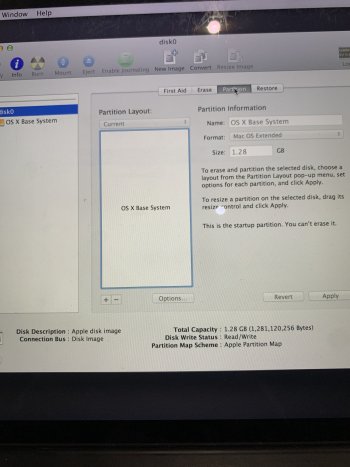SMC and NVRAM reset done and unfortunately nothing done :/If you are booted to a Mavericks system (and the installer that is offered shows that), then the utilities mayhave limited compatibility. APFS is a much later addition, and is not recogized by Mac systems older than Sierra. Even Sierra will show an APFS, but won't let you actually do anything with an APFS volume. Olders systems may show an unidentified volume, or may not show anything at all on an internal boot drive that is formatted APFS.
Try this.... Remove the external drive, so there is no drive except for the internal drive.
Press and hold Shift-Option-Command, then press and release the power button. (That's an SMC reset)
Release all keys, then press and release the power button, and immediately press and hold Option-Command-P-R.You should hear a boot chime sound. (and that's an NVRAM reset, also called PRAM reset on older Macs) Keep holding the same 4 keys until you hear the boot chime 2 more times, then release all keys - except continue to hold Option.
You should get the boot-picker screen - and you SHOULD then see your normal boot drive.
If you do see your boot drive, you may be OK from here, just choose your boot drive, then press enter.
(The two resets might work, because your battery had died completely, and one other result might have corrupted some part of your firmware. The resets can possibly fix that -- you won't know if it helps until you try it
Thank you anyways