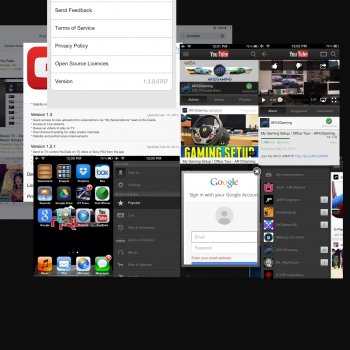It matters to those who can't upgrade to anything higher than iOS 5 and don't want to buy another tablet.
Yes and no. First, youtube stated it will still be supported through the browser.
If your device supports iOS 7 or above, you can download the YouTube app from the App Store. If not, visit m.youtube.com in your mobile browser to access YouTube.
http://www.youtube.com/devicesupport
----------
I went to the featured videos and I did see the Google warning as the first video. I went to a video on the same page and it went straight thru, no warnings or messages.
For me, the video is all that was there. Just like you no warnings or messages on each video (besides the first result)
Could always be worse. At least we do not get spammed with warning messages