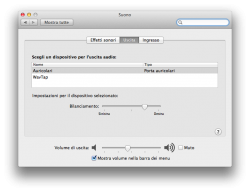Just a quote from an old thead:
There was on Tiger and I have this on Mavericks. Anyone with Yosemite report this bug?
okay since i upgraded to Tiger, and i have applied all the point upgrades, the audio balance will shift from its normal setting. none of the point upgrades have had any effect on this. its getting annoying having to go into System prefs every now and then to adjust it.
anyone know what causes this? is it shifting the volume (as i suspect?) and does anyone eles experience this? and has anyone found a solution as of yet?
There was on Tiger and I have this on Mavericks. Anyone with Yosemite report this bug?