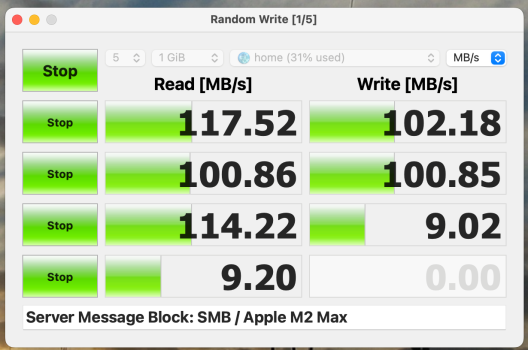I'm more concerned about the keep drive awake app than the external HDD. Why are you keeping the drive awake all the time? You are dramatically reducing the lifetime of that drive by doing so, and I can't really think of a valid performance reason. I can't imagine the spin up time is hurting anything.So NAS would be similar with my 7200? Also what are the chances the attached external HDD is causing all these freezes on my computer
Got a tip for us?
Let us know
Become a MacRumors Supporter for $50/year with no ads, ability to filter front page stories, and private forums.
Directly attached HDD vs NAS
- Thread starter etaleb
- Start date
-
- Tags
- nas
- Sort by reaction score
You are using an out of date browser. It may not display this or other websites correctly.
You should upgrade or use an alternative browser.
You should upgrade or use an alternative browser.
I think I'm missing something here. Why are you using an HDD instead of an SSD? And you're connecting this over TB4 for some reason? That's just wasted bandwidth because the drive can't keep up.Guys - I've used an external HDD for over a year connected via TB4 to my Mac mini M2 and a keep drive spinning app but the overall performance of the machine is just poor. It freezes at times and the mouse cursor does that too and was looking to switch to just a NAS. How much of a performance decrease would I see by doing that on my 1gbps network? Thinking of TrueNAS. Since my computer only has a 256gb SSD, all large media files, etc would be on the NAS. The OS and all applications would continue run on the 256 SSDs
Thanks
You don't say how much space you need, but I think a directly connected SSD, even just USB, would be what you want. I'm using a 2 TB Samsung SATA SSD and while I know that's not the fastest, it's quite responsive enough to work with my big external media files (Photos, Music, TV libraries). If I was trying to edit video off it or something, I'd get a faster external.
HDDs are, as you've discovered, just dog-slow for most uses. The only ones I keep in service at this point are one for archived stuff I rarely touch, and a couple more I rotate in and out for Time Machine backups, where capacity is much more important than speed.
Last edited:
I am using a 2TB Samsung T7 SSD for time machine backups. Am I the only one using an SSD for backups?
At a given price point I'd always opt for a larger HDD for Time Machine, simply because larger drive = more backup history.
That said, I do back up my MacBook Air to a 1TB external SSD, but only because I happened to have it lying around and didn't have any other use for it.
I am using a 2TB Samsung T7 SSD for time machine backups. Am I the only one using an SSD for backups?
I am also using SSDs for my daily backups. I have two 8TB HDDs that I use in addition once in a while.
Personally, I see doing TM backups to an SSD as a waste of money. Using a spinner or NAS is slower but it is also a background procedure that people typically don't watch. The 1st back is painful but subsequent backup is much faster. I see the only advantage is if you need to restore in which case the restore is painful. I just don't need to do that often. If you frequently restore, then the SSD used for TM makes a lot of sense. If the TM is just for disaster recovery then using a spiner or NAS should not be an issue. Everyone's usage of their hardware is different so my opinion on this does NOT translate to ALL others.
Anyone have these that came out recently? Cenmate is manufacturer.


CENMATE Aluminum Dual Bay 10Gbps Hard Drive Enclosure with Cooling Fan for 2.5“/3.5" SATA HDD/SSD with USB A/C 3.2 Gen 2, Support Hot Swappable, Daisy Chain Expansion, Tool-Free, DAS(NO RAID/NAS)
CENMATE Aluminum Dual Bay 10Gbps Hard Drive Enclosure with Cooling Fan for 2.5“/3.5" SATA HDD/SSD with USB A/C 3.2 Gen2, Support Hot Swappable, Daisy Chain Expansion, Tool-Free, DAS(NO RAID/NAS)
www.amazon.com
As an Amazon Associate, MacRumors earns a commission from qualifying purchases made through links in this post.
Lest anyone panic about Cat 5 please note that Cat 5e is good enough for 1Gbs ethernet.This. I was going to suggest making sure the OP had the right cable. I had a network file storage drive that has always been frustratingly slow. While upgrading my wifi recently, I discovered why. I had it connected with a Cat 5 ethernet cable. 🤦♂️
I thought it was a Cat 6 cable for all of these years that I've been cursing that drive.
The only places I use HDDs any more are as backup drives and in my DAS RAID (OWC ThunderBay 8). Individual HDDs are too slow and even 4 of them working together in my primary RAID have a hard time keeping up. I keep whatever I'm working on at the moment on the internal SSD, or an external SSD if that's not an option.
ah, oops . . . it's a 1Gbps LAN . . . bad late-night mathematics/nomenclature, of course ;/So you are using a 10Gbps network?
This a recent read from my Synology:
Attachments
That's better than I get from my old repurposed Pentium NAS. I get ~90 MB/s r/w. I guess the old CPU and 4GB ram hold it back.ah, oops . . . it's a 1Gbps LAN . . . bad late-night mathematics/nomenclature, of course ;/
This a recent read from my Synology:
View attachment 2454972
As far as archival (and some odd backup data) purposes, I have been very pleased with the Unit.
I would probably enjoy the move to 10G networking, but there's no real reason to flesh-out my entire Home network into Spaces that match this desktop scenario.
TB4/USB4 DAS is entirely sufficient in that case, right now
I would probably enjoy the move to 10G networking, but there's no real reason to flesh-out my entire Home network into Spaces that match this desktop scenario.
TB4/USB4 DAS is entirely sufficient in that case, right now
Lest anyone panic about Cat 5 please note that Cat 5e is good enough for 1Gbs ethernet.
Yes.
I wired my Home with Cat6A a few years ago, and the steps I took to ensure 1:1 connectivity were entirely overkill in my current case.
But--with such an overhaul/setup--I can guarantee not having to reproduce such efforts in the near-term
Thanks for all responses guys - much appreciated and I checked everything you folks asked to like making sure HDD is showing under USB 3.1 and not 2.0 and it is. I should have listed needed capacity in my original post. It's 12TB worth of photos, videos and some other large files that I do access pretty frequently. Hence, the need for Amphetamine which I'm using right now. My internal Mini M2 SSD is only 256gb. Some other computers do occasionally access files on my computer and I do a little HPC by hosting a shared library which my Apple TV accesses but that's perhaps once a week and during that time, nobody is actually using my Mac mini M2
SSD is cost-prohibitive right now - $400 for 8TB and I'll need two. Any other suggestions?
SSD is cost-prohibitive right now - $400 for 8TB and I'll need two. Any other suggestions?
Any other suggestions?
You could get TB4/USB4 external (USD40-120), and pair it with a 2TB (USD100) nvme for the stuff that you need access-to the most (or whatever you're actively working-on at the moment). Copy-over; work-with; copy-back/archive. This is what I do.
2TB is a lot of active working space
Got it. Is there any caching HDD with both SSD & spinning that caches my most accessed data?You could get TB4/USB4 external (USD40-120), and pair it with a 2TB (USD100) nvme for the stuff that you need access-to the most (or whatever you're actively working-on at the moment). Copy-over; work-with; copy-back/archive. This is what I do.
2TB is a lot of active working space
I use OWC thunderbay attached to my mac mini instead of a NAS. One benefit is online cloud backup is cheaper - for example I can use unlimited personal plan with backblaze. If I had a NAS I would need a business account and pay per GB.
Got it. Is there any caching HDD with both SSD & spinning that caches my most accessed data?
None of which I know.
I can, however, attest to the fact that you can have one, or the other, or both.
I can also attest to the fact that you will have to spend some serious dosh in the process
If I had a NAS I would need a business account
I use Backblaze B2 for long-term/emergency archival . . . it's a simple, personal affair
If you do not need to access your drive over your network - or for accessing it from other clients on the network etc - then don't bother with a NAS. All that expense, setup, maintenance etc just to use the drive as though it was a DAS. Makes no sense. I did the same - had a large 8 bay that I rarely used over the network. In fact I ended up keeping it switched off and only put it on when I needed it - hence got rid of it and moved to local SSD drives and I'm much happier.
Stick with a local solution, maybe move to an external SSD.
Stick with a local solution, maybe move to an external SSD.
Right. But you can still access your drive over the network through the magic of file sharing. Don't need a NAS for that either.If you do not need to access your drive over your network - or for accessing it from other clients on the network etc - then don't bother with a NAS. All that expense, setup, maintenance etc just to use the drive as though it was a DAS. Makes no sense. I did the same - had a large 8 bay that I rarely used over the network. In fact I ended up keeping it switched off and only put it on when I needed it - hence got rid of it and moved to local SSD drives and I'm much happier.
Stick with a local solution, maybe move to an external SSD.
I get the impression a lot (not all) of these home NAS users just like to play around with computers as if it were a hobby. But toward what end? One of my hobbies is woodworking - and I have spent more than I should have on that - but at the end of the day I have something to show for it. Sure computers can be interesting but I look at them as just a tool to do something. If there is a tool that will do something better, faster, cheaper then I will use that. For me it is a DAS.
I seems to me that the most compelling use for a NAS is to manage access/permissions backup and security for a large group using large datasets. But how often does that apply to a home environment?
Last edited:
Mac OS has file sharing functionality that allows setting access permissions to specific folders for groups or individual users.I opened another thread on this but on a DAS, how good is macOS in setting permissions specific to folders? I don’t wish to give all local users I’ve created access to the whole HDD
Yes enclosures matter. Not only when it comes to bandwidth but also in its firmware and how it behaves with platter drives (excessively parking their heads, etc.). Sequential reads and writes at a given block size are only a part of a drive’s performance metric. Plenty of things can disrupt data transfer outside raw sequential speeds.Well mine is 7200 RPM but wondering if the enclosure really matters. I know OWC is top of the line but Sabrent should be able to do the job as well, this isn't new technology really
I opened another thread on this but on a DAS, how good is macOS in setting permissions specific to folders? I don’t wish to give all local users I’ve created access to the whole HDD
Just go to System Preferences > General > Sharing and press the info button next to File Sharing. Right there you can specify folders that you want to share and define permissions on the users who can access them.
It may be just the bottom of my mouse getting particles stuck. I can't see them but using an air compressor helps. I think the Magic Mouse is extremely sensitive to dirt. I used to use a mouse pad which made it worse so use it on a wood table now. Is there any specific mouse pad recommended for this mouse? Thanks
Register on MacRumors! This sidebar will go away, and you'll see fewer ads.