I just thought I'd start this thread to announce a recent accidental discovery I made today -- a (possibly) PERMANENT solution to disable the dedicated video card in a 2011 15" or 17" MacBook Pro!
Essentially, what needs to be done is the ME (Management Engine) region of your system's SPI ROM needs to be replaced with a clean one designed for a MacBook Pro 8,1 (a 13" 2011 MacBook Pro -- Which doesn't have a dedicated graphics card). When I accidentally did this to a corrupt SPI-ROM I was trying to recover from a failed firmware update, I did just this -- Not realizing that the ME regions differed between the MBP 8,1 and 8,2/8,3. After installing my newly-flashed EEPROM with MBP 8,1 ME region onto the logic board and booting, the machine worked just fine... But then I noticed something. The machine WOULD NOT switch to the dedicated graphics card NO MATTER WHAT I DID!!! Unchecking "Automatic Graphics Switching" in the Energy Saver PrefPane did nothing, and GFXCardStatus did nothing either, even when forcing dedicated graphics. The system kept on using Intel HD Graphics 3000.
Now, how to do this yourself:
Before I go into detail, just a warning: Performing this process requires an EEPROM programmer, and possibly desoldering the system's SPI ROM. I wouldn't recommend doing this unless you have at least a little bit of experience.
What you'll need:
- An EEPROM programmer -- I use a MiniPro TL866, with an SOP8 adapter. This kind of adapter requires desoldering the SPI-ROM and placing it into the adapter, you CANNOT use it to program the chip without removing it from the logic board. However, there are some clip-on adapters that you can use, but I've never had much luck with the one I got... Perhaps it isn't suited to program the chip while in circuit.
- An SMD rework station -- To desolder the SPI-ROM if necessary for your programmer.
- A computer running Windows -- For your EEPROM programmer (most have Windows-Only software), and hex editing.
The procedure:
1) First, dump your system's SPI-ROM using your EEPROM programmer (you're on your own for this... All EEPROM programmer software is different). Save the dump in a safe location, and make sure to make a backup copy in case something goes wrong!
2) Open your dump in a Hex editor... I'd recommend HxD.
3) Download this file, containing the clean ME region for the MacBook Pro 8,1.
4) Next, open both it, and your dumped ROM in a hex editor.
5) In the ME region file, highlight everything by pressing Ctrl + A keys, or right-clicking, and selecting "Select All". Press Ctrl + C to copy all, and take note of the Length value shown at the bottom of the window.
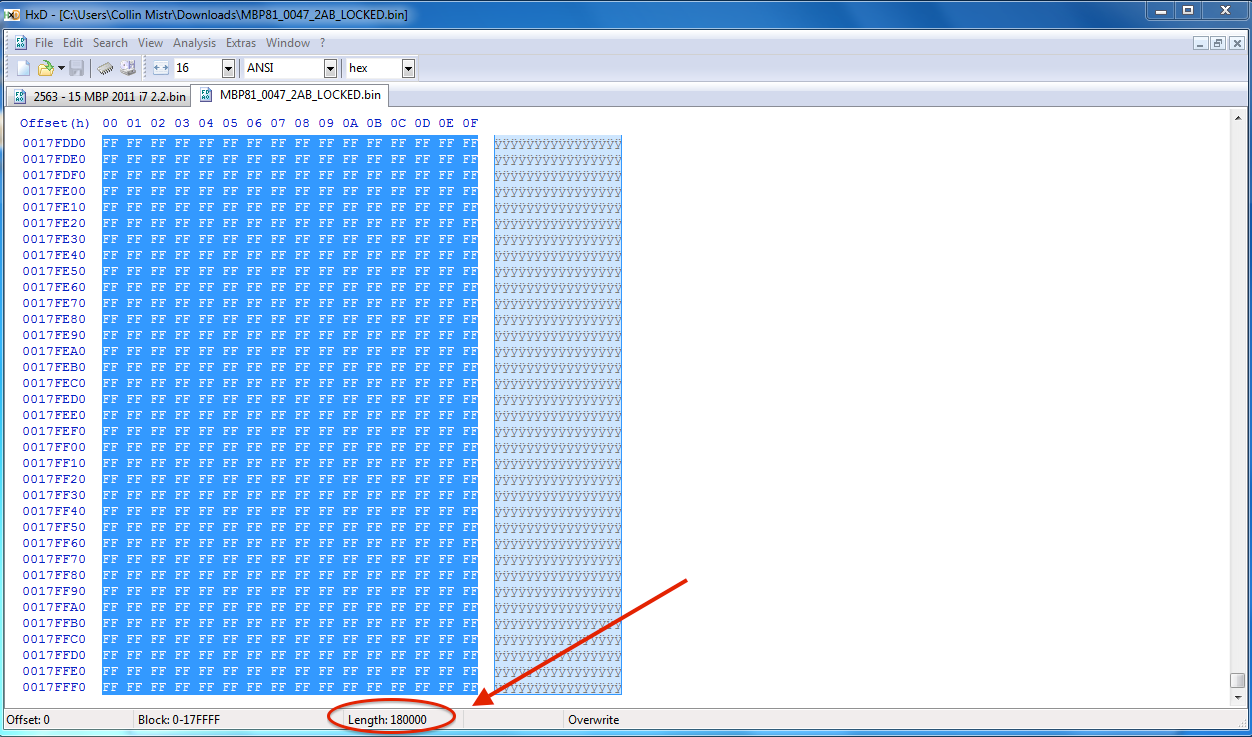
6) In your ROM dump, search for the string "krid". This string is located towards the beginning of the ME region. From the string "krid", go up a bit and look for the start of the region, which consists of " €.@".
7) Right-click right before the first of the two white-space characters, and select "Select block".
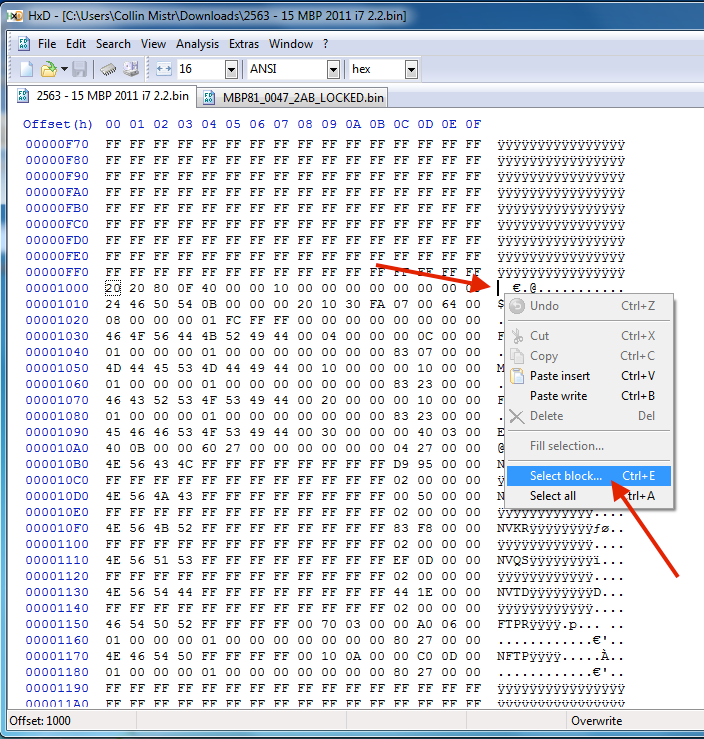
8) In the dialog box, select the "Length" option, and enter the Length value you obtained earlier.
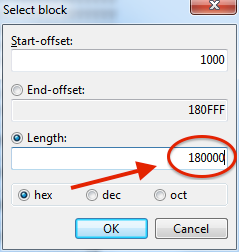
9) Click OK, then right-click in the newly-highlighted area and select "Paste write".
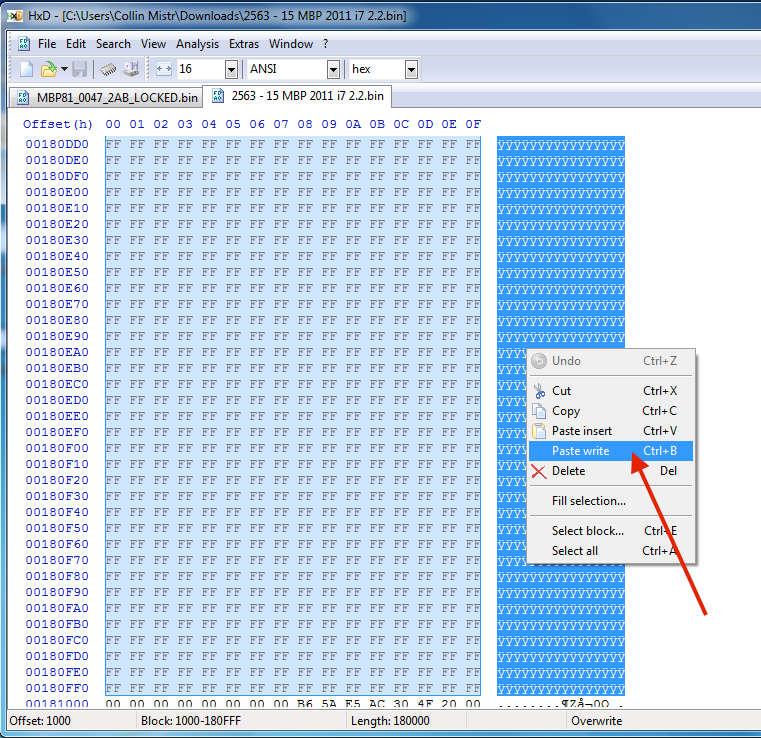
10) Save the file.
11) Flash the modified file back onto your SPI-ROM. Solder it back onto the logic board if removed to program it.
12) Boot the system, and the dedicated graphics card should be completely disabled!
Final notes:
- I am not responsible for any harm this may cause to your machine. Nothing should go wrong as long as you follow these instructions exactly. If your system won't boot after following the procedure, re-flash your backed-up, unmodified dump back to your SPI-ROM.
- There may be a much easier way to do this that I am not aware of. If you have any ideas, please, of course, let me know!
- I have no idea what will happen if the system's firmware is updated... More than likely it will overwrite this modification.
- The testing I have done with this is very limited. The only machine I've done this on is the aforementioned Late-2011 15" model (2.2 GHz, AMD Radeon HD 6750M). I have not tested this on any 17" models. I make no guarantee that it will work on your machine, so once again, make sure you have an unmodified backup of your SPI-ROM dump!
Essentially, what needs to be done is the ME (Management Engine) region of your system's SPI ROM needs to be replaced with a clean one designed for a MacBook Pro 8,1 (a 13" 2011 MacBook Pro -- Which doesn't have a dedicated graphics card). When I accidentally did this to a corrupt SPI-ROM I was trying to recover from a failed firmware update, I did just this -- Not realizing that the ME regions differed between the MBP 8,1 and 8,2/8,3. After installing my newly-flashed EEPROM with MBP 8,1 ME region onto the logic board and booting, the machine worked just fine... But then I noticed something. The machine WOULD NOT switch to the dedicated graphics card NO MATTER WHAT I DID!!! Unchecking "Automatic Graphics Switching" in the Energy Saver PrefPane did nothing, and GFXCardStatus did nothing either, even when forcing dedicated graphics. The system kept on using Intel HD Graphics 3000.
Now, how to do this yourself:
Before I go into detail, just a warning: Performing this process requires an EEPROM programmer, and possibly desoldering the system's SPI ROM. I wouldn't recommend doing this unless you have at least a little bit of experience.
What you'll need:
- An EEPROM programmer -- I use a MiniPro TL866, with an SOP8 adapter. This kind of adapter requires desoldering the SPI-ROM and placing it into the adapter, you CANNOT use it to program the chip without removing it from the logic board. However, there are some clip-on adapters that you can use, but I've never had much luck with the one I got... Perhaps it isn't suited to program the chip while in circuit.
- An SMD rework station -- To desolder the SPI-ROM if necessary for your programmer.
- A computer running Windows -- For your EEPROM programmer (most have Windows-Only software), and hex editing.
The procedure:
1) First, dump your system's SPI-ROM using your EEPROM programmer (you're on your own for this... All EEPROM programmer software is different). Save the dump in a safe location, and make sure to make a backup copy in case something goes wrong!
2) Open your dump in a Hex editor... I'd recommend HxD.
3) Download this file, containing the clean ME region for the MacBook Pro 8,1.
4) Next, open both it, and your dumped ROM in a hex editor.
5) In the ME region file, highlight everything by pressing Ctrl + A keys, or right-clicking, and selecting "Select All". Press Ctrl + C to copy all, and take note of the Length value shown at the bottom of the window.
6) In your ROM dump, search for the string "krid". This string is located towards the beginning of the ME region. From the string "krid", go up a bit and look for the start of the region, which consists of " €.@".
7) Right-click right before the first of the two white-space characters, and select "Select block".
8) In the dialog box, select the "Length" option, and enter the Length value you obtained earlier.
9) Click OK, then right-click in the newly-highlighted area and select "Paste write".
10) Save the file.
11) Flash the modified file back onto your SPI-ROM. Solder it back onto the logic board if removed to program it.
12) Boot the system, and the dedicated graphics card should be completely disabled!
Final notes:
- I am not responsible for any harm this may cause to your machine. Nothing should go wrong as long as you follow these instructions exactly. If your system won't boot after following the procedure, re-flash your backed-up, unmodified dump back to your SPI-ROM.
- There may be a much easier way to do this that I am not aware of. If you have any ideas, please, of course, let me know!
- I have no idea what will happen if the system's firmware is updated... More than likely it will overwrite this modification.
- The testing I have done with this is very limited. The only machine I've done this on is the aforementioned Late-2011 15" model (2.2 GHz, AMD Radeon HD 6750M). I have not tested this on any 17" models. I make no guarantee that it will work on your machine, so once again, make sure you have an unmodified backup of your SPI-ROM dump!
Last edited:

