I've been cleaning up after migrating data into Big Sur on a brand new iMac 2020 from an old Mac running Catalina.
As part of this exercise I removed all Drobo software, Wacom software and Razer software which still left some kexts so I ended up manually purging them, all the LaunchAgents and all the LaunchDaemons associated with them but I can't for the life of me figure what I'm missing to clear the 'Disabled Software' section in the system report.
It still shows this software, even though as far as I can tell it's completely gone, and I wonder if it's just lodged in a plist or sqlite database that the system uses once it's spotted something.
I figured the 'No User Consent' was related to approvals in the Security Preference pane but there is nothing there waiting approval.
It looks pretty much like this so any pointers on how to complete the cleanup? (no Mac Cleanup software suggestions please)
Andy
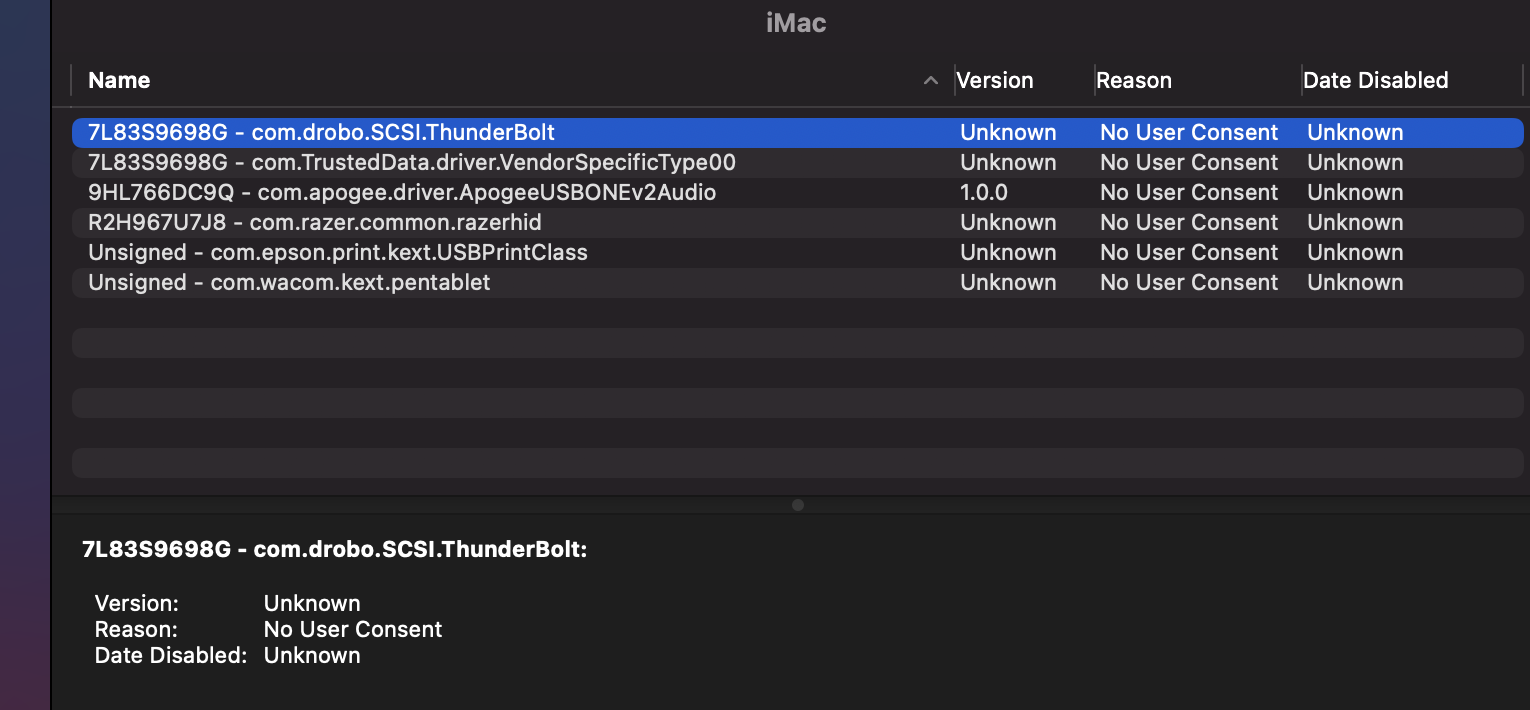
As part of this exercise I removed all Drobo software, Wacom software and Razer software which still left some kexts so I ended up manually purging them, all the LaunchAgents and all the LaunchDaemons associated with them but I can't for the life of me figure what I'm missing to clear the 'Disabled Software' section in the system report.
It still shows this software, even though as far as I can tell it's completely gone, and I wonder if it's just lodged in a plist or sqlite database that the system uses once it's spotted something.
I figured the 'No User Consent' was related to approvals in the Security Preference pane but there is nothing there waiting approval.
It looks pretty much like this so any pointers on how to complete the cleanup? (no Mac Cleanup software suggestions please)
Andy


