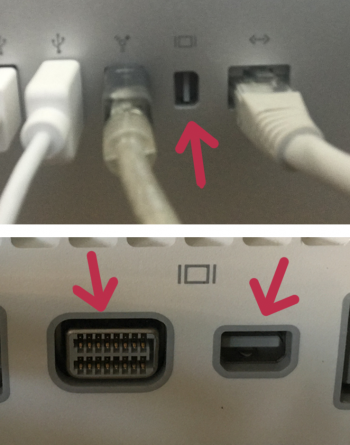Got a tip for us?
Let us know
Become a MacRumors Supporter for $50/year with no ads, ability to filter front page stories, and private forums.
Display ports?
- Thread starter zoran
- Start date
- Sort by reaction score
You are using an out of date browser. It may not display this or other websites correctly.
You should upgrade or use an alternative browser.
You should upgrade or use an alternative browser.
"Mini-DVI" on the bottom left and "Mini DisplayPort" on the bottom right and the top middle.
Is the top image a Late 2009 or Mid 2010 or earlier iMac?
The bottom image looks like a Early or Late 2009 Mac mini?
The "Mini-DVI" port supports DVI single link (1920x1200 similar to HDMI 1.1) and VGA with pass thru adapters.
The "Mini DisplayPort" port supports DisplayPort 1.1 (2560x1600) with pass thru adapter. It might support HDMI using DisplayPort dual mode adapter? Otherwise, there are active adapters for VGA, Dual Link DVI, and HDMI.
Is the top image a Late 2009 or Mid 2010 or earlier iMac?
The bottom image looks like a Early or Late 2009 Mac mini?
The "Mini-DVI" port supports DVI single link (1920x1200 similar to HDMI 1.1) and VGA with pass thru adapters.
The "Mini DisplayPort" port supports DisplayPort 1.1 (2560x1600) with pass thru adapter. It might support HDMI using DisplayPort dual mode adapter? Otherwise, there are active adapters for VGA, Dual Link DVI, and HDMI.
MiniDisplayPort to MiniDisplayPort, male connector on both ends.Im actuall looking for a cable to connect the mini with the iMac so i can use the iMac as a display
Which mid 2010 iMac? I think only the iMac (27-inch, Mid 2010) supported Target Display Mode. The 21.5-inch did not.Top photo is from a mid2010 iMac and the bottom photo is from a late 2009 macMini
Im actuall looking for a cable to connect the mini with the iMac so i can use the iMac as a display
Any Mini-DisplayPort cable should work (not Thunderbolt).Must i take care of something, or any cable will do? I was thinking to get a cheap one... should i?
Then I think you should be ready to go after getting the cable.Its is the 27" mid 2010 iMac
https://support.apple.com/en-us/HT204592
Post a screenshot of the graphics tab in System Information.app on the Mac mini to show what display it sees when the iMac is connected.
I am actually more interested in getting info for newer iMacs (2011-2014) that use Thunderbolt Target Display Mode instead of DisplayPort Target Display Mode since I'm not sure how that works.
I also happen to have a 27" mid-2010 iMac... for the exact purpose of playing with Target Display Mode. This is on a 2007 MacBook Pro with the HD 7770 as eGPU via ExpressCard.Post a screenshot of the graphics tab in System Information.app on the Mac mini to show what display it sees when the iMac is connected.
It should work just fine. The 2009/2010 27" iMac switches into Target Display Mode as soon as it starts receiving a video signal via Mini-DisplayPort. Mac OS X must be fully booted up on the iMac though.U think the mini wont work with the iMac?
Last edited:
Should work fine.U think the mini wont work with the iMac?
I wonder if the EDID seen by the 2007 MacBook Pro matches the EDID seen by the iMac?I also happen to have a 27" mid-2010 iMac... for the exact purpose of playing with Target Display Mode. This is on a 2007 MacBook Pro with the HD 7770 as eGPU via ExpressCard.
Where are you located and where are you looking (Amazon, eBay, …)? Make sure you don’t get a Thunderbolt cable instead. These are expensive and won’t work.I cannot find a cheap cable, with mini display male connectors on both ends! I thought this would be easy :-(
Last edited:
I used a passive MiniDisplayPort-to-DVI adapter with my 2009 Mac mini and it worked fine. So a HDMI one should work too, albeit without audio as only the 2010 and later Macs support audio over MiniDisplayPort.The "Mini DisplayPort" port supports DisplayPort 1.1 (2560x1600) with pass thru adapter. It might support HDMI using DisplayPort dual mode adapter?
Check your messagesI just need MiniDisplayPort male to male cable.
We are discussing the capabilities of your ports.Why are u bringing in the subject the HDMI port, i do not have one. I just need MiniDisplayPort male to male cable.
You have a Mini DVI port on the Mac mini. HDMI uses the same signal as DVI single link.
You have a Mini DisplayPort port on the Mac mini and the iMac. Some DisplayPort ports support DisplayPort Dual Mode (DP++) which can put a HDMI signal on the DisplayPort pins so that a passive HDMI adapter only needs to convert the voltages (since DisplayPort and HDMI use different voltages).
An active adapter is one that converts one digital protocol to another or converts between analog and digital.
Why would you say it won't do?Things are starting to become hard to get the right male MiniDisportCable to male MiniDisportCable.
And this one i take it, will not do, correct?
It's only certified for DisplayPort 1.1 but that's good enough for the low resolutions you'll be using (2560x1440 60Hz).
I wouldn't buy a cable that wasn't certified for DisplayPort 1.4 just to be future compatible.
Do you mean Thunderbolt? The cable you linked to is a plain MiniDisplayPort cable, not a Thunderbolt one. MiniDisplayPort to MiniDisplayPort is the type of cable you need.Because it’s used as a lightning port too, and that wouldn’t be a good thing.
Last edited:
That cable you linked to is the correct one. MiniDisplayPort to MiniDisplayPort.Thunderbolt yes
That cable can only be used for DisplayPort. It is not a Thunderbolt cable.Because it’s used as a lightning port too, and that wouldn’t be a good thing.
Your iMac and Mac mini do not have Thunderbolt. They support only DisplayPort. Therefore, that DisplayPort cable is the correct cable.
Register on MacRumors! This sidebar will go away, and you'll see fewer ads.