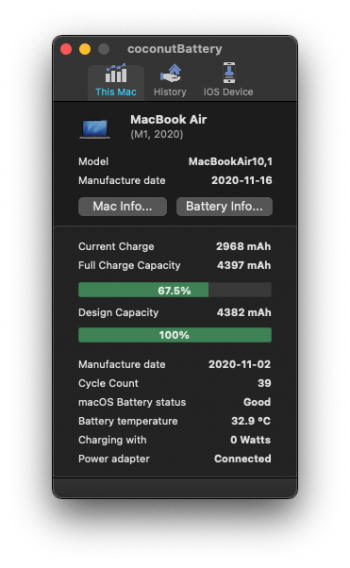Thanks so much for your insights around this. Really appreciate it.I don't use the Ethernet feature. What they say could be true. I wouldn't add a lot of extra traffic behind the dock. USB-C saturation could become an issue with any USB-C dock, they all use the same limited bandwidth. I don't see how one would be radically different than another. It may be best to keep expectations low, and just try to optimize for display connectivity with these solutions. If Ethernet and SSDs work behind it too, that'd be extra. If it causes issues, I wouldn't be surprised.
Anyway, other than that it's been stable for me. I've connected it behind another monitor (TB3), but I have not used any other ports of the dock, just two HDMI ports. I've got a dedicated TB3 dock for most peripherals and Ethernet.
This is the dock I'm referring to. Model number 40AF.
Become a MacRumors Supporter for $50/year with no ads, ability to filter front page stories, and private forums.
Displaylink hub recommendation
- Thread starter flopticalcube
- Start date
- Sort by reaction score
You are using an out of date browser. It may not display this or other websites correctly.
You should upgrade or use an alternative browser.
You should upgrade or use an alternative browser.
Hey @petterihiisila just had a question around the Lenovo dock if you don't mind. Got the Macbook and the dock this week and all working beautifully. Haven't tried the display outs yet but USB and ethernet working like a charm. I also bought the Apple HDMI/Charging adapter which I planned to use for my primary monitor and to power the Macbook. Plugged both units in and after the days use I turned off the power brick attached to the Apple adapter and lo and behold the Macbook tells me it's still powered. So the Lenovo is supplying power just through the normal USB-C to computer connection (not the specific USB-C PD port)? Is this your experience? I was hoping to just use the Apple power but I can't see how to stop the Lenovo supplying power. Just glad I didn't blow the Macbook up having two power sources pumping into the thing!I'll drop a vote for Lenovo Hybrid USB-C dock. It's been flawless for the whole 2020 so far. Clamshell, reboots, sleep/wake, connect/disconnect, all work as expected. I never need to play with the cables. I don't use the Ethernet feature of it, so can't verify that part.
Buy from a place that has a no-fuss return policy, that's probably the safest way to try out any of the alternatives.
For those that don't know, Night Shift won't work on DisplayLink'ed monitors. Also, Unlock with Apple Watch doesn't work, because Apple's API thinks that something is recording the screen, even though according to DisplayLink engineers, no such activity is required for it to work. It just triggers an API that triggers this behavior.
MBP will get power from the source that provides more W. you can't disable that. if the Lenovo dock provides 65W it will always be the one that charges your MBP even if you will plug Apple brick (which is 61W)Hey @petterihiisila just had a question around the Lenovo dock if you don't mind. Got the Macbook and the dock this week and all working beautifully. Haven't tried the display outs yet but USB and ethernet working like a charm. I also bought the Apple HDMI/Charging adapter which I planned to use for my primary monitor and to power the Macbook. Plugged both units in and after the days use I turned off the power brick attached to the Apple adapter and lo and behold the Macbook tells me it's still powered. So the Lenovo is supplying power just through the normal USB-C to computer connection (not the specific USB-C PD port)? Is this your experience? I was hoping to just use the Apple power but I can't see how to stop the Lenovo supplying power. Just glad I didn't blow the Macbook up having two power sources pumping into the thing!
Thanks for the explanation. I just assumed that the Lenovo would only put power out if it was connected by the USB-C PD port rather than the data port. The MacBook seems happy enough with it thus far, just had all the reports of PD bricking in the back of my mind ?MBP will get power from the source that provides more W. you can't disable that. if the Lenovo dock provides 65W it will always be the one that charges your MBP even if you will plug Apple brick (which is 61W)
the reports were more about hubs/adapters than "true" docks - I never saw a report of dock bricking the MBP.Thanks for the explanation. I just assumed that the Lenovo would only put power out if it was connected by the USB-C PD port rather than the data port. The MacBook seems happy enough with it thus far, just had all the reports of PD bricking in the back of my mind ?
Im using Dell D6000 and Im charging my MBP with it all the time (2 months now). I simply assume that docks are more robust and their PD is more effective and less prone to power surges.
This is the very discussion I had with Apple's 1st and 2nd level support 1.5 years ago. I had an eGPU with 100 W power output. And an LG 5k with 96 W power output. I was worried whether they together would fry my MBP16 with almost 200 watts of power.Thanks for the explanation. I just assumed that the Lenovo would only put power out if it was connected by the USB-C PD port rather than the data port. The MacBook seems happy enough with it thus far, just had all the reports of PD bricking in the back of my mind ?
The answer was: no they won't. The Mac won't take any more power than it needs, from any of the power sources. You can verify this with Coconut Battery. The charging wattage is likely to be between 0 ... 30 W for M1 Macs. USB-C power delivery uses a negotiation protocol between the charger and the device, as defined in industry standards.
Last edited:
the reports were more about hubs/adapters than "true" docks - I never saw a report of dock bricking the MBP.
Im using Dell D6000 and Im charging my MBP with it all the time (2 months now). I simply assume that docks are more robust and their PD is more effective and less prone to power prwnr
I hear you and even though I wasn't planning on using the charging features of the Lenovo, it's one of the reason's I went for it. Thanks to the recommend from @petterihiisila
It's great to know this - cheers. I'll just leave the apple adapter in the laptop bag for travel now. I just wish that USB-C port on the Multiport Adapter could be used for dataThis is the very discussion I had with Apple's 1st and 2nd level support 1.5 years ago. I had an eGPU with 100 W power output. And an LG 5k with 96 W power output. I was worried whether they together would fry my MBP16 with almost 200 watts of power.
The answer was: no they won't. The Mac won't take any more power than it needs, from any of the power sources. You can verify this with Coconut Battery. The charging wattage is likely to be between 0 ... 30 W for M1 Macs. USB-C power delivery uses a negotiation protocol between the charger and the device, as defined in industry standards.
A bit of a side note, but worth being aware of if you're new to this. Don't know if you are, but FWIF: If you keep the laptop docked many days/weeks at a time, make sure Optimized Charging is enabled, and occasionally check with Coconut Battery that the battery doesn't stay fully charged all the time. This will improve battery longevity. Around or below 80% is a good long-term max charge while docked.I'll just leave the apple adapter in the laptop bag for travel now.
I've gone a step further and disabled Apple's version of this feature because I found that the AI wasn't too good at predicting my docking patterns. Instead, I use AlDente and have set the max charge manually to 70%. So far so good, for the past month or so. The battery life is so good that 70% max charge has never been a problem on the road. Note that the auto-discharge feature is in beta and prevents docking in clamshell mode, so don't check that box.
With these, my battery condition is still at 100.0% after 4 months of docking. This will be good for resale value and/or laptop longevity. With some of my previous Macs, I've lost 10% a year by always keeping the battery at full charge. That was before Optimize Charging was available, but not many years ago. We're still using essentially the same battery technology. Worth paying attention to, if you want to maximize battery life over time.
Really appreciate this info. I'm a Windows user of a few decades, switching over to Mac after falling in love with the iPad for music production and now the Macbook M1 for everything. I also only have a few loose ideas on battery health so the above is is great to know. I noted that Optimized Charging was already switched on my Macbook. I'll make sure to take it off power every now and then as well to draw the battery down as I note it's currently at 100%. Grabbed Coconut for observation and had a quick look at AlDente but got scared by the bolded text on the GitHub page - "!IMPORTANT! Regarding this message: "AlDente will damage your computer. You should move it to the trash.". A joke I assume!A bit of a side note, but worth being aware of if you're new to this. Don't know if you are, but FWIF: If you keep the laptop docked many days/weeks at a time, make sure Optimized Charging is enabled, and occasionally check with Coconut Battery that the battery doesn't stay fully charged all the time. This will improve battery longevity. Around or below 80% is a good long-term max charge while docked.
I've gone a step further and disabled Apple's version of this feature because I found that the AI wasn't too good at predicting my docking patterns. Instead, I use AlDente and have set the max charge manually to 70%. So far so good, for the past month or so. The battery life is so good that 70% max charge has never been a problem on the road. Note that the auto-discharge feature is in beta and prevents docking in clamshell mode, so don't check that box.
With these, my battery condition is still at 100.0% after 4 months of docking. This will be good for resale value and/or laptop longevity. With some of my previous Macs, I've lost 10% a year by always keeping the battery at full charge. That was before Optimize Charging was available, but not many years ago. We're still using essentially the same battery technology. Worth paying attention to, if you want to maximize battery life over time.
Thanks again for your time. Great people on this forum!
It's not a joke, but luckily also not true. I agree the choice of words is strange, but this is the essence: His developer certificate expired a week or two ago, and when that happens, macOS will automatically show a scary message, whenever such an "expired app" is opened.Grabbed Coconut for observation and had a quick look at AlDente but got scared by the bolded text on the GitHub page - "!IMPORTANT! Regarding this message: "AlDente will damage your computer. You should move it to the trash.". A joke I assume!
If the app is malware, coming from a bad actor (not the case here), it could do damage to data. But Apple's wording of "it will damage..." IMHO is way too strong. Because that's only rarely true. A good and honest app doesn't suddenly turn into malware by itself, only because its certificate expired overnight.
Anyway, the developer renewed the certificate and released a new version which is properly signed, macOS no longer shows this scary message. And that's what the github readme tried to explain. The app is OK to use. But do read the docs, there are some caveats.
Hope that helps. This is a helper app, somewhat of a tweak. If you don't think you need it, then you probably don't need it! ?
A bit of a side note, but worth being aware of if you're new to this. Don't know if you are, but FWIF: If you keep the laptop docked many days/weeks at a time, make sure Optimized Charging is enabled, and occasionally check with Coconut Battery that the battery doesn't stay fully charged all the time. This will improve battery longevity. Around or below 80% is a good long-term max charge while docked.
I've gone a step further and disabled Apple's version of this feature because I found that the AI wasn't too good at predicting my docking patterns. Instead, I use AlDente and have set the max charge manually to 70%. So far so good, for the past month or so. The battery life is so good that 70% max charge has never been a problem on the road. Note that the auto-discharge feature is in beta and prevents docking in clamshell mode, so don't check that box.
With these, my battery condition is still at 100.0% after 4 months of docking. This will be good for resale value and/or laptop longevity. With some of my previous Macs, I've lost 10% a year by always keeping the battery at full charge. That was before Optimize Charging was available, but not many years ago. We're still using essentially the same battery technology. Worth paying attention to, if you want to maximize battery life over time.
Thank you for mentioning AlDente! I also haven't found Apple's "Optimized battery charging" very useful. I run plugged in probably 85% of the time, and it quite often was allowing 100% charge. I believe primarily due to this I am already down to 96% battery health just since November. I tend to keep my Macs for 7 years or longer so this is upsetting.
I disabled "Optimized battery charging" and installed AlDente set to 80%. Looking forward to better long term battery life!
I use and love this DisplayLink dock. It has 4k60 support and dual display outputs. One really nice feature is each display output has BOTH HDMI and DisplayPort. I use a lot of varied equipment, so love this flexibility. It is also pretty reasonably priced at around $140:

QGeeM USB 3.0 Docking Station,Single 5K/Dual HDMI DispalyPort 4K@60Hz Display USB C Laptop Docking Station,Compatible with MacBook OS Windows etc.
QGeeM USB 3.0 Docking Station,Single 5K/Dual HDMI DispalyPort 4K@60Hz Display USB C Laptop Docking Station,Compatible with MacBook OS Windows etc.
www.amazon.com
It's not necessarily the final figure. Mine was just below 98% in January, but during the past 2 months, with initially "managing" the battery by hand, and now fully automatic with AlDente, the battery condition recovered. Right now it's at 100.3%.I also haven't found Apple's "Optimized battery charging" very useful. I run plugged in probably 85% of the time, and it quite often was allowing 100% charge. I believe primarily due to this I am already down to 96% battery health just since November. I tend to keep my Macs for 7 years or longer so this is upsetting.
Here's the history, you can see how the curve turned back north during months 3 and 4. The page doesn't show the last numbers, which are indeed a few mAh higher than the spec: 4397 mAH (current maximum) vs. 4382 mAh (design capacity).
So, it looks like the condition fluctuates both ways, and you can change the trend with AlDente. I do still fully charge every few weeks, just to give the battery some exercise. Not sure if that's really necessary.
(I know this is off-topic, but it's related to always-on (DisplayLink) docking, hope the OP is OK with this detour
Attachments
Register on MacRumors! This sidebar will go away, and you'll see fewer ads.