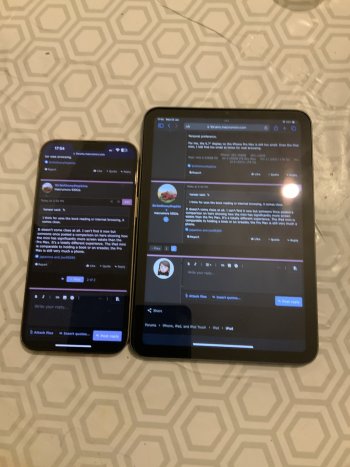I dont.Do you get screen lag when opening and closing apps? Like you can see the jittering, it’s not smooth like 120hz display iPhones and iPad pros?
I thought I had a defective model, but others say it’s the 60hz display.
Got a tip for us?
Let us know
Become a MacRumors Supporter for $50/year with no ads, ability to filter front page stories, and private forums.
iPad mini Do I still need my iPad Mini 6?
- Thread starter Hallstar
- Start date
- Sort by reaction score
You are using an out of date browser. It may not display this or other websites correctly.
You should upgrade or use an alternative browser.
You should upgrade or use an alternative browser.
I don't see this, but then I've never had a device with ProMotion.Do you get screen lag when opening and closing apps? Like you can see the jittering, it’s not smooth like 120hz display iPhones and iPad pros?
I thought I had a defective model, but others say it’s the 60hz display.
I think promotion is wasted on me. I have an iPad Pro 11 and iPhone 13 Pro max and iPad mini 6. I honestly can’t tell the difference between 60 and 120hz. I’ve had my ipad pro for 2.5 years and before that I had the 10.5 inch iPad Pro for 3 years which also had pro motion. Never been able to tell the difference.I don't see this, but then I've never had a device with ProMotion.
I do notice the difference. However, Pro Motion is also wasted on me. I'm not trying to admire the animation when opening an app or read the text while scrolling through a website — I'm simply trying to get that app open or reach the next block of text I want to read. This is why the "jelly" scroll — which I can see as plain as day — doesn't bother me in the least, either.I think promotion is wasted on me. I have an iPad Pro 11 and iPhone 13 Pro max and iPad mini 6. I honestly can’t tell the difference between 60 and 120hz. I’ve had my ipad pro for 2.5 years and before that I had the 10.5 inch iPad Pro for 3 years which also had pro motion. Never been able to tell the difference.
To ask the question from another angle: Does one need the iPad mini if one has iPhone max with 6.7 diagonal? I think for uses like book reading or internet browsing, it comes close. Of course if you use the pencil it is something else.
Personal preference.
For me, the 6.7" display on the iPhone Pro Max is still too small. Even the iPad mini, I still find too small at times for web browsing.
It doesn't come close at all. I can't find it now but someone once posted a comparison on here showing how the mini has significantly more screen estate than the Pro Max. It's a totally different experience. The iPad mini is comparable to holding a book or an ereader, the Pro Max is still very much a phone.I think for uses like book reading or internet browsing, it comes close.
Yes here we are an update version with the iPhone 13 Pro Max and mini 6It doesn't come close at all. I can't find it now but someone once posted a comparison on here showing how the mini has significantly more screen estate than the Pro Max. It's a totally different experience. The iPad mini is comparable to holding a book or an ereader, the Pro Max is still very much a phone.
Appologies for the poor photo quality. Was taken with my iPad Pro.
Attachments
The Mini 6 is WAY BETTER for reading books and watching movies on a long plane flight.Yes here we are an update version with the iPhone 13 Pro Max and mini 6
View attachment 2148144View attachment 2148147View attachment 2148146
Appologies for the poor photo quality. Was taken with my iPad Pro.
Thats true. I wont read book on my iPhone 13 but only the Mini 6.It doesn't come close at all. I can't find it now but someone once posted a comparison on here showing how the mini has significantly more screen estate than the Pro Max. It's a totally different experience. The iPad mini is comparable to holding a book or an ereader, the Pro Max is still very much a phone.
Same - 14PM & Mini 6.Thats true. I wont read book on my iPhone 13 but only the Mini 6.
I’m a professor who teaches, does field observations, and as a director for a campus institute has LOTS of meetings. I had been looking for a device to help me plan and deliver lessons, read and take notes while reading, take notes in meetings, and take notes in the field. I really like brainstorming and note taking by hand, so the Apple Pencil is an important piece.
For a year-plus I tried an iPP 12.9” with a Magic Keyboard. It was good for many of my tasks but I got frustrated that I still needed to use my desktop but there was so much overlap between those devices.
I got enough grant funding to purchase an iPad mini 6, M1 macbook air, and some great external monitors for both campus offices and my home office. The MacBook Air lets me do all the heavy computer tasks (mostly serious writing and intensive lesson prep) while I can do most everything else on my iPad mini. I use it to take notes in meetings and the field (shout out to NotePlan!) usually using the Apple Pencil.
[side note: it’s taken me a while to figure out my case situation. I currently have paper like screen protector and dbrand skins for protection and some traction, and just added a ringke adhesive pencil holder on the back for security. Loving it]
Usually when I walk into a meeting or field observation I’m just carrying my iPad mini. When I’m reading an ebook, it’s on the iPad mini. When I’m reading a traditional text the iPad is next to me. I teach via Google classroom so everything is there; I’m usually holding my iPad mini as I teach.
It’s all worked out so well that I went for the iPhone 13 mini last year when a 14 mini wasn’t released. I’ve got a MagSafe case and the magbak wallet. It’s entirely feasible that I can go to work fully prepared for my day, carrying just those two devices.
Of course I also do take my MacBook Air most places. I’ve got a backpack from Thread and it has this front pocket that I swear was designed to hold an iPad mini. And there’s a side pocket perfect for an iPhone. And a laptop sleeve. So I often walk around with that most of the day, and pick the device that best fits whatever moment. iPhone for quick checks or most texting. iPad for notes and teaching and reading. MacBook Air for more intensive or complicated tasks.
That’s my setup and I’m loving it.
Yes, I use my ipad mini as my carry-around device like a notebook. I use Goodnotes and an Apple Pencil and use for Kindle, calculator, weather. I have a larger iPad for more robust uses but do not like to carry it around everywhere.
Register on MacRumors! This sidebar will go away, and you'll see fewer ads.