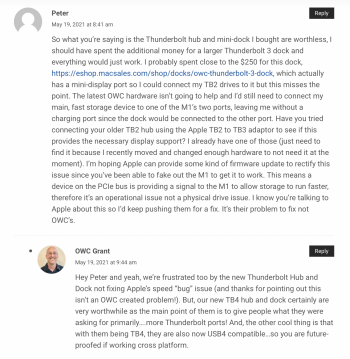Hi all,
I've recently discovered through some testing that the Mac mini M1 seems to have slow performing USB-C/Thunderbolt 3/4 ports than my intel based MacBook Pro. When testing fast external SSD drives, I've noticed that my intel based 16 inch MacBook Pro will typically perform at about 900MB/s when testing the disk speed with read and write, while the Mac mini M1 using the same drive connected with the same cable will only perform at about 500-600MB/s in read and write speeds. This is a significant performance difference and I've seen others report this. My question as I prepare to possible purchase a secondary MacBook Air or MacBook Pro; Does any of the M1 notebooks suffer from similar performance issues with connected USB-C SSD drives or is this issue isolated to the Mac mini M1?
I've recently discovered through some testing that the Mac mini M1 seems to have slow performing USB-C/Thunderbolt 3/4 ports than my intel based MacBook Pro. When testing fast external SSD drives, I've noticed that my intel based 16 inch MacBook Pro will typically perform at about 900MB/s when testing the disk speed with read and write, while the Mac mini M1 using the same drive connected with the same cable will only perform at about 500-600MB/s in read and write speeds. This is a significant performance difference and I've seen others report this. My question as I prepare to possible purchase a secondary MacBook Air or MacBook Pro; Does any of the M1 notebooks suffer from similar performance issues with connected USB-C SSD drives or is this issue isolated to the Mac mini M1?