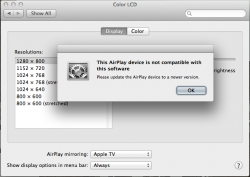Got a tip for us?
Let us know
Become a MacRumors Supporter for $50/year with no ads, ability to filter front page stories, and private forums.
Do multiple displays work properly in ML?
- Thread starter Tabby123
- Start date
- Sort by reaction score
You are using an out of date browser. It may not display this or other websites correctly.
You should upgrade or use an alternative browser.
You should upgrade or use an alternative browser.
It's still useless.
Useless what ? It's the same thing as it has been since Leopard and before. I find it's been working very well since they introduced the support gods know when.
Useless what ? It's the same thing as it has been since Leopard and before. I find it's been working very well since they introduced the support gods know when.
i think you might have missed the part about full screen apps in his question.
i think you might have missed the part about full screen apps in his question.
Yep, but that's a new lion feature. It didn't break "multi-monitor" support, it just didn't include it, I wanted to emphasize that as too many people claim "Multi-monitor is broken in Lion". It's not, it's the same as it always was. And frankly the way they did fullscreen apps, I can see why. Basically, when you go "fullscreen" in the sense of Lion, you create an exclusive desktop in Mission Control for that application.
Unless the app itself can use both monitors, there would be no way to let you have distinct applications on the same "exclusive" desktop.
The solution becomes to not use fullscreen in that way when hooked up to multiple monitors (and isn't the point of fullscreen for small, lower resolution screens ?).
in other words, it's not broken, just useless. Gotcha.
It's still as useful as it was in Snow Leopard and before. It's just not "more useful" in Lion. You want to spin it negatively, I just want to put in a reality check. It's the same it always has been.
I respectfully disagree. I think some things have been made worse for multiple monitors since Lion. For example, when switching between spaces; In 10.6 and below, you could assign an application to "stick" to a monitor by setting the space designation to "all spaces". That way, when you switch spaces, one monitor would change while the other monitor effectively stayed static. This is how I always do development work.
In 10.7, they changed this slightly. You can still set an application to be in "all spaces", but now when you change spaces, all windows disappear and reappear later. So every time I change spaces, both monitors slide out and fade in again, even though the one monitor isn't changing applications. It makes no sense. It doesn't help anything (even for single monitor uses) and it only serves to hinder dual monitor development.
Add this to countless other expose/spaces related changes that have made finding/managing windows less efficient (especially with dual monitors) and I'd say they certainly have made it worse in recent years.
In 10.7, they changed this slightly. You can still set an application to be in "all spaces", but now when you change spaces, all windows disappear and reappear later. So every time I change spaces, both monitors slide out and fade in again, even though the one monitor isn't changing applications. It makes no sense. It doesn't help anything (even for single monitor uses) and it only serves to hinder dual monitor development.
Add this to countless other expose/spaces related changes that have made finding/managing windows less efficient (especially with dual monitors) and I'd say they certainly have made it worse in recent years.
I respectfully disagree. I think some things have been made worse for multiple monitors since Lion. For example, when switching between spaces; In 10.6 and below, you could assign an application to "stick" to a monitor by setting the space designation to "all spaces". That way, when you switch spaces, one monitor would change while the other monitor effectively stayed static. This is how I always do development work.
In 10.7, they changed this slightly. You can still set an application to be in "all spaces", but now when you change spaces, all windows disappear and reappear later. So every time I change spaces, both monitors slide out and fade in again, even though the one monitor isn't changing applications. It makes no sense. It doesn't help anything (even for single monitor uses) and it only serves to hinder dual monitor development.
Add this to countless other expose/spaces related changes that have made finding/managing windows less efficient (especially with dual monitors) and I'd say they certainly have made it worse in recent years.
I dont have the same hate for Mission Control that many do, but full screen in Lion for dual monitors is not particularly useful. Given my druthers, each physical screen could host a full screen app or not as the case might be.
When doing Xcode dev it would be nice to have Xcode full screen on my main screen and the iOS simulator open on my secondary monitor. Id like to have my Win7/XP environment full screen on the secondary monitor with my text editor windowed on the primary monitor and able to independently swipe the between Win7/XP. Id like to have a movie playing full screen in the secondary window and still be able to use windowed apps on my main screen.
I really dont like in Mail fullscren when I compose a new message the rest of the App is inaccessible. There are many times when I need to reference another email.
Of course there are some major UX issues here, and I think thats why Full Screen apps are limited for the moment. Better to keep it simple while you work out the user experience. I had hoped ML would begin to show some progress in this arena, hopefully the preview isnt demonstrative of the final product. Though reverting to an annual release cycle means I might not have to wait too long.
I respectfully disagree. I think some things have been made worse for multiple monitors since Lion. For example, when switching between spaces; In 10.6 and below, you could assign an application to "stick" to a monitor by setting the space designation to "all spaces". That way, when you switch spaces, one monitor would change while the other monitor effectively stayed static. This is how I always do development work.
In 10.7, they changed this slightly. You can still set an application to be in "all spaces", but now when you change spaces, all windows disappear and reappear later. So every time I change spaces, both monitors slide out and fade in again, even though the one monitor isn't changing applications. It makes no sense. It doesn't help anything (even for single monitor uses) and it only serves to hinder dual monitor development.
Hum, so you're annoyed by a lack of animation for moving windows from space to space, even though in the end you're getting the same result ? It's just a visual thing, it's not actually broken, you just don't like how it looks (because frankly, All Desktops does the same thing, only it switches desktops, then brings over the applications you've set for "All Desktops").
Gotcha.
Full screen apps and multiple monitors is a major issue and I can't believe that Apple still isn't addressing this, especially when they're pushing Airplay monitor support!
On this issue though, I'm interested to know if it's still possible to install Quicktime 7 on Mountain Lion? Quicktime X is the the least advanced media player in existence, and barely usable unless all your movies are in .mov format, and even then its support for dual audio files and subtitles is abysmal, which is why Quicktime 7 (pro) is still my main movie player of choice.
On this issue though, I'm interested to know if it's still possible to install Quicktime 7 on Mountain Lion? Quicktime X is the the least advanced media player in existence, and barely usable unless all your movies are in .mov format, and even then its support for dual audio files and subtitles is abysmal, which is why Quicktime 7 (pro) is still my main movie player of choice.
Hum, so you're annoyed by a lack of animation for moving windows from space to space, even though in the end you're getting the same result ? It's just a visual thing, it's not actually broken, you just don't like how it looks (because frankly, All Desktops does the same thing, only it switches desktops, then brings over the applications you've set for "All Desktops").
Gotcha.
Seriously, you've gone from unreasonable to pathetic. You keep trying to play with words that essentially convey the same meaning.
Hum, so you're annoyed by a lack of animation for moving windows from space to space, even though in the end you're getting the same result ? It's just a visual thing, it's not actually broken, you just don't like how it looks (because frankly, All Desktops does the same thing, only it switches desktops, then brings over the applications you've set for "All Desktops").
Gotcha.
I know, it's seems nitpicky... it's hard to explain really. When you're switching spaces a lot it's just annoying. But my point is apple changed this for no apparent reason. I can't see any positives, so even if the negatives are few, why change it?
Hum, so you're annoyed by a lack of animation for moving windows from space to space, even though in the end you're getting the same result ? It's just a visual thing, it's not actually broken, you just don't like how it looks (because frankly, All Desktops does the same thing, only it switches desktops, then brings over the applications you've set for "All Desktops").
Gotcha.
I think you're mistaken, although you're on the right track. It's kind off a animation thing, but it's not the lack of animation he is frustrated about, it's the addition of animation when it's completely unnecessary. Lion is great in many aspects, and I certainly prefer it over anything "pre-Lion", but some things are not quite thought of, which we, obviously, are hoping Apple will improve in Mountain Lion.
And really, if Application developers don't make use of the 2nd monitor, how is it Apple's fault ? I just threw together a full screen apps that can use 2 monitors, as evidenced by these screen shot in about 5 minutes in XCode.
First monitor (main monitor) is the full screen window :

Second monitor is showing my HUD Panel :

So what's the big deal really ?
First monitor (main monitor) is the full screen window :

Second monitor is showing my HUD Panel :

So what's the big deal really ?
Full screen apps and multiple monitors is a major issue and I can't believe that Apple still isn't addressing this, especially when they're pushing Airplay monitor support!
Problem is that Airplay is mirroring - not multiple monitors. Its not a problem since you still have one monitor.
I think you're mistaken, although you're on the right track. It's kind off a animation thing, but it's not the lack of animation he is frustrated about, it's the addition of animation when it's completely unnecessary. Lion is great in many aspects, and I certainly prefer it over anything "pre-Lion", but some things are not quite thought of, which we, obviously, are hoping Apple will improve in Mountain Lion.
Dunno, kinda like my desktop switching to be animated. Would be weird if it just "popped", especially since I use different backgrounds for every desktop I have.
But again, that's just a "visual bug", an annoyance. In the end, he's still getting his "All Desktop" application window on all desktops and it moves around as he moves around the different desktops. It just "pops" which goes back to my first point, one part is animated (good!) and one part isn't (would be nice if it were).
Dunno, kinda like my desktop switching to be animated. Would be weird if it just "popped", especially since I use different backgrounds for every desktop I have.
I think what he meant is that the animation is fine, but he would prefer if you could stick one (or several) desktops to one screen. If I'd like to have Twitter and a RSS-reader static on one screen, for example, it's kind off stupid to have to switch all of the screens when you just want to swap one.
I know, it's seems nitpicky... it's hard to explain really. When you're switching spaces a lot it's just annoying. But my point is apple changed this for no apparent reason. I can't see any positives, so even if the negatives are few, why change it?
I can see why they changed it though. Think about it from a programming point of view. The old space was probably implemented as a big resizable view that was larger/higher than your current desktop. When "switching" space, Spaces would just slide around the view. Apps set to "All spaces" would just slide around at the same time on the view so it looked like it remain static, same with the menubar and dock.
Now in Mission Control, desktops are actually seperate Windows, where you slide from one to other. Hence, the applications set to "All desktops" needs to be detached and reattached to the new "Desktop" (the other window), hence why it's not animated with the switchover.
Really, there's nothing special about virtual desktops, their implementation is just using the basic same tools we have for everything (NSView, NSWindow) and some trickery. It's how we've always implemented them on other systems (like the varying WMs which just use Window objects in xlib for a "desktop").
----------
I think what he meant is that the animation is fine, but he would prefer if you could stick one (or several) desktops to one screen. If I'd like to have Twitter and a RSS-reader static on one screen, for example, it's kind off stupid to have to switch all of the screens when you just want to swap one.
No, that's a completely different from what we're talking about. You're talking about switching from one to another desktop in Mission Control, we're talking about animations and the "All Desktop" sticky option for applications and what happens when switching. Try it if you have 2 monitors, set an application to "All desktops" and slide around the desktops in Mission Control. The App slides out with the desktop and then pops back up.
Yep, but that's a new lion feature. It didn't break "multi-monitor" support, it just didn't include it, I wanted to emphasize that as too many people claim "Multi-monitor is broken in Lion". It's not, it's the same as it always was. And frankly the way they did fullscreen apps, I can see why. Basically, when you go "fullscreen" in the sense of Lion, you create an exclusive desktop in Mission Control for that application.
Unless the app itself can use both monitors, there would be no way to let you have distinct applications on the same "exclusive" desktop.
The solution becomes to not use fullscreen in that way when hooked up to multiple monitors (and isn't the point of fullscreen for small, lower resolution screens ?).
technically you introduced the word "broke" into this discussion.
you did demonstrate that an app can make use of both monitors in full screen mode, and you seem to have knowledge of how the windowing system works, so maybe you can shed some light on this situation. i think for me the desire is less to have 1 app take advantage of both monitors, and more that a fullscreen app shouldn't consume the second monitor in the first place.
i know this is more of a virtual desktops issue, but i really feel that each desktop shouldn't encompass all connected screens, but each screen should be its own self contained set of desktops. you can have a fullscreen video or mail program running in one, while you multitask and do other stuff in the other. since the paradigms these days seems to be "in terms of iPads" i would suggest that multi monitor computer users think of each monitor as its own iPad, each one essentially multitasking separately (but of course you can easily move apps between the two - this is where mission control would actually shine). to me this would be awesome.
technically you introduced the word "broke" into this discussion.
Technically, I jumped the gun yes. But it's only because hanging on the Lion forum, I'm so used to people saying "Lion broke multi monitor support" when it fact it's plain untrue, the problem is that it didn't adapt it well.
i think we're speaking here simply between lion and ML, was anything done to improve multi monitor handling of the full screen apps feature.
you did demonstrate that an app can make use of both monitors in full screen mode, and you seem to have knowledge of how the windowing system works, so maybe you can shed some light on this situation. i think for me the desire is less to have 1 app take advantage of both monitors, and more that a fullscreen app shouldn't consume the second monitor in the first place.
i know this is more of a virtual desktops issue, but i really feel that each desktop shouldn't encompass all connected screens, but each screen should be its own self contained set of desktops. you can have a fullscreen video or mail program running in one, while you multitask and do other stuff in the other. since the paradigms these days seems to be "in terms of iPads" i would suggest that multi monitor computer users think of each monitor as its own iPad, each one essentially multitasking separately (but of course you can easily move apps between the two - this is where mission control would actually shine). to me this would be awesome.
I'm pretty sure it has to do with Apple's choice of "an exclusive" desktop for each full screen application. You can't have full screen in Lion without Mission Control and the desktops it creates. Since Desktops are not on a per-monitor basis, that's just how it ends up.
There's also a lot of limitations to using the 2nd monitor and throwing Windows on it that I noticed playing around with XCode. I only managed it using a NSPanel in HUD Panel mode with Full Screen mode set to "Unsupported". NSWindow and tagging them as "Auxiliary Window" just made them stay out of the exclusive desktop, setting them to unsupported never permitted it to be "in front" even using the Window menu to pop up the Window.
Apparently multiple monitor support has improved (or rather, will improve) in that you can set a window to fullscreen on the external monitor in ML, something you can't do in Lion.
Also, you can solve all the issues with that by just not using full screen - *except* when you're watching a movie in QuickTime. That's my single gripe with it, that I can't have windows on one monitor while watching a fullscreen movie on the other. You can work around it though, by either using QuickTime's Fill Screen feature (cmd+3) or by using a different media player, e.g. QuickTime 7.
I don't get that. QuickTime X plays all movie files I ever want to play with it, mp4, wmv, and so on. Though I've read somewhere that it used QuickTime 7 behind the scenes for anything other than the officially supported file formats, is that what you're referring to?
Also, you can solve all the issues with that by just not using full screen - *except* when you're watching a movie in QuickTime. That's my single gripe with it, that I can't have windows on one monitor while watching a fullscreen movie on the other. You can work around it though, by either using QuickTime's Fill Screen feature (cmd+3) or by using a different media player, e.g. QuickTime 7.
Quicktime X is the least advanced media player in existence, and barely usable unless all your movies are in .mov format, ...
I don't get that. QuickTime X plays all movie files I ever want to play with it, mp4, wmv, and so on. Though I've read somewhere that it used QuickTime 7 behind the scenes for anything other than the officially supported file formats, is that what you're referring to?
Technically, I jumped the gun yes. But it's only because hanging on the Lion forum, I'm so used to people saying "Lion broke multi monitor support" when it fact it's plain untrue, the problem is that it didn't adapt it well.
i think we're speaking here simply between lion and ML, was anything done to improve multi monitor handling of the full screen apps feature.
I'm pretty sure it has to do with Apple's choice of "an exclusive" desktop for each full screen application. You can't have full screen in Lion without Mission Control and the desktops it creates. Since Desktops are not on a per-monitor basis, that's just how it ends up.
There's also a lot of limitations to using the 2nd monitor and throwing Windows on it that I noticed playing around with XCode. I only managed it using a NSPanel in HUD Panel mode with Full Screen mode set to "Unsupported". NSWindow and tagging them as "Auxiliary Window" just made them stay out of the exclusive desktop, setting them to unsupported never permitted it to be "in front" even using the Window menu to pop up the Window.
interesting findings. i haven't tested either, but i thought i might have read somewhere that either aperture or final cut X used the second monitor for a full screen preview of whatever you're working on in full screen mode. so there are certainly times when it could be helpful, but i'd still love to see an overhaul someday of desktops on a per monitor basis. there's probably downsides i'm not thinking of, but i'd be curious to try a mockup to see how it feels. do any other OS's treat secondary monitor desktops totally independently from primary monitor desktops?
Register on MacRumors! This sidebar will go away, and you'll see fewer ads.