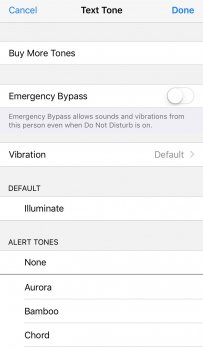Got a tip for us?
Let us know
Become a MacRumors Supporter for $50/year with no ads, ability to filter front page stories, and private forums.
Do Not Disturb - SMS sound?
- Thread starter ganja24
- Start date
- Sort by reaction score
You are using an out of date browser. It may not display this or other websites correctly.
You should upgrade or use an alternative browser.
You should upgrade or use an alternative browser.
Does iOS 10 have option,
example- family contacts that bypass DND, so i hear a sms sound when DND is enabled for only selected family contacts or select apps?
Unfortunately no. I wish Apple would give more features for DND
Yeah, that's one of the more basic areas that could definitely use some additional controls (along with alarms in a similar fashion) after all these years.Unfortunately no. I wish Apple would give more features for DND
I don't understand your question. If you ask if its possible to active DND but allow some people to text or call you while ou are on DND, its possible. You just have to create a VIP list and allow it on the DND settings.
I believe the user was looking for a built in audio prompt ability, for those on the special DND list.I don't understand your question. If you ask if its possible to active DND but allow some people to text or call you while ou are on DND, its possible. You just have to create a VIP list and allow it on the DND settings.
Calls can be set to bypass DND for some groups of users, but there's nothing similar for messages.I don't understand your question. If you ask if its possible to active DND but allow some people to text or call you while ou are on DND, its possible. You just have to create a VIP list and allow it on the DND settings.
I believe the user was looking for a built in audio prompt ability, for those on the special DND list.
This is my question, thanks
[doublepost=1466026912][/doublepost]in iOS 9 vip contacts list is selected in DND settings, when a sms is received from vip person the notification is shown on lock screen but there is no sound since DND is enabled. There should be DND setting for sms sound ON/OFF for vip list only so i don't miss important sms from vip person.
Well, more like there should be an option to allow more than just calls from someone, given that messaging or even emails are essentially just as common and important as means of communication as phone calls (if not even more so).This is my question, thanks
[doublepost=1466026912][/doublepost]in iOS 9 vip contacts list is selected in DND settings, when a sms is received from vip person the notification is shown on lock screen but there is no sound since DND is enabled. There should be DND setting for sms sound ON/OFF for vip list only so i don't miss important sms from vip person.
100% AgreeWell, more like there should be an option to allow more than just calls from someone, given that messaging or even emails are essentially just as common and important as means of communication as phone calls (if not even more so).
I don't use DND, but if I go to a contact and edit the Text Tone (Ring Tone has the same options) then at the top there's a toggle for "Emergency Bypass".
The description states: "Emergency Bypass allows sounds and vibrations from this person even when Do Not Disturb is on".
This toggle is quite visible. Is it not what you wanted, or have you tried it and it doesn't work?
The description states: "Emergency Bypass allows sounds and vibrations from this person even when Do Not Disturb is on".
This toggle is quite visible. Is it not what you wanted, or have you tried it and it doesn't work?
Where is that?I don't use DND, but if I go to a contact and edit the Text Tone (Ring Tone has the same options) then at the top there's a toggle for "Emergency Bypass".
The description states: "Emergency Bypass allows sounds and vibrations from this person even when Do Not Disturb is on".
This toggle is quite visible. Is it not what you wanted, or have you tried it and it doesn't work?
When I select to change the text tone for a contact, the options I get are 'buy more tones', 'default' and then 'alert tones' which is the list of all other tones.
Sorry, may have missed the point that this might be a new iOS 10 feature!
I definitely think this is new to iOS 10 then.I've not done it before but let me try and load a screenshot here. I have an iPhone 6S (iOS 10b1 of course).
Yes it is, but as this thread is in the 'iOS 10 (Beta)" sub area I didn't think it worth mentioning 
Interesting that they did it this way rather than adding the option in DND settings themselves as they do for calls. I'd say this is kind of a big feature for quite a few people.I've not done it before but let me try and load a screenshot here. I have an iPhone 6S (iOS 10b1 of course).
It's there for calls (under Ring Tone) per contact as well.
I've just checked and the DND settings are still there and you can select "Everyone", "No One", "Favourites" and then your contact groups. I've not used DND but this does sound confusing, as they can be set in two places.
I've just checked and the DND settings are still there and you can select "Everyone", "No One", "Favourites" and then your contact groups. I've not used DND but this does sound confusing, as they can be set in two places.
I've not done it before but let me try and load a screenshot here. I have an iPhone 6S (iOS 10b1 of course).
Nice find, Had been waiting for this ever since i switched from android.
Nice find and very strange this is managed through the contact and not through DND, although at least this allows for very granular settings.
another thing to look out for is the fact that VoIP apps like Skype, WhatsApp can now integrate into Phone, so it seems likely that the ringtone emergency bypass will also apply to calls from these third party apps, which is excellent.
They just need to also integrate messaging apps so they can also be linked to a contact and allow DND exceptions to apply to them too, and that would be a very comprehensive DND.
another thing to look out for is the fact that VoIP apps like Skype, WhatsApp can now integrate into Phone, so it seems likely that the ringtone emergency bypass will also apply to calls from these third party apps, which is excellent.
They just need to also integrate messaging apps so they can also be linked to a contact and allow DND exceptions to apply to them too, and that would be a very comprehensive DND.
I'm asking the same thing, but for the security cam plus app I use to monitor our country house. As it is now, I'll either get all notifications by night, or the burglar alarm that set of at 3 am will be a nice surprise when I wake up in the morning...Can someone please confirm if the emergency bypass works with 3rd party apps ( Viber, WhatsApp)
Can someone please confirm if the emergency bypass works with 3rd party apps ( Viber, WhatsApp)
Based on the screenshots related to it it seems based on a contact and specifically related to custom tones that can be set up for contacts, which I believe are only for calls and texts and nothing else.I'm asking the same thing, but for the security cam plus app I use to monitor our country house. As it is now, I'll either get all notifications by night, or the burglar alarm that set of at 3 am will be a nice surprise when I wake up in the morning...
Out of curiosity, how would you imagine it potentially working there (as in where would you expect to see anything in relation to that)?Someone with a developer account and iOS 10 please test to confirm if emergency bypass works with 3rd party apps
I would personally not want it to be to easy to do, since that would ruin the point of don't disturb for most users. I would like the setting to exist under each app settings, and the app to be able to ask for this setting when noticing that the user has don't disturb activated.Out of curiosity, how would you imagine it potentially working there (as in where would you expect to see anything in relation to that)?
I'm not an iOS developer but it's my firm understanding that third party apps that support the new CallKit will respect the DND settings. Seeing as all notifications respect DND anyway, I can only imagine that in the context of CallKit specifically, this means they respect the contact exclusions/emergency bypass.Someone with a developer account and iOS 10 please test to confirm if emergency bypass works with 3rd party apps
Are you referring to third party messages?
Sorry you're not getting the precise confirmation you desire though.
Register on MacRumors! This sidebar will go away, and you'll see fewer ads.