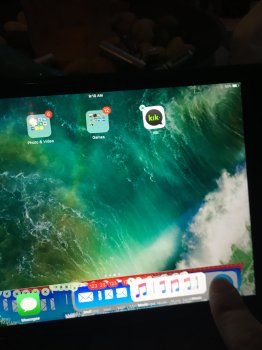I noticed when I rotate the phone from landscape to portrait and back again several times my dock becomes corrupted. Often showing icons behind the dock icons or just flickering. I can only get a screenshot in landscape mode to show the problem. Screenshot in portrait mode just shows a black background and not the actual flickering or other visual defects. Anyone else experience this defect?
This is on an Iphone 6s Plus model.

This is on an Iphone 6s Plus model.

Last edited: