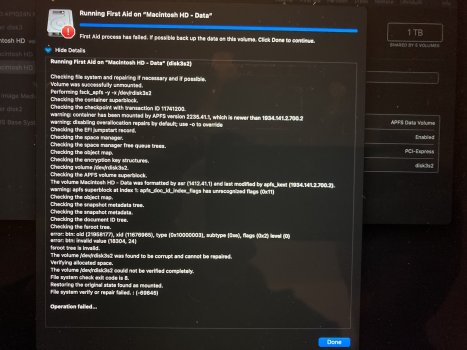Have you tried running Disk Utility from the macOS Recovery system? This page has startup key combinations; you want Command (⌘)-R.I know I am late to this thread but my 27" late 2012 iMac just kind of slammed it's head into the wall and all weekend I have been stuck in repair disk, Utilities, releasing NVRA cycle nightmares and I REALLY could use some assistance. I found this thread by googling the errors I am seeing on First Aid, and kind of did what you asked Rachel to do during this thread last year, I viewed my container and ran it on Container Disk2 and got "Storage System verify or repair failed (-69716)" and now have no clue what to do, I am good at taking direction, I have never unmounted anything but was wondering if you had any advice where to go from here? I am desperate
Try disk first aid on the containers, as I mentioned.