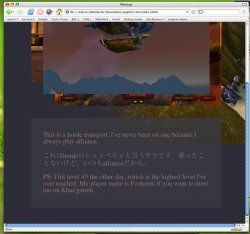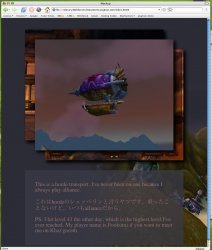1024x768 is quite a standard screen size by now in my opinion.
However, instead of full-size pics on the first page, I would go for a gallery of thumbnails which wouldn't eat up all bandwidth for modem users. Additionally, with some clever use of flexible DIVs and CSS you could even optimize the page for both 1024x768 and 800x600 then.
However, instead of full-size pics on the first page, I would go for a gallery of thumbnails which wouldn't eat up all bandwidth for modem users. Additionally, with some clever use of flexible DIVs and CSS you could even optimize the page for both 1024x768 and 800x600 then.