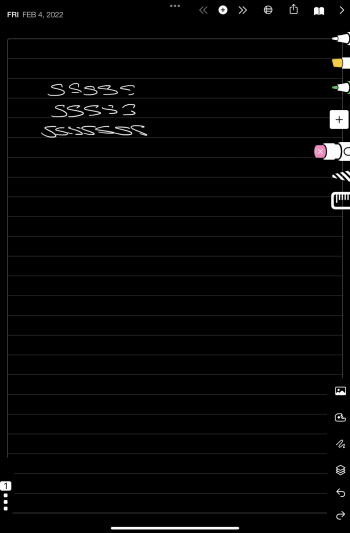Hoping to find an answer to this without actually spending the manual time doing it, only then to find out it doesn't work.
I currently have ios15.3. I want to uninstall this update and I know you can't do that in the settings. So I'm wondering if you can do it by factory resetting the ipad (wiping it) and then not restoring the ipad from your icloud backup. But just by manually re-installing all your apps and settings manually again one by one and turning off auto updates and ignoring them.
I have mini 6, not sure which ios version it comes with out of the box.
I currently have ios15.3. I want to uninstall this update and I know you can't do that in the settings. So I'm wondering if you can do it by factory resetting the ipad (wiping it) and then not restoring the ipad from your icloud backup. But just by manually re-installing all your apps and settings manually again one by one and turning off auto updates and ignoring them.
I have mini 6, not sure which ios version it comes with out of the box.