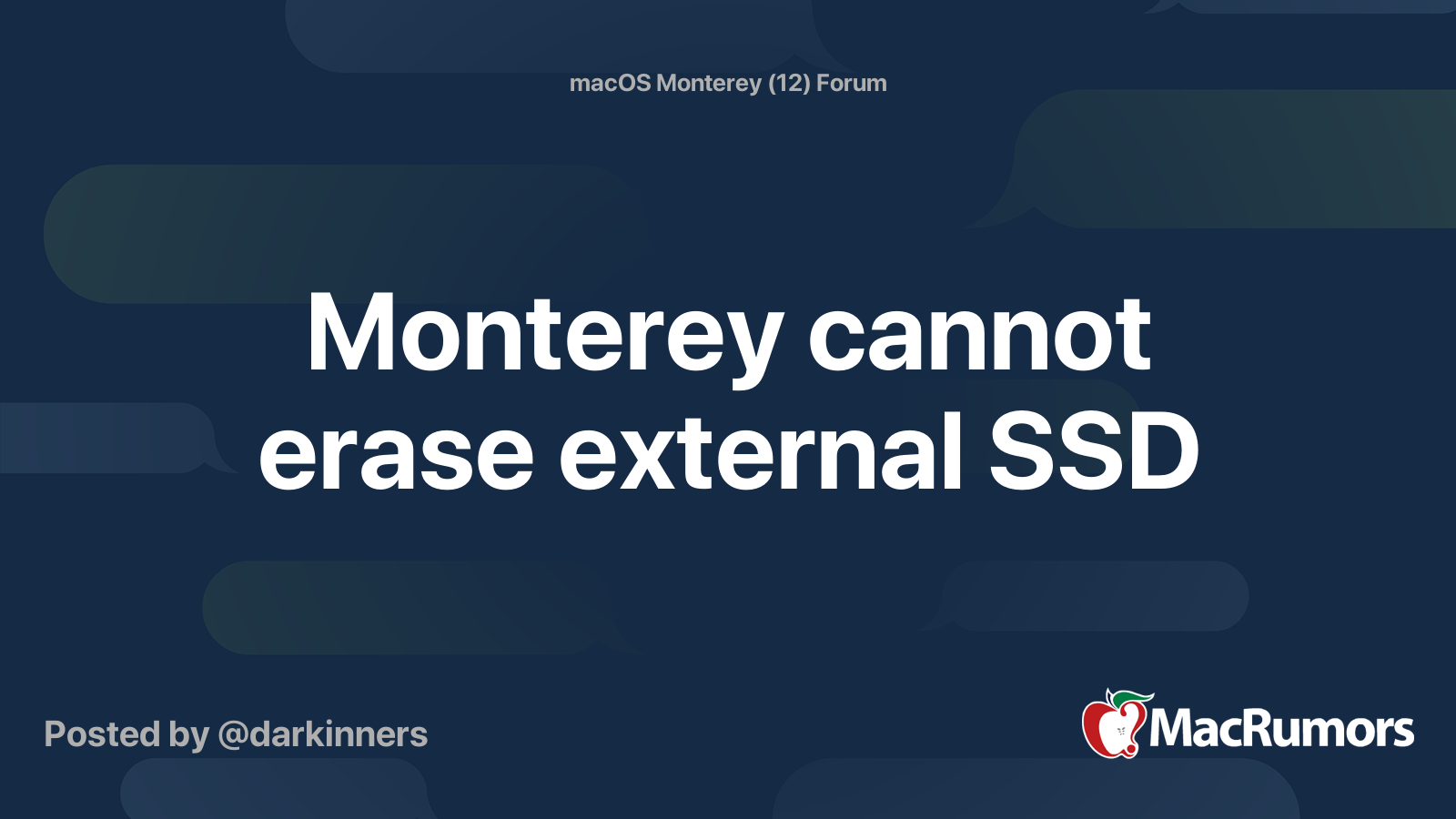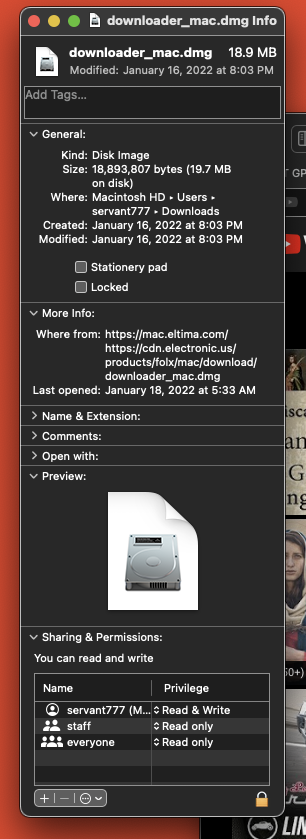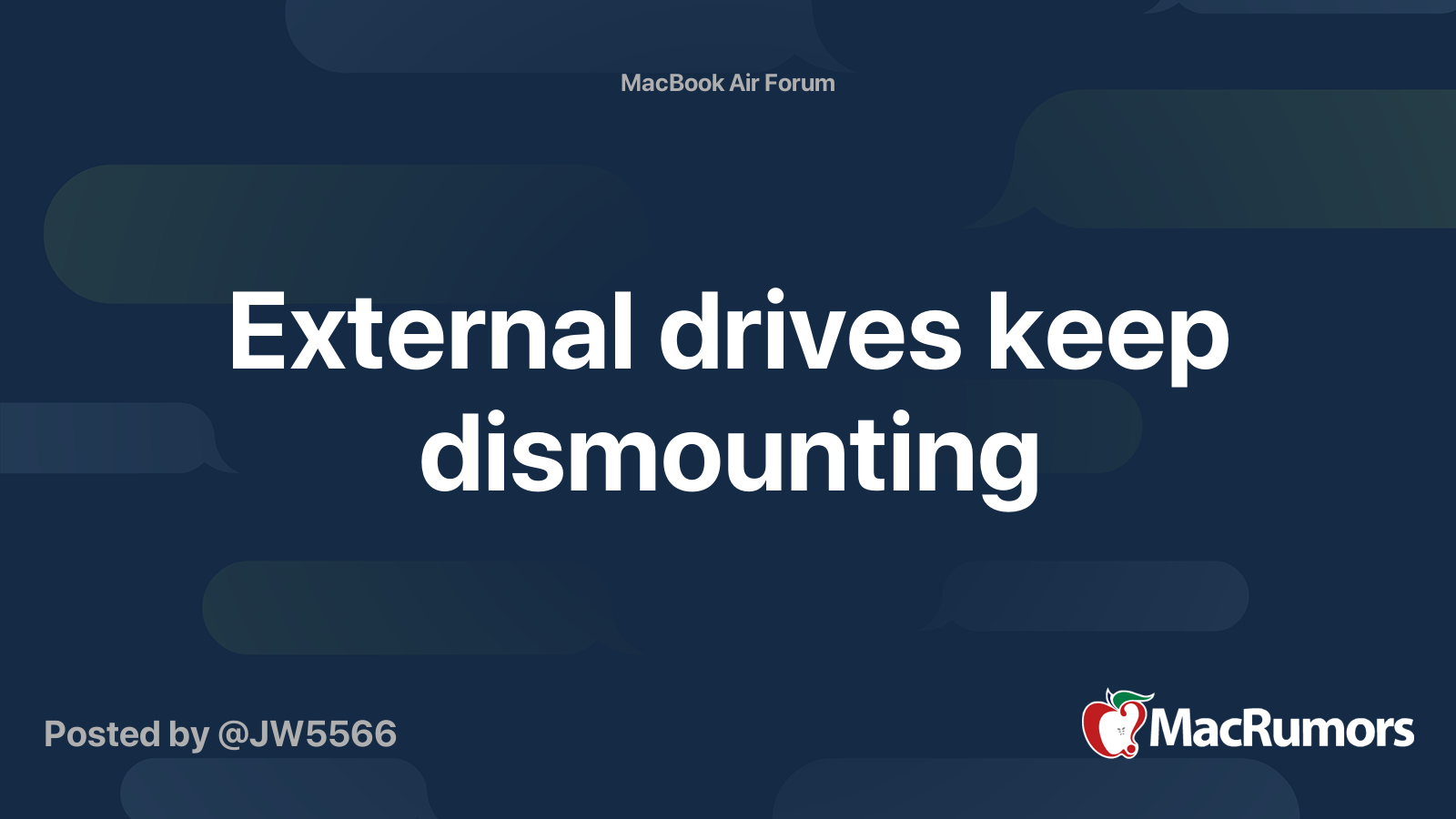There are huge problems with Monterey and external SSDs - especially 4TB.
I had to revert back to big sur which cleared up all problems. I have a 2019 iMac i9 booting from a 4tb Samsung EVO 860 in oyen enclosure.
Monterey 12.1 hangs formatting these external USB drives and installing to them. Also it cannot mount many external drives. A lot of issues with G drives. Some have had some success using a USB 2.0 cable - that is too slow and there is no guarantee that your data integrity is good. USB3C and USB3A don't make a difference.
Western Digital has announced there is a compatibility issue
This is a big problem - not sure why it has not been broadly recognized. Search web and you will find lots of people have this issue. Unstable mass storage is the death of a computer system. It is clearly the OS.
I am on Monterey 12.01 with my new 14" Macbook Pro M1 Max. I tried to use disk utility to erase 2 of my external SSD from exFAT into APFS. I tried the GUI Disk Utility and Terminal command, basically tried everything that I could search on Google but was not successful. Every time MacOS just...

forums.macrumors.com

discussions.apple.com
Trying to decide if i need to revert my MBP2019. It runs on Apple internal 2TB SSD and appears to be working fine.
It couldn't format the EVO either or install to it.
Strongly suggest you do not upgrade.