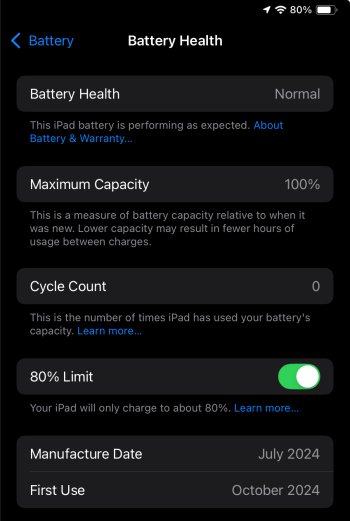Got a tip for us?
Let us know
Become a MacRumors Supporter for $50/year with no ads, ability to filter front page stories, and private forums.
iPad mini Does the iPad Mini have the 80% charge limit setting from the new iPads and iPhones?
- Thread starter k1ckdapro
- Start date
- Sort by reaction score
You are using an out of date browser. It may not display this or other websites correctly.
You should upgrade or use an alternative browser.
You should upgrade or use an alternative browser.
Unless I misunderstood, I thought only the M4 had that feature.
edited to add: Applies to M4 and M2 Air.
edited to add: Applies to M4 and M2 Air.
Last edited:
Really a bummer if it’s trueUnless I misunderstood, I thought only the M4 had that feature.
“Reducing the time that your iPad spends fully charged reduces the wear on your battery. With iPad Pro (M4) and iPad Air (M2), you can choose to limit charging at 80 percent, which can help prolong your battery's lifespan. When you choose 80% Limit, your iPad will charge up to about 80 percent and then stop charging. If the battery charge level gets down to 75 percent, charging will resume until your battery charge level reaches about 80 percent again. You can enable or disable this feature in Settings > Battery > Battery Health.”Really a bummer if it’s true
About charging and maintaining your iPad battery - Apple Support
Learn how charging and using your iPad in ideal conditions can prolong your battery's lifespan.
I use the 80% limit on my iPhone 15 pro but I would never use it on my iPad mini. I can already use up a 100% charge in a day. Less would be inconvenient. I never even get to 40% on my iPhone even when starting at 80%.
Nice to see that ability. I wouldn’t use it on my mini or my M4 11 but, I do use it on my M4 13’s.Just received mine and checked. It has the 80% charge limit option. You can't, however, chose like on the iPhones (80%, 85%, 90%, 95%).
Why on earth doesn’t every device get that with iOS 18?
It seems like the absolute definition of a pure software feature
It seems like the absolute definition of a pure software feature
I don't have much interest in the 80% Limit option, but I'm really happy to see the extra battery health info will be available (unlike on the mini 6). I'm just a nerd and like to know stuff! So I love being able to see the cycle count and maximum capacity. 🤓 Ready for mine to get here this afternoon, c'mon UPS!
Because Apple knows that it would increase the battery longevity of iPads, and battery is one of the main reasons why people upgrade, so why give it to older iPads... not in their financial interest... it's already a miracle their are doing this now, after people have been requesting it for years and Android and Windows have had this for many years.Why on earth doesn’t every device get that with iOS 18?
It seems like the absolute definition of a pure software feature
Because Apple knows that it would increase the battery longevity of iPads, and battery is one of the main reasons why people upgrade, so why give it to older iPads... not in their financial interest... it's already a miracle their are doing this now, after people have been requesting it for years and Android and Windows have had this for many years.
I think you're right
Boy oh boy ...I hate to let this company force me into "cynical mode" to this degree, but I can't see any other rationale for not putting this out for all devices running iOS 18
Like...can't we do anything that's purely for the consumers benefit?
Because these new devices were built from the ground up for this feature…yeah, that’s the ticket.Why on earth doesn’t every device get that with iOS 18?
It seems like the absolute definition of a pure software feature
Because these new devices were built from the ground up for this feature…yeah, that’s the ticket.
All new hardware featuring support for "new software features" 😂
I'll ask here rather than create a new thread:
Day 1 with my new Mini 7, my battery is down to about 40 percent. When I looked at the cycles, it's already at 1. I haven't charged it all today. Is that normal? Can it get drained and recharged before it ships out?
I always get a little paranoid when I get a new toy.
Day 1 with my new Mini 7, my battery is down to about 40 percent. When I looked at the cycles, it's already at 1. I haven't charged it all today. Is that normal? Can it get drained and recharged before it ships out?
I always get a little paranoid when I get a new toy.
Just received mine and checked. It has the 80% charge limit option. You can't, however, chose like on the iPhones (80%, 85%, 90%, 95%).
That’s one up on my M1 Pro, with iOS 18 they removed the battery health percentage reading, cycle count etc and certainly never gave it a charge limit. I’d wouldn’t mind knowing why…
That’s one up on my M1 Pro, with iOS 18 they removed the battery health percentage reading, cycle count etc and certainly never gave it a charge limit. I’d wouldn’t mind knowing why…
iPads never had that info in Settings prior to the M2 Air and M4 Pro.
I had to use iOS Shortcuts to check battery health and charge cycles. I also used a HomeKit smart plug to keep battery charge between 70-80% for iPads that are plugged in 24/7.
Count cycles count on the reduction not the increase in charge. So to go down to 40% assuming you had it delivered at say 90% counts as 50% or half of one cycle. Mine arrived at 90% charge... but on set up it was plugged in so charged to 100% then has dropped to 30% and now is registering 1 count cycle. I assume there is a little initial charge increase and drop that is in the mix from new. Do not stress!I'll ask here rather than create a new thread:
Day 1 with my new Mini 7, my battery is down to about 40 percent. When I looked at the cycles, it's already at 1. I haven't charged it all today. Is that normal? Can it get drained and recharged before it ships out?
I always get a little paranoid when I get a new toy.
This. This is why Apple doesn’t want to put health information into the UI at all. People OBSESSING over their battery, and at how many cycles it drops from 100% down to 99% or (gasp!) NINETY-SEVEN PERCENT the world is ending! (-‸ლ)I'll ask here rather than create a new thread:
Day 1 with my new Mini 7, my battery is down to about 40 percent. When I looked at the cycles, it's already at 1. I haven't charged it all today. Is that normal? Can it get drained and recharged before it ships out?
I always get a little paranoid when I get a new toy.
I understand the need for transparency, but we the consumers have to be responsible with the information. If I were Apple, you’d see the actual percentage only once it’s below 80% or 85%. Above that, you’d just see “Battery Normal.”
iPads never had that info in Settings prior to the M2 Air and M4 Pro.
I had to use iOS Shortcuts to check battery health and charge cycles. I also used a HomeKit smart plug to keep battery charge between 70-80% for iPads that are plugged in 24/7.
How do I use the shortcuts to see that info! Never knew you could do that. And yes I was probably confusing myself with my iPhone thinking my iPad had those features before iOS 18.
HobeSoundDarryl
macrumors G5
I think you're right
Boy oh boy ...I hate to let this company force me into "cynical mode" to this degree, but I can't see any other rationale for not putting this out for all devices running iOS 18
Like...can't we do anything that's purely for the consumers benefit?
Science says that if a man sits on a thinner wallet, it puts less of a strain on some vertebrae in his lower back. Apple seems remarkably focused on addressing that commonplace customer problem.
In fact, all decisions seem remarkably focused on "thinning" exactly that above all else.
Last edited:
How do I use the shortcuts to see that info! Never knew you could do that. And yes I was probably confusing myself with my iPhone thinking my iPad had those features before iOS 18.
I found a Shortcut on reddit that does this. It basically reads the system logs and parse the battery stats from there.
Note, I don’t know if the shortcut works with iPadOS 18 (or even 17). Apple occasionally changes around the log filename and format and the last time I used it was with iPadOS 16.
Alternately, you can use Coconut Battery (Mac) and iMazing (Windows) to get your battery stats. This method is probably easier.
Mine was at 83% charge out of the box. At 40%, it had registered one cycle. I used 43% since I hadn't plugged it in yet. That means either 57% was used before it got to me or it's registering cycles wrong. I'm assuming it's the former, but paranoid it could be the latter.Count cycles count on the reduction not the increase in charge. So to go down to 40% assuming you had it delivered at say 90% counts as 50% or half of one cycle. Mine arrived at 90% charge... but on set up it was plugged in so charged to 100% then has dropped to 30% and now is registering 1 count cycle. I assume there is a little initial charge increase and drop that is in the mix from new. Do not stress!
I did a little more research and saw some people had phones at 1 cycle straight out of the box. I'm 99 percent sure it's fine, but I'll keep an eye on it just in case.
Register on MacRumors! This sidebar will go away, and you'll see fewer ads.