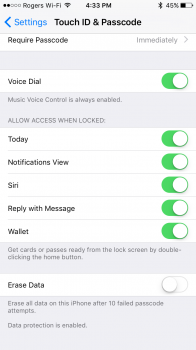That's not how it works. She changed it, I could still get in with Touch ID, then she tried guessing it multiple times until it was locked. After I waited the one minute, I went to use Touch ID, then it said I have to type in the correct password to use Touch ID again. After other multiple guesses, it just says connect to iTunes. I don't care if I erase my data since most of my apps are tied to an account or GameCenter, but my family doesn't want me to since they have a lot of photos on it.
The second the device says to connect it to iTunes is the second your phone has been wiped (and restored from a backup is required )
This happens when you have the wipe the phone after 10 failed attempts toggled on.