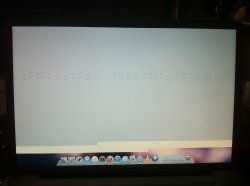Jun 9 19:31:47 localhost OSInstaller[312]: Creating recovery volume.
Jun 9 19:31:47 localhost diskmanagementd[316]: DM ..T-[DMToolBootPreference ensureRecoveryPartitionForVolume:]: donor disk's storage system is simple so it itself will be the donor
Jun 9 19:31:47 localhost diskmanagementd[316]: DM ..T-[DMToolBootPreference ensureRecoveryPartitionForVolume:]: normalized donor: logical=0x7feb83c24ef8=disk0s2=DogCow=(iflvuuid=(null)) physical=0x111ffecb0=disk0s2=DogCow=disk0s2 storage=(null)
Jun 9 19:31:47 localhost diskmanagementd[316]: DM ..T-[DMToolBootPreference ensureRecoveryPartitionForVolume:]: ensured donor is slice and on GPT
Jun 9 19:31:47 localhost diskmanagementd[316]: DM ..T-[DMToolBootPreference ensureRecoveryPartitionForVolume:]: donor's whole-disk=0x111ffec10=disk0
Jun 9 19:31:47 localhost diskmanagementd[316]: DM ..T-[DMToolBootPreference ensureRecoveryPartitionForVolume:]: ensured target and donor are reasonable sizes (>2GB) to support a full OS installation
Jun 9 19:31:47 localhost OSInstaller[312]: Checking target disk
Jun 9 19:31:47 localhost diskmanagementd[316]: DM ..T-[DMToolBootPreference ensureRecoveryPartitionForVolume:]: doing fsck of simple donor slice=0x111ffecb0=disk0s2=DogCow
Jun 9 19:31:47 localhost OSInstaller[312]: Checking file system
Jun 9 19:31:48 localhost OSInstaller[312]: Performing live verification.
Jun 9 19:31:48 localhost OSInstaller[312]: Checking Journaled HFS Plus volume.
Jun 9 19:31:48 localhost OSInstaller[312]: Checking extents overflow file.
Jun 9 19:31:48 localhost OSInstaller[312]: Checking catalog file.
Jun 9 19:32:31 localhost OSInstaller[312]: Checking multi-linked files.
Jun 9 19:32:33 localhost OSInstaller[312]: Checking catalog hierarchy.
Jun 9 19:33:20 localhost OSInstaller[312]: Checking extended attributes file.
Jun 9 19:33:32 localhost OSInstaller[312]: Checking volume bitmap.
Jun 9 19:33:32 localhost OSInstaller[312]: Checking volume information.
Jun 9 19:33:32 localhost OSInstaller[312]: Invalid volume file count
Jun 9 19:33:32 localhost OSInstaller[312]: (It should be 1137194 instead of 1137199)
Jun 9 19:33:32 localhost OSInstaller[312]: Invalid volume directory count
Jun 9 19:33:32 localhost OSInstaller[312]: (It should be 237702 instead of 237697)
Jun 9 19:33:32 localhost OSInstaller[312]: The volume DogCow was found corrupt and needs to be repaired.
Jun 9 19:33:32 localhost diskmanagementd[316]: DM ..T-[DMToolBootPreference ensureRecoveryPartitionForVolume:]: done fsck of donor slice; err=-69845
Jun 9 19:33:32 localhost diskmanagementd[316]: DM ..T-[DMToolBootPreference ensureRecoveryPartitionForVolume:]: at Exit; err=-69845
Jun 9 19:33:32 localhost diskmanagementd[316]: DM ..T-[DMToolBootPreference ensureRecoveryPartitionForVolume:]: recoveryDiskBSD=(null) physicalDonorBSD=disk0s2
Jun 9 19:33:32 localhost diskmanagementd[316]: DM ..T-[DMToolBootPreference ensureRecoveryPartitionForVolume:]: detach if set: didDiskImageAttach=0
Jun 9 19:33:32 localhost OSInstaller[312]: Recovery system creation failed with error -69845 (File system verify or repair failed)
Jun 9 19:33:32 localhost diskmanagementd[316]: DM <-T-[DMToolBootPreference ensureRecoveryPartitionForVolume:]
Jun 9 19:33:32 localhost OSInstaller[312]: Failed to create recovery partition with because fsck failed.
Jun 9 19:33:32 localhost OSInstaller[312]: Unblessing target and failing install.
Jun 9 19:33:32 localhost OSInstaller[312]: Install failed: The Installer could not install the software.
Jun 9 19:33:33 localhost OSInstaller[312]: Allowing machine sleep.
Jun 9 19:33:33 localhost OSInstaller[312]: Memory statistics for 'Install Failed' pane:
Jun 9 19:33:33 localhost OSInstaller[312]: Physical Memory Allocation: 1831 MB wired, 258 MB trapped, 92 MB active, 63 MB inactive, 5948 MB free, 6103 MB usable, 8192 MB total
Jun 9 19:33:38 localhost Unknown[297]: 2011-06-09 19:33 Mac OS X Installer[312] (CarbonCore.framework) FSEventStreamStart: ERROR: FSEvents_connect() => Unknown service name (1102)
Jun 9 19:33:38 localhost opendirectoryd[91]: 298.1 - Client: coreservicesd, UID: 0, EUID: 0, GID: 0, EGID: 0
Jun 9 19:33:38 localhost opendirectoryd[91]: 298.1 - ODNodeCreateWithName request, SessionID: 00000000-0000-0000-0000-000000000000, Name: /Local/Default
Jun 9 19:33:38 localhost opendirectoryd[91]: 298.1 - loading configuration for '/Local' from '/System/Library/OpenDirectory/Configurations/Local.plist'
Jun 9 19:33:38 localhost opendirectoryd[91]: Loaded bundle at path '/System/Library/OpenDirectory/Modules/PlistFile.bundle'
Jun 9 19:33:38 localhost opendirectoryd[91]: 298.1 - unable to find authentication module 'ConfigurationProfiles'
Jun 9 19:33:38 localhost opendirectoryd[91]: 298.1 - unable to find service discovery callback for module 'PlistFile'
Jun 9 19:33:38 localhost opendirectoryd[91]: Registering for network changes
Jun 9 19:33:38 localhost opendirectoryd[91]: Registered subnode with name '/Local/Default'
Jun 9 19:33:38 localhost opendirectoryd[91]: 91.2 - Internal request
Jun 9 19:33:38 localhost opendirectoryd[91]: 91.2 - ODNodeCreateWithName request, SessionID: 00000000-0000-0000-0000-000000000000, Name: /Local/Default
Jun 9 19:33:38 localhost opendirectoryd[91]: Registering for power changes
Jun 9 19:33:38 localhost opendirectoryd[91]: Registering for network power changes
Jun 9 19:33:38 localhost opendirectoryd[91]: 298.1, Node: /Local/Default - node assigned UUID - 422E7261-08E8-4D2E-B1A9-F00274947103
Jun 9 19:33:38 localhost opendirectoryd[91]: 298.1, Node: /Local/Default - ODNodeCreateWithName completed
Jun 9 19:33:38 localhost opendirectoryd[91]: 91.2, Node: /Local/Default - node assigned UUID - 248EC060-53C0-4C62-94CE-2EEA6A8EDE27
Jun 9 19:33:38 localhost opendirectoryd[91]: 91.2, Node: /Local/Default - ODNodeCreateWithName completed
Jun 9 19:33:38 localhost opendirectoryd[91]: 91.3, Module: PlistFile - Internal request
Jun 9 19:33:38 localhost opendirectoryd[91]: 298.4 - Client: coreservicesd, UID: 0, EUID: 0, GID: 0, EGID: 0
Jun 9 19:33:38 localhost opendirectoryd[91]: 91.3, Module: PlistFile - ODQueryCreateWithNode request, NodeID: 248EC060-53C0-4C62-94CE-2EEA6A8EDE27, RecordType(s): dsRecTypeStandard:Config, Attribute: dsAttrTypeStandard:RecordName, MatchType: EqualTo, Equality: CaseIgnore, Value(s): CIFSServer, Requested Attributes: dsAttrTypeStandard:XMLPlist,dsAttrTypeStandard:RecordName,dsAttrTypeStandard:RecordType, Max Results: 1
Jun 9 19:33:38 localhost opendirectoryd[91]: 298.4 - ODQueryCreateWithNode request, NodeID: 422E7261-08E8-4D2E-B1A9-F00274947103, RecordType(s): dsRecTypeNative:config, Attribute: dsAttrTypeStandard:RecordName, MatchType: EqualTo, Equality: CaseExact, Value(s): SharePoints, Requested Attributes: dsAttributesAll, Max Results: 1
Jun 9 19:33:38 localhost opendirectoryd[91]: 298.4, Node: /Local/Default, Module: PlistFile - client is using a native record type 'config' which is not portable
Jun 9 19:33:38 localhost opendirectoryd[91]: 298.4, Node: /Local/Default, Module: PlistFile - client is using a native record type 'config' which is not portable
Jun 9 19:33:38 localhost opendirectoryd[91]: 91.3, Node: /Local/Default, Module: PlistFile - ODQueryCreateWithNode completed
Jun 9 19:33:38 localhost opendirectoryd[91]: 298.4, Node: /Local/Default, Module: PlistFile - ODQueryCreateWithNode completed
Jun 9 19:33:38 localhost opendirectoryd[91]: 298.5 - Client: coreservicesd, UID: 0, EUID: 0, GID: 0, EGID: 0
Jun 9 19:33:38 localhost opendirectoryd[91]: 298.5 - ODNodeCreateRecord request, NodeID: 422E7261-08E8-4D2E-B1A9-F00274947103, RecordType: dsRecTypeNative:config, RecordName: SharePoints, Attributes: <none>
Jun 9 19:33:38 localhost opendirectoryd[91]: 298.5, Node: /Local/Default, Module: PlistFile - client is using a native record type 'config' which is not portable
Jun 9 19:33:38 localhost opendirectoryd[91]: 298.5, Node: /Local/Default, Module: PlistFile - ODNodeCreateRecord completed, delivered 1 result
Jun 9 19:33:38 localhost opendirectoryd[91]: 298.6 - Client: coreservicesd, UID: 0, EUID: 0, GID: 0, EGID: 0
Jun 9 19:33:38 localhost opendirectoryd[91]: 298.6 - ODQueryCreateWithNode request, NodeID: 422E7261-08E8-4D2E-B1A9-F00274947103, RecordType(s): dsRecTypeNative:config/SharePoints, Attribute: dsAttrTypeStandard:RecordName, MatchType: Any, Equality: CaseExact, Value(s): dsRecordsAll, Requested Attributes: dsAttrTypeNative:ftp_guestaccess,dsAttrTypeNative:smb_name,dsAttrTypeNative:sharepoint_account_uuid,dsAttrTypeNative:smb_createmask,dsAttrTypeNative:sharepoint_version,dsAttrTypeStandard:AppleMetaNodeLocation,dsAttrTypeNative:afp_guestaccess,dsAttrTypeNative:afp_shared,dsAttrTypeStandard:RecordType,dsAttrTypeNative:ftp_shared,dsAttrTypeNative:afp_name,dsAttrTypeNative:smb_oplocks,dsAttrTypeNative:afp_use_parent_owner,dsAttrTypeNative:smb_directorymask,dsAttrTypeStandard:RecordName,dsAttrTypeNative:afp_use_parent_privs,dsAttrTypeNative:smb_guestaccess,dsAttrTypeNative:smb_inherit_permissions,dsAttrTypeStandard:AppleMetaRecordName,dsAttrTypeNative:smb_shared,dsAttrTypeNative:directory_path,dsAttrTypeNative:smb_strictlocking,dsAttrTypeNative:sharepoint_group_id,dsAttrTypeNative:ftp_name, Max Results: 2147483647
Jun 9 19:33:38 localhost opendirectoryd[91]: 298.6, Node: /Local/Default, Module: PlistFile - client is using an old record type 'dsRecTypeNative:config/SharePoints' should be using kODRecordTypeSharePoints
Jun 9 19:33:38 localhost opendirectoryd[91]: 298.6, Node: /Local/Default, Module: PlistFile - client is using an old record type 'dsRecTypeNative:config/SharePoints' should be using kODRecordTypeSharePoints
Jun 9 19:33:38 localhost opendirectoryd[91]: 298.6, Node: /Local/Default, Module: PlistFile - flushing record '/private/var/db/dslocal/nodes/Default/config/SharePoints'
Jun 9 19:33:38 localhost opendirectoryd[91]: Module: PlistFile - ___index_record_block_invoke_1: sqlite3_prepare_v2: 21
Jun 9 19:33:38 localhost opendirectoryd[91]: Module: PlistFile - ___index_record_block_invoke_1: sqlite3_prepare_v2: 21
Jun 9 19:33:38 localhost opendirectoryd[91]: 298.6, Node: /Local/Default, Module: PlistFile - ODQueryCreateWithNode completed
Jun 9 19:33:41 localhost OSInstaller[312]: Can not connect to /var/run/systemkeychaincheck.socket: No such file or directory