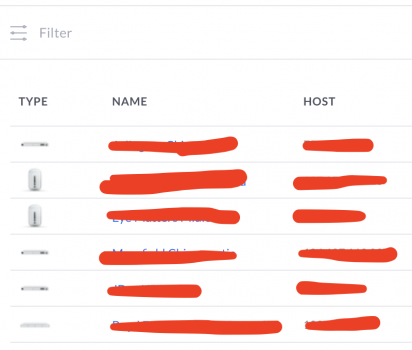Hi
I am looking at a new wifi setup at home as I do not think it is completely stable and does not get speed out throughout the house. My setup today is an Apple time capsule in the living room, and three airport Express around the house, set to speakers so I can use AirPlay through them. My connection is 300mbit Down and 60 up. If I sit close to the time capule, it shows 300 my on wifi. But if I go down in a room, it comes down to 12-14 mbit. Then look at whether I will be able to get a more stable grid and higher speed around the whole house. Will keep airport Express, but only for the AirPlay part of a future network. BUT what I buy, to get a stable grid throughout the house. ? Looking at the unifi Dream machine where I want to set the unfi access point. (2 pcs). But is there any doubt that it can be set up to run mesh? (can cable for them).
If I upgrade to 1 gbit, how much can I expect to pull out over wifi on these two solutions?
But is it overkill? Will AmpliFi HD Home be Enough?
Hope you can help
I am looking at a new wifi setup at home as I do not think it is completely stable and does not get speed out throughout the house. My setup today is an Apple time capsule in the living room, and three airport Express around the house, set to speakers so I can use AirPlay through them. My connection is 300mbit Down and 60 up. If I sit close to the time capule, it shows 300 my on wifi. But if I go down in a room, it comes down to 12-14 mbit. Then look at whether I will be able to get a more stable grid and higher speed around the whole house. Will keep airport Express, but only for the AirPlay part of a future network. BUT what I buy, to get a stable grid throughout the house. ? Looking at the unifi Dream machine where I want to set the unfi access point. (2 pcs). But is there any doubt that it can be set up to run mesh? (can cable for them).
If I upgrade to 1 gbit, how much can I expect to pull out over wifi on these two solutions?
But is it overkill? Will AmpliFi HD Home be Enough?
Hope you can help