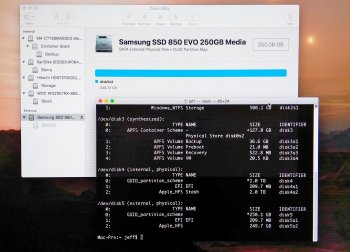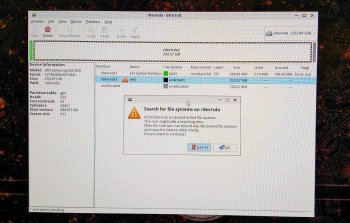I haven't tested setpci, but all these drives are visible under macOS as Other storage device, so just needs drivers.
I got all 4 main drive bays occupied so the only left SATA port is inside optical drive bay (second one, as the first is used by Superdrive).
It's quite easy:
- make a VHD image of your current Windows installation with Disk2VHD (make sure the output is VHD not VHDX - max partition size is 2.2 TB)
- format the 16 GB SSD drive as NFTS + MBR (no GPT for Windows 7)
- install Windows 7 on it
- boot Windows from 16 GB SSD
- install PCIe disk Windows drivers
- restore VHD image to your PCIe drive with WinImage
- prepare pendrive with your PCIe drivers on your pendrive
- boot into recovery mode (boot from Windows 7 and click Repair computer)
- it will only show this Windows installation is on this disk)
- click Load drivers and load PCIe disk drivers
- it will find another installation on your PCIe and add it to the boot manager
- simply choose second position Windows 7 (recovered) and you will boot from your PCIe SSD

- then just edit boot manager with EasyBCD so it will always boot as first
The funny thing is this BladeDrive even has SMART support and it show as 800 GB SATA3 device. CrystalDiskInfo speeds are awesome - 3,1 GB/s reads and 1,8 GB/s writes.