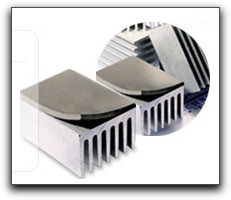Hi all,
Am hoping this thread can become a sticky for queries related to above topic.
I am planning on buying an early 2009 MAC PRO 2.26 Octa core for video/photo editing.
My questions are:
1. When I buy the stock MAC how do I get the OS on a new 1TB HDD?
2. Will three 4GB Dimms work in the beginning as I cannot afford the 24GB RAM up front?
3. If I install the Nvidia GT285 will the MAC PRO's powersupply suffice with 4 2TB HDD's?
4. Can the 2 Nehalem processors be upgraded at a later date on my own and if so what is the procedure and are there special versions of the processors like the video cards?
5. Will RAM other than OWC work on the MAC PRO? Like crucial,Transcend,etc? If so what should be specs and do they need special heat sinks?
Thanks for the help in advance.
Cheers
Am hoping this thread can become a sticky for queries related to above topic.
I am planning on buying an early 2009 MAC PRO 2.26 Octa core for video/photo editing.
My questions are:
1. When I buy the stock MAC how do I get the OS on a new 1TB HDD?
2. Will three 4GB Dimms work in the beginning as I cannot afford the 24GB RAM up front?
3. If I install the Nvidia GT285 will the MAC PRO's powersupply suffice with 4 2TB HDD's?
4. Can the 2 Nehalem processors be upgraded at a later date on my own and if so what is the procedure and are there special versions of the processors like the video cards?
5. Will RAM other than OWC work on the MAC PRO? Like crucial,Transcend,etc? If so what should be specs and do they need special heat sinks?
Thanks for the help in advance.
Cheers


 god lol.
god lol.