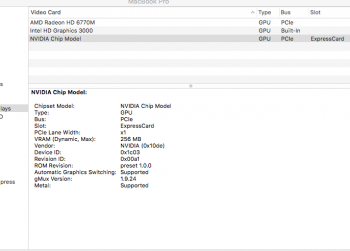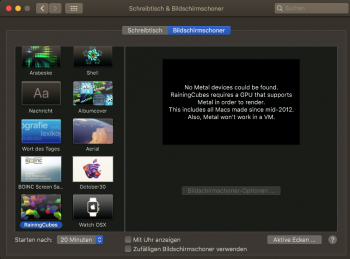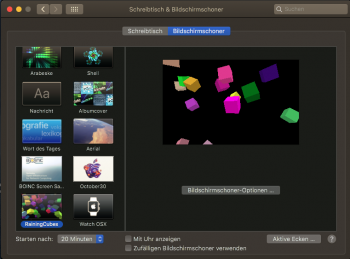Hi, Tagan. I don't think there's a step by step guide. What have you already done? And what is your problem?
Did you already connect everything? Which card do you have exactly? Is your card the short one or the long one? Does your card need external power or it can work with bus power? Did you already download the Nvidia web drivers? Maybe you could first update to the latest version of High Sierra, 10.13.6 (17G7024), download the matching Nvidia driver (here is the list) and activate it.
Yes I already connect everything. I'ts the short one. I plug in power supply from my PSU. I install NVIDIA Web Driver 387.10.10.10.40.124 with macOS 10.13.6 (17G6030). It says on the site that it is the right one. but mu mac canot start properly it make kernel panic if exprescard is connected with error
Anonymous UUID: F84E8644-434F-3B6C-F87A-6C519A3CF6A1
Sat Jul 6 08:14:28 2019
*** Panic Report ***
panic(cpu 6 caller 0xffffff7fa654c64f): NVRM[0/5:0:0]: Read Error 0x0010a100: CFG 0xffffffff 0xffffffff 0xffffffff, BAR0 0xb5000000 0xffffff9224aa8000 0x136000a1, D0, P0/0
Backtrace (CPU 6), Frame : Return Address
0xffffff920fd8b1e0 : 0xffffff8022c6d1c6
0xffffff920fd8b230 : 0xffffff8022d95a74
0xffffff920fd8b270 : 0xffffff8022d87d44
0xffffff920fd8b2e0 : 0xffffff8022c1f1e0
0xffffff920fd8b300 : 0xffffff8022c6cc3c
0xffffff920fd8b430 : 0xffffff8022c6c9fc
0xffffff920fd8b490 : 0xffffff7fa654c64f
0xffffff920fd8b510 : 0xffffff7fa663e288
0xffffff920fd8b570 : 0xffffff7fa6cceacd
0xffffff920fd8b5b0 : 0xffffff7fa6cd07dd
0xffffff920fd8b5f0 : 0xffffff7fa6cd0f2a
0xffffff920fd8b6a0 : 0xffffff7fa65a6175
0xffffff920fd8b7a0 : 0xffffff7fa658cb42
0xffffff920fd8b920 : 0xffffff7fa654f384
0xffffff920fd8b9e0 : 0xffffff7fa654f590
0xffffff920fd8ba80 : 0xffffff7fa64eed9c
0xffffff920fd8bb00 : 0xffffff7fa64ee56d
0xffffff920fd8bb60 : 0xffffff7fa64f0496
0xffffff920fd8bba0 : 0xffffff7fa3ef9855
0xffffff920fd8bc20 : 0xffffff7fa3ef1102
0xffffff920fd8bc70 : 0xffffff7fa64f1515
0xffffff920fd8bcc0 : 0xffffff802326c8df
0xffffff920fd8bd10 : 0xffffff80232c9267
0xffffff920fd8bd70 : 0xffffff8022d42e72
0xffffff920fd8bdc0 : 0xffffff8022c726e0
0xffffff920fd8be10 : 0xffffff8022c4fa3d
0xffffff920fd8be60 : 0xffffff8022c6254b
0xffffff920fd8bef0 : 0xffffff8022d71f1d
0xffffff920fd8bfa0 : 0xffffff8022c1f9e6
Kernel Extensions in backtrace:
com.apple.iokit.IOGraphicsFamily(519.21)[E5B53C5D-BF6E-3D72-9091-A80DFE5426C9]@0xffffff7fa3ee2000->0xffffff7fa3f2afff
dependency: com.apple.iokit.IOPCIFamily(2.9)[70EA0775-DFBE-3132-9001-F5A9C20D0CF3]@0xffffff7fa3494000
com.nvidia.web.NVDAResmanWeb(10.3.3)[3D7AC646-F64A-3FDE-8DED-6DAC5C7EF15C]@0xffffff7fa64ed000->0xffffff7fa6b65fff
dependency: com.apple.iokit.IOPCIFamily(2.9)[70EA0775-DFBE-3132-9001-F5A9C20D0CF3]@0xffffff7fa3494000
dependency: com.apple.iokit.IONDRVSupport(519.21)[8E0EE518-0D53-38C0-B308-2C6CD9EC5B7B]@0xffffff7fa4295000
dependency: com.apple.iokit.IOGraphicsFamily(519.21)[E5B53C5D-BF6E-3D72-9091-A80DFE5426C9]@0xffffff7fa3ee2000
dependency: com.apple.AppleGraphicsDeviceControl(3.20.15)[9C1F924B-4DF3-302E-910D-4DDAC89DF308]@0xffffff7fa426e000
com.nvidia.web.NVDAGP100HalWeb(10.3.3)[76B91C29-8578-33E2-9C91-A6CB7C5E2C56]@0xffffff7fa6b66000->0xffffff7fa6d0bfff
dependency: com.nvidia.web.NVDAResmanWeb(10.3.3)[3D7AC646-F64A-3FDE-8DED-6DAC5C7EF15C]@0xffffff7fa64ed000
dependency: com.apple.iokit.IOPCIFamily(2.9)[70EA0775-DFBE-3132-9001-F5A9C20D0CF3]@0xffffff7fa3494000
BSD process name corresponding to current thread: WindowServer
Boot args: v
Mac OS version:
17G6030
Kernel version:
Darwin Kernel Version 17.7.0: Wed Feb 27 00:43:23 PST 2019; root:xnu-4570.71.35~1/RELEASE_X86_64
Kernel UUID: E385ABD9-67BA-3CA7-9436-8F52D9C5634C
Kernel slide: 0x0000000022a00000
Kernel text base: 0xffffff8022c00000
__HIB text base: 0xffffff8022b00000
System model name: MacBookPro8,3 (Mac-942459F5819B171B)
System uptime in nanoseconds: 16372688558
last loaded kext at 14486831268: com.apple.filesystems.autofs 3.0 (addr 0xffffff7fa5e8f000, size 45056)
loaded kexts:
com.nvidia.CUDA 1.1.0
com.nvidia.web.GeForceWeb 10.3.3
com.nvidia.web.NVDAGP100HalWeb 10.3.3
com.nvidia.web.NVDAResmanWeb 10.3.3
com.nvidia.NVDAStartupWeb 10.3.3
com.globaldelight.driver.Boom2Device 1.1
tv.airbeam.driver.AirBeamTV 0.4.0
at.obdev.nke.LittleSnitch 5094
com.apple.filesystems.autofs 3.0
com.apple.driver.AppleHWSensor 1.9.5d0
com.apple.nvidia.NVDAStartup 10.3.2
com.apple.driver.AppleTyMCEDriver 1.0.3d2
com.apple.driver.AGPM 110.23.37
com.apple.driver.AppleMikeyHIDDriver 131
com.apple.driver.ApplePolicyControl 3.20.15
com.apple.driver.AppleMikeyDriver 281.52
com.apple.driver.AudioAUUC 1.70
com.apple.driver.AppleGraphicsDevicePolicy 3.20.15
com.apple.AGDCPluginDisplayMetrics 3.20.0
com.apple.driver.AppleHDAHardwareConfigDriver 281.52
com.apple.driver.AppleHDA 281.52
com.apple.driver.AppleUpstreamUserClient 3.6.5
com.apple.driver.AppleHV 1
com.apple.iokit.IOUserEthernet 1.0.1
com.apple.kext.AMDLegacyFramebuffer 1.6.8
com.apple.iokit.IOBluetoothSerialManager 6.0.7f12
com.apple.driver.pmtelemetry 1
com.apple.driver.AGDCBacklightControl 3.20.0
com.apple.Dont_Steal_Mac_OS_X 7.0.0
com.apple.driver.AppleIntelHD3000Graphics 10.0.4
com.apple.driver.AppleBacklight 170.12.6
com.apple.kext.AMD6000Controller 1.6.8
com.apple.driver.eficheck 1
com.apple.driver.AppleSMCPDRC 1.0.0
com.apple.driver.AppleLPC 3.1
com.apple.driver.SMCMotionSensor 3.0.4d1
com.apple.driver.AppleIntelSlowAdaptiveClocking 4.0.0
com.apple.driver.AppleMuxControl 3.20.15
com.apple.driver.AppleIntelSNBGraphicsFB 10.0.4
com.apple.driver.AppleOSXWatchdog 1
com.apple.driver.AppleSMCLMU 211
com.apple.driver.ACPI_SMC_PlatformPlugin 1.0.0
com.apple.driver.AppleMCCSControl 1.5.5
com.apple.driver.AppleFIVRDriver 4.1.0
com.apple.driver.AppleThunderboltIP 3.1.1
com.apple.iokit.IOBluetoothUSBDFU 6.0.7f12
com.apple.driver.AppleUSBTCKeyEventDriver 254
com.apple.driver.AppleUSBTCButtons 254
com.apple.driver.AppleUSBTCKeyboard 254
com.apple.driver.AppleIRController 353
com.apple.driver.AppleFileSystemDriver 3.0.1
com.apple.filesystems.hfs.kext 407.50.6
com.apple.AppleFSCompression.AppleFSCompressionTypeDataless 1.0.0d1
com.apple.BootCache 40
com.apple.AppleFSCompression.AppleFSCompressionTypeZlib 1.0.0
com.apple.AppleSystemPolicy 1.0
com.apple.filesystems.apfs 748.51.0
com.apple.driver.AirPort.Brcm4331 800.21.30
com.apple.iokit.AppleBCM5701Ethernet 10.3.1
com.apple.driver.AppleFWOHCI 5.5.9
com.apple.driver.AirPort.Brcm4360 1250.20.1a4
com.apple.driver.AppleAHCIPort 329.50.2
com.apple.driver.AppleSmartBatteryManager 161.0.0
com.apple.driver.AppleACPIButtons 6.1
com.apple.driver.AppleRTC 2.0
com.apple.driver.AppleHPET 1.8
com.apple.driver.AppleSMBIOS 2.1
com.apple.driver.AppleACPIEC 6.1
com.apple.driver.AppleAPIC 1.7
com.apple.driver.AppleIntelCPUPowerManagementClient 220.50.1
com.apple.nke.applicationfirewall 183
com.apple.security.TMSafetyNet 8
com.apple.security.quarantine 3
com.apple.driver.AppleIntelCPUPowerManagement 220.50.1
com.apple.kext.triggers 1.0
com.apple.iokit.IOAcceleratorFamily2 378.26
com.apple.iokit.IOAVBFamily 683.1
com.apple.plugin.IOgPTPPlugin 680.15
com.apple.driver.DspFuncLib 281.52
com.apple.kext.OSvKernDSPLib 526
com.apple.driver.AppleSSE 1.0
com.apple.iokit.IOSurface 211.15
com.apple.iokit.IOSerialFamily 11
com.apple.kext.AMDSupport 1.6.8
com.apple.driver.AppleBacklightExpert 1.1.0
com.apple.AppleGPUWrangler 3.20.0
com.apple.iokit.IONDRVSupport 519.21
com.apple.driver.AppleHDAController 281.52
com.apple.iokit.IOHDAFamily 281.52
com.apple.iokit.IOAudioFamily 206.5
com.apple.vecLib.kext 1.2.0
com.apple.driver.AppleSMBusPCI 1.0.14d1
com.apple.iokit.IOSlowAdaptiveClockingFamily 1.0.0
com.apple.AppleGraphicsDeviceControl 3.20.15
com.apple.driver.AppleGraphicsControl 3.20.15
com.apple.kext.AMDLegacySupport 1.6.8
com.apple.iokit.IOFireWireIP 2.2.9
com.apple.driver.IOPlatformPluginLegacy 1.0.0
com.apple.driver.IOPlatformPluginFamily 6.0.0d8
com.apple.driver.AppleSMBusController 1.0.18d1
com.apple.iokit.IOGraphicsFamily 519.21
com.apple.driver.AppleThunderboltEDMSink 4.1.4
com.apple.driver.AppleThunderboltDPOutAdapter 5.5.5
com.apple.iokit.BroadcomBluetoothHostControllerUSBTransport 6.0.7f12
com.apple.iokit.IOBluetoothHostControllerUSBTransport 6.0.7f12
com.apple.iokit.IOBluetoothHostControllerTransport 6.0.7f12
com.apple.iokit.IOBluetoothFamily 6.0.7f12
com.apple.driver.AppleUSBMultitouch 262
com.apple.driver.usb.IOUSBHostHIDDevice 1.2
com.apple.driver.usb.cdc 5.0.0
com.apple.driver.usb.networking 5.0.0
com.apple.driver.usb.AppleUSBHostCompositeDevice 1.2
com.apple.driver.usb.AppleUSBHub 1.2
com.apple.filesystems.hfs.encodings.kext 1
com.apple.driver.AppleThunderboltDPInAdapter 5.5.5
com.apple.driver.AppleThunderboltDPAdapterFamily 5.5.5
com.apple.driver.AppleThunderboltPCIDownAdapter 2.1.3
com.apple.driver.AppleXsanScheme 3
com.apple.driver.AppleThunderboltNHI 4.7.3
com.apple.iokit.IOThunderboltFamily 6.7.9
com.apple.iokit.IOAHCIBlockStorage 301.40.2
com.apple.driver.AppleUSBMergeNub 900.4.1
com.apple.iokit.IOEthernetAVBController 1.1.0
com.apple.iokit.IOFireWireFamily 4.7.2
com.apple.iokit.IO80211Family 1200.12.2
com.apple.driver.mDNSOffloadUserClient 1.0.1b8
com.apple.driver.corecapture 1.0.4
com.apple.iokit.IOAHCIFamily 288
com.apple.driver.usb.AppleUSBEHCIPCI 1.2
com.apple.driver.usb.AppleUSBUHCIPCI 1.2
com.apple.driver.usb.AppleUSBUHCI 1.2
com.apple.driver.usb.AppleUSBEHCI 1.2
com.apple.driver.usb.AppleUSBHostPacketFilter 1.0
com.apple.iokit.IOUSBFamily 900.4.1
com.apple.driver.AppleUSBHostMergeProperties 1.2
com.apple.driver.AppleEFINVRAM 2.1
com.apple.driver.AppleEFIRuntime 2.1
com.apple.iokit.IOSMBusFamily 1.1
com.apple.iokit.IOHIDFamily 2.0.0
com.apple.security.sandbox 300.0
com.apple.kext.AppleMatch 1.0.0d1
com.apple.driver.DiskImages 480.60.2
com.apple.driver.AppleFDEKeyStore 28.30
com.apple.driver.AppleEffaceableStorage 1.0
com.apple.driver.AppleKeyStore 2
com.apple.driver.AppleUSBTDM 439.70.3
com.apple.driver.AppleMobileFileIntegrity 1.0.5
com.apple.iokit.IOUSBMassStorageDriver 140.70.2
com.apple.iokit.IOSCSIBlockCommandsDevice 404.30.3
com.apple.iokit.IOSCSIArchitectureModelFamily 404.30.3
com.apple.iokit.IOStorageFamily 2.1
com.apple.driver.AppleCredentialManager 1.0
com.apple.driver.KernelRelayHost 1
com.apple.iokit.IOUSBHostFamily 1.2
com.apple.driver.usb.AppleUSBCommon 1.0
com.apple.driver.AppleBusPowerController 1.0
com.apple.driver.AppleSEPManager 1.0.1
com.apple.driver.IOSlaveProcessor 1
com.apple.iokit.IOReportFamily 31
com.apple.iokit.IOTimeSyncFamily 680.15
com.apple.iokit.IONetworkingFamily 3.4
com.apple.driver.AppleACPIPlatform 6.1
com.apple.driver.AppleSMC 3.1.9
com.apple.iokit.IOPCIFamily 2.9
com.apple.iokit.IOACPIFamily 1.4
com.apple.kec.pthread 1
com.apple.kec.corecrypto 1.0
com.apple.kec.Libm 1
EOF
Model: MacBookPro8,3, BootROM 83.0.0.0.0, 4 processors, Intel Core i7, 2,4 GHz, 16 GB, SMC 1.70f5
Graphics: Intel HD Graphics 3000, Intel HD Graphics 3000, Built-In
Graphics: AMD Radeon HD 6770M, AMD Radeon HD 6770M, PCIe
Graphics: NVIDIA Chip Model, NVIDIA Chip Model, PCIe
Memory Module: BANK 0/DIMM0, 8 GB, DDR3, 1600 MHz, 0x0198, 0x393930353432382D3039352E4430304C4620
Memory Module: BANK 1/DIMM0, 8 GB, DDR3, 1600 MHz, 0x0198, 0x393930353432382D3039352E4430304C4620
AirPort: spairport_wireless_card_type_airport_extreme (0x14E4, 0xD6), Broadcom BCM43xx 1.0 (5.106.98.102.30)
Bluetooth: Version 6.0.7f12, 3 services, 27 devices, 1 incoming serial ports
Network Service: Wi-Fi, AirPort, en1
PCI Card: sppci_expresscard_name, Display Controller, ExpressCard
PCI Card: sppci_expresscard_name, Audio Device
Serial ATA Device: Samsung SSD 860 EVO 500GB, 500,11 GB
Serial ATA Device: TOSHIBA MK7559GSXF, 750,16 GB
USB Device: USB 2.0 Bus
USB Device: FaceTime HD Camera (Built-in)
USB Device: Hub
USB Device: BRCM2070 Hub
USB Device: Bluetooth USB Host Controller
USB Device: Apple Internal Keyboard / Trackpad
USB Device: USB 2.0 Bus
USB Device: Hub
USB Device: IR Receiver
Thunderbolt Bus: MacBook Pro, Apple Inc., 25.1
Sat Jul 6 08:14:28 2019
*** Panic Report ***
panic(cpu 6 caller 0xffffff7fa654c64f): NVRM[0/5:0:0]: Read Error 0x0010a100: CFG 0xffffffff 0xffffffff 0xffffffff, BAR0 0xb5000000 0xffffff9224aa8000 0x136000a1, D0, P0/0
Backtrace (CPU 6), Frame : Return Address
0xffffff920fd8b1e0 : 0xffffff8022c6d1c6
0xffffff920fd8b230 : 0xffffff8022d95a74
0xffffff920fd8b270 : 0xffffff8022d87d44
0xffffff920fd8b2e0 : 0xffffff8022c1f1e0
0xffffff920fd8b300 : 0xffffff8022c6cc3c
0xffffff920fd8b430 : 0xffffff8022c6c9fc
0xffffff920fd8b490 : 0xffffff7fa654c64f
0xffffff920fd8b510 : 0xffffff7fa663e288
0xffffff920fd8b570 : 0xffffff7fa6cceacd
0xffffff920fd8b5b0 : 0xffffff7fa6cd07dd
0xffffff920fd8b5f0 : 0xffffff7fa6cd0f2a
0xffffff920fd8b6a0 : 0xffffff7fa65a6175
0xffffff920fd8b7a0 : 0xffffff7fa658cb42
0xffffff920fd8b920 : 0xffffff7fa654f384
0xffffff920fd8b9e0 : 0xffffff7fa654f590
0xffffff920fd8ba80 : 0xffffff7fa64eed9c
0xffffff920fd8bb00 : 0xffffff7fa64ee56d
0xffffff920fd8bb60 : 0xffffff7fa64f0496
0xffffff920fd8bba0 : 0xffffff7fa3ef9855
0xffffff920fd8bc20 : 0xffffff7fa3ef1102
0xffffff920fd8bc70 : 0xffffff7fa64f1515
0xffffff920fd8bcc0 : 0xffffff802326c8df
0xffffff920fd8bd10 : 0xffffff80232c9267
0xffffff920fd8bd70 : 0xffffff8022d42e72
0xffffff920fd8bdc0 : 0xffffff8022c726e0
0xffffff920fd8be10 : 0xffffff8022c4fa3d
0xffffff920fd8be60 : 0xffffff8022c6254b
0xffffff920fd8bef0 : 0xffffff8022d71f1d
0xffffff920fd8bfa0 : 0xffffff8022c1f9e6
Kernel Extensions in backtrace:
com.apple.iokit.IOGraphicsFamily(519.21)[E5B53C5D-BF6E-3D72-9091-A80DFE5426C9]@0xffffff7fa3ee2000->0xffffff7fa3f2afff
dependency: com.apple.iokit.IOPCIFamily(2.9)[70EA0775-DFBE-3132-9001-F5A9C20D0CF3]@0xffffff7fa3494000
com.nvidia.web.NVDAResmanWeb(10.3.3)[3D7AC646-F64A-3FDE-8DED-6DAC5C7EF15C]@0xffffff7fa64ed000->0xffffff7fa6b65fff
dependency: com.apple.iokit.IOPCIFamily(2.9)[70EA0775-DFBE-3132-9001-F5A9C20D0CF3]@0xffffff7fa3494000
dependency: com.apple.iokit.IONDRVSupport(519.21)[8E0EE518-0D53-38C0-B308-2C6CD9EC5B7B]@0xffffff7fa4295000
dependency: com.apple.iokit.IOGraphicsFamily(519.21)[E5B53C5D-BF6E-3D72-9091-A80DFE5426C9]@0xffffff7fa3ee2000
dependency: com.apple.AppleGraphicsDeviceControl(3.20.15)[9C1F924B-4DF3-302E-910D-4DDAC89DF308]@0xffffff7fa426e000
com.nvidia.web.NVDAGP100HalWeb(10.3.3)[76B91C29-8578-33E2-9C91-A6CB7C5E2C56]@0xffffff7fa6b66000->0xffffff7fa6d0bfff
dependency: com.nvidia.web.NVDAResmanWeb(10.3.3)[3D7AC646-F64A-3FDE-8DED-6DAC5C7EF15C]@0xffffff7fa64ed000
dependency: com.apple.iokit.IOPCIFamily(2.9)[70EA0775-DFBE-3132-9001-F5A9C20D0CF3]@0xffffff7fa3494000
BSD process name corresponding to current thread: WindowServer
Boot args: v
Mac OS version:
17G6030
Kernel version:
Darwin Kernel Version 17.7.0: Wed Feb 27 00:43:23 PST 2019; root:xnu-4570.71.35~1/RELEASE_X86_64
Kernel UUID: E385ABD9-67BA-3CA7-9436-8F52D9C5634C
Kernel slide: 0x0000000022a00000
Kernel text base: 0xffffff8022c00000
__HIB text base: 0xffffff8022b00000
System model name: MacBookPro8,3 (Mac-942459F5819B171B)
System uptime in nanoseconds: 16372688558
last loaded kext at 14486831268: com.apple.filesystems.autofs 3.0 (addr 0xffffff7fa5e8f000, size 45056)
loaded kexts:
com.nvidia.CUDA 1.1.0
com.nvidia.web.GeForceWeb 10.3.3
com.nvidia.web.NVDAGP100HalWeb 10.3.3
com.nvidia.web.NVDAResmanWeb 10.3.3
com.nvidia.NVDAStartupWeb 10.3.3
com.globaldelight.driver.Boom2Device 1.1
tv.airbeam.driver.AirBeamTV 0.4.0
at.obdev.nke.LittleSnitch 5094
com.apple.filesystems.autofs 3.0
com.apple.driver.AppleHWSensor 1.9.5d0
com.apple.nvidia.NVDAStartup 10.3.2
com.apple.driver.AppleTyMCEDriver 1.0.3d2
com.apple.driver.AGPM 110.23.37
com.apple.driver.AppleMikeyHIDDriver 131
com.apple.driver.ApplePolicyControl 3.20.15
com.apple.driver.AppleMikeyDriver 281.52
com.apple.driver.AudioAUUC 1.70
com.apple.driver.AppleGraphicsDevicePolicy 3.20.15
com.apple.AGDCPluginDisplayMetrics 3.20.0
com.apple.driver.AppleHDAHardwareConfigDriver 281.52
com.apple.driver.AppleHDA 281.52
com.apple.driver.AppleUpstreamUserClient 3.6.5
com.apple.driver.AppleHV 1
com.apple.iokit.IOUserEthernet 1.0.1
com.apple.kext.AMDLegacyFramebuffer 1.6.8
com.apple.iokit.IOBluetoothSerialManager 6.0.7f12
com.apple.driver.pmtelemetry 1
com.apple.driver.AGDCBacklightControl 3.20.0
com.apple.Dont_Steal_Mac_OS_X 7.0.0
com.apple.driver.AppleIntelHD3000Graphics 10.0.4
com.apple.driver.AppleBacklight 170.12.6
com.apple.kext.AMD6000Controller 1.6.8
com.apple.driver.eficheck 1
com.apple.driver.AppleSMCPDRC 1.0.0
com.apple.driver.AppleLPC 3.1
com.apple.driver.SMCMotionSensor 3.0.4d1
com.apple.driver.AppleIntelSlowAdaptiveClocking 4.0.0
com.apple.driver.AppleMuxControl 3.20.15
com.apple.driver.AppleIntelSNBGraphicsFB 10.0.4
com.apple.driver.AppleOSXWatchdog 1
com.apple.driver.AppleSMCLMU 211
com.apple.driver.ACPI_SMC_PlatformPlugin 1.0.0
com.apple.driver.AppleMCCSControl 1.5.5
com.apple.driver.AppleFIVRDriver 4.1.0
com.apple.driver.AppleThunderboltIP 3.1.1
com.apple.iokit.IOBluetoothUSBDFU 6.0.7f12
com.apple.driver.AppleUSBTCKeyEventDriver 254
com.apple.driver.AppleUSBTCButtons 254
com.apple.driver.AppleUSBTCKeyboard 254
com.apple.driver.AppleIRController 353
com.apple.driver.AppleFileSystemDriver 3.0.1
com.apple.filesystems.hfs.kext 407.50.6
com.apple.AppleFSCompression.AppleFSCompressionTypeDataless 1.0.0d1
com.apple.BootCache 40
com.apple.AppleFSCompression.AppleFSCompressionTypeZlib 1.0.0
com.apple.AppleSystemPolicy 1.0
com.apple.filesystems.apfs 748.51.0
com.apple.driver.AirPort.Brcm4331 800.21.30
com.apple.iokit.AppleBCM5701Ethernet 10.3.1
com.apple.driver.AppleFWOHCI 5.5.9
com.apple.driver.AirPort.Brcm4360 1250.20.1a4
com.apple.driver.AppleAHCIPort 329.50.2
com.apple.driver.AppleSmartBatteryManager 161.0.0
com.apple.driver.AppleACPIButtons 6.1
com.apple.driver.AppleRTC 2.0
com.apple.driver.AppleHPET 1.8
com.apple.driver.AppleSMBIOS 2.1
com.apple.driver.AppleACPIEC 6.1
com.apple.driver.AppleAPIC 1.7
com.apple.driver.AppleIntelCPUPowerManagementClient 220.50.1
com.apple.nke.applicationfirewall 183
com.apple.security.TMSafetyNet 8
com.apple.security.quarantine 3
com.apple.driver.AppleIntelCPUPowerManagement 220.50.1
com.apple.kext.triggers 1.0
com.apple.iokit.IOAcceleratorFamily2 378.26
com.apple.iokit.IOAVBFamily 683.1
com.apple.plugin.IOgPTPPlugin 680.15
com.apple.driver.DspFuncLib 281.52
com.apple.kext.OSvKernDSPLib 526
com.apple.driver.AppleSSE 1.0
com.apple.iokit.IOSurface 211.15
com.apple.iokit.IOSerialFamily 11
com.apple.kext.AMDSupport 1.6.8
com.apple.driver.AppleBacklightExpert 1.1.0
com.apple.AppleGPUWrangler 3.20.0
com.apple.iokit.IONDRVSupport 519.21
com.apple.driver.AppleHDAController 281.52
com.apple.iokit.IOHDAFamily 281.52
com.apple.iokit.IOAudioFamily 206.5
com.apple.vecLib.kext 1.2.0
com.apple.driver.AppleSMBusPCI 1.0.14d1
com.apple.iokit.IOSlowAdaptiveClockingFamily 1.0.0
com.apple.AppleGraphicsDeviceControl 3.20.15
com.apple.driver.AppleGraphicsControl 3.20.15
com.apple.kext.AMDLegacySupport 1.6.8
com.apple.iokit.IOFireWireIP 2.2.9
com.apple.driver.IOPlatformPluginLegacy 1.0.0
com.apple.driver.IOPlatformPluginFamily 6.0.0d8
com.apple.driver.AppleSMBusController 1.0.18d1
com.apple.iokit.IOGraphicsFamily 519.21
com.apple.driver.AppleThunderboltEDMSink 4.1.4
com.apple.driver.AppleThunderboltDPOutAdapter 5.5.5
com.apple.iokit.BroadcomBluetoothHostControllerUSBTransport 6.0.7f12
com.apple.iokit.IOBluetoothHostControllerUSBTransport 6.0.7f12
com.apple.iokit.IOBluetoothHostControllerTransport 6.0.7f12
com.apple.iokit.IOBluetoothFamily 6.0.7f12
com.apple.driver.AppleUSBMultitouch 262
com.apple.driver.usb.IOUSBHostHIDDevice 1.2
com.apple.driver.usb.cdc 5.0.0
com.apple.driver.usb.networking 5.0.0
com.apple.driver.usb.AppleUSBHostCompositeDevice 1.2
com.apple.driver.usb.AppleUSBHub 1.2
com.apple.filesystems.hfs.encodings.kext 1
com.apple.driver.AppleThunderboltDPInAdapter 5.5.5
com.apple.driver.AppleThunderboltDPAdapterFamily 5.5.5
com.apple.driver.AppleThunderboltPCIDownAdapter 2.1.3
com.apple.driver.AppleXsanScheme 3
com.apple.driver.AppleThunderboltNHI 4.7.3
com.apple.iokit.IOThunderboltFamily 6.7.9
com.apple.iokit.IOAHCIBlockStorage 301.40.2
com.apple.driver.AppleUSBMergeNub 900.4.1
com.apple.iokit.IOEthernetAVBController 1.1.0
com.apple.iokit.IOFireWireFamily 4.7.2
com.apple.iokit.IO80211Family 1200.12.2
com.apple.driver.mDNSOffloadUserClient 1.0.1b8
com.apple.driver.corecapture 1.0.4
com.apple.iokit.IOAHCIFamily 288
com.apple.driver.usb.AppleUSBEHCIPCI 1.2
com.apple.driver.usb.AppleUSBUHCIPCI 1.2
com.apple.driver.usb.AppleUSBUHCI 1.2
com.apple.driver.usb.AppleUSBEHCI 1.2
com.apple.driver.usb.AppleUSBHostPacketFilter 1.0
com.apple.iokit.IOUSBFamily 900.4.1
com.apple.driver.AppleUSBHostMergeProperties 1.2
com.apple.driver.AppleEFINVRAM 2.1
com.apple.driver.AppleEFIRuntime 2.1
com.apple.iokit.IOSMBusFamily 1.1
com.apple.iokit.IOHIDFamily 2.0.0
com.apple.security.sandbox 300.0
com.apple.kext.AppleMatch 1.0.0d1
com.apple.driver.DiskImages 480.60.2
com.apple.driver.AppleFDEKeyStore 28.30
com.apple.driver.AppleEffaceableStorage 1.0
com.apple.driver.AppleKeyStore 2
com.apple.driver.AppleUSBTDM 439.70.3
com.apple.driver.AppleMobileFileIntegrity 1.0.5
com.apple.iokit.IOUSBMassStorageDriver 140.70.2
com.apple.iokit.IOSCSIBlockCommandsDevice 404.30.3
com.apple.iokit.IOSCSIArchitectureModelFamily 404.30.3
com.apple.iokit.IOStorageFamily 2.1
com.apple.driver.AppleCredentialManager 1.0
com.apple.driver.KernelRelayHost 1
com.apple.iokit.IOUSBHostFamily 1.2
com.apple.driver.usb.AppleUSBCommon 1.0
com.apple.driver.AppleBusPowerController 1.0
com.apple.driver.AppleSEPManager 1.0.1
com.apple.driver.IOSlaveProcessor 1
com.apple.iokit.IOReportFamily 31
com.apple.iokit.IOTimeSyncFamily 680.15
com.apple.iokit.IONetworkingFamily 3.4
com.apple.driver.AppleACPIPlatform 6.1
com.apple.driver.AppleSMC 3.1.9
com.apple.iokit.IOPCIFamily 2.9
com.apple.iokit.IOACPIFamily 1.4
com.apple.kec.pthread 1
com.apple.kec.corecrypto 1.0
com.apple.kec.Libm 1
EOF
Model: MacBookPro8,3, BootROM 83.0.0.0.0, 4 processors, Intel Core i7, 2,4 GHz, 16 GB, SMC 1.70f5
Graphics: Intel HD Graphics 3000, Intel HD Graphics 3000, Built-In
Graphics: AMD Radeon HD 6770M, AMD Radeon HD 6770M, PCIe
Graphics: NVIDIA Chip Model, NVIDIA Chip Model, PCIe
Memory Module: BANK 0/DIMM0, 8 GB, DDR3, 1600 MHz, 0x0198, 0x393930353432382D3039352E4430304C4620
Memory Module: BANK 1/DIMM0, 8 GB, DDR3, 1600 MHz, 0x0198, 0x393930353432382D3039352E4430304C4620
AirPort: spairport_wireless_card_type_airport_extreme (0x14E4, 0xD6), Broadcom BCM43xx 1.0 (5.106.98.102.30)
Bluetooth: Version 6.0.7f12, 3 services, 27 devices, 1 incoming serial ports
Network Service: Wi-Fi, AirPort, en1
PCI Card: sppci_expresscard_name, Display Controller, ExpressCard
PCI Card: sppci_expresscard_name, Audio Device
Serial ATA Device: Samsung SSD 860 EVO 500GB, 500,11 GB
Serial ATA Device: TOSHIBA MK7559GSXF, 750,16 GB
USB Device: USB 2.0 Bus
USB Device: FaceTime HD Camera (Built-in)
USB Device: Hub
USB Device: BRCM2070 Hub
USB Device: Bluetooth USB Host Controller
USB Device: Apple Internal Keyboard / Trackpad
USB Device: USB 2.0 Bus
USB Device: Hub
USB Device: IR Receiver
Thunderbolt Bus: MacBook Pro, Apple Inc., 25.1