Got a tip for us?
Let us know
Become a MacRumors Supporter for $50/year with no ads, ability to filter front page stories, and private forums.
MP 1,1-5,1 El Capitan hot CPUs issue
- Thread starter Sample
- Start date
- Sort by reaction score
You are using an out of date browser. It may not display this or other websites correctly.
You should upgrade or use an alternative browser.
You should upgrade or use an alternative browser.
No, it won't stop unless you tell it to. Let it run for a 5 minutes. It'll give you a good indication of thermal stability as the fans should also ramp up slightly to compensate once the CPU diodes creep up towards 85C.yesss, thanks amstel78, here are the first results with small FFT, does it stop automatically after a while? After half a minute I decided to stop since I didn't want to risk:
View attachment 1730671
Edit: but yes, a 30C differential is too much. 15C on average to 20C at the high end is what I'd be comfortable with. At 20C, it's a good indicator that the paste is getting old or proper contact isn't being made.
30°C temperature difference. IMO, you have to fix the CPU heatsink installation.
You may first try another 1/4 turn.
But if you installed the plastic retainer, I recommend you remove it.
Ok thanks, I will try the 1/4 turn, the new CPUs came already delidded by the seller, I carefully took the eccess of lid sealant off with a razor blade, the plastic retainer is the original one that came with my 4,1, do I need to remove it? I tought that since it's OEM I should leave it on...
Here's a pic I made before reinstalling the heatsinks 1 month ago (this is CPU B btw):

Last edited:
It's your own choice, sure that plastic retainer helps the CPU to seat flat, and lower the chance to damage the socket pins. But history shows that quite a few (e.g. more than 30%) CPU overheat was due to that plastic retainer (even the seal are removed carefully).
In your case, you may try to tighten the screws a bit more first. From your description, that's too loose.
In your case, you may try to tighten the screws a bit more first. From your description, that's too loose.
Ok so, upon inspection it was pretty loose in fact, I had been too shy in tightening.... so I've done 4 tests, each time tightening a little more (just tightening CPU A for now):
1) before any tightening:
CPU A Diode: 77
CPU A H/S: 47
77-47=30
2) brought it up a turn, then tested:
CPU A Diode:
CPU A H/S:
78-51=27
3) then what I’d call finger tight
CPU A Diode: 84
CPU A H/S: 61
78-54=24
4) then a little bit more (far less than 1/4, more a 1/16 turn): at this stage I feel a NOTICEABLE and sharp change in resistance, I guess this is the real finger tight probably (?), but really it felt too hard to attempt that 1/4 turn if that is “finger tight”, it really “felt” like too much to me to go further…
What do you think of this sharp and noticeable change in resistance? Did you experience it and consider it finger tight?
CPU A Diode: 84
CPU A H/S: 61
84-61=23 (longer test)
30 —> 27 —> 24 —> 23
It is definitely improving but not enough it seems…
Maybe I should bite the bullet and check if I left some lid sealant residue (pretty sure not), or even attempt removing the OEM plastic retainers?
thanks guys, really appreciate your patience!!
btw here's the 4th test:

1) before any tightening:
CPU A Diode: 77
CPU A H/S: 47
77-47=30
2) brought it up a turn, then tested:
CPU A Diode:
CPU A H/S:
78-51=27
3) then what I’d call finger tight
CPU A Diode: 84
CPU A H/S: 61
78-54=24
4) then a little bit more (far less than 1/4, more a 1/16 turn): at this stage I feel a NOTICEABLE and sharp change in resistance, I guess this is the real finger tight probably (?), but really it felt too hard to attempt that 1/4 turn if that is “finger tight”, it really “felt” like too much to me to go further…
What do you think of this sharp and noticeable change in resistance? Did you experience it and consider it finger tight?
CPU A Diode: 84
CPU A H/S: 61
84-61=23 (longer test)
30 —> 27 —> 24 —> 23
It is definitely improving but not enough it seems…
Maybe I should bite the bullet and check if I left some lid sealant residue (pretty sure not), or even attempt removing the OEM plastic retainers?
thanks guys, really appreciate your patience!!
btw here's the 4th test:

Last edited:
Noticing a "clear resistance" is IMHO the point to stop increasing force.
I've done loads of dual MP 4,1 and it's a delicate matter with risks involved.
Personally I'd leave it like it is for now , and definitely wouldnt recommend to remove the retainers...
I've done loads of dual MP 4,1 and it's a delicate matter with risks involved.
Personally I'd leave it like it is for now , and definitely wouldnt recommend to remove the retainers...
Even the cooling still not at the expected level, but it looks no immediate danger to me at least.Ok so, upon inspection it was pretty loose in fact, I had been too shy in tightening.... so I've done 4 tests, each time tightening a little more (just tightening CPU A for now):
1) before any tightening:
CPU A Diode: 77
CPU A H/S: 47
77-47=30
2) brought it up a turn, then tested:
CPU A Diode:
CPU A H/S:
78-51=27
3) then what I’d call finger tight
CPU A Diode: 84
CPU A H/S: 61
78-54=24
4) then a little bit more (far less than 1/4, more a 1/16 turn): at this stage I feel a NOTICEABLE and sharp change in resistance, I guess this is the real finger tight probably (?), but really it felt too hard to attempt that 1/4 turn if that is “finger tight”, it really “felt” like too much to me to go further…
What do you think of this sharp and noticeable change in resistance? Did you experience it and consider it finger tight?
CPU A Diode: 84
CPU A H/S: 61
84-61=23 (longer test)
30 —> 27 —> 24 —> 23
It is definitely improving but not enough it seems…
Maybe I should bite the bullet and check if I left some lid sealant residue (pretty sure not), or even attempt removing the OEM plastic retainers?
thanks guys, really appreciate your patience!!
btw here's the 4th test:
View attachment 1730764
In my own test, it cost about 3.5min for the CPU diode to reach its maximum temperature.
If you can run this test for 5min, and it won’t go noticeably higher than 85C (short fluctuations to 86C etc is acceptable).
Then we can consider the cooling system is working, any able to provide proper protection. The native Apple fan profile tends to keep the CPU at 85C when under stress.
If the cooling is not enough, then the CPU won’t able to stay at that temperature, or the fan noise will be unacceptably high.
I believe that’s the best tightening you can do, and you shouldn’t go further (if it required hard force to add that 1/4 turn).
So, I assume remove the plastic retainer can further improve the cooling. However, if there is no immediate danger in your current setup. And every time you remove the heatsink, there is a chance that you may damage the socket. So, in terms of safety (balanced between cooling and socket damaging), it make sense to use the cMP as is now.
Hi Guys, good news at last! 👍 Finished at 4 AM last night, removed the plastic retainers and repasted both CPUs and finally the CPU/Heatsink temp difference when under stress is around 13/14 max, and idle temp is cooler on (38-36 Mojave).
h9826790, KeesMacPro and amstel78, thanks for your effort in helping me out, I would have never thought that the OEM retainers could/should be removed and thanks for insisting on making the stress test, at the beginning I didn’t realize how serious the situation was…
for your effort in helping me out, I would have never thought that the OEM retainers could/should be removed and thanks for insisting on making the stress test, at the beginning I didn’t realize how serious the situation was…
Here’s the latest stress test (7 minutes of small FFT) with the retainers removed:

I carried out all the tests you saw on Mojave which runs cooler than the other earlier OSs I use.
All OSs run cooler now, btw… the original issue that made me start this post in the first place, the overheating of the first installation of El Capitan (1) on the two-partition PCIe SSD has got better but is not solved yet, in fact at idle CPU A temps have gone down from 81-58 to 60-52, clearly something is still going on here.
The new El Capitan (2) that I installed on the same SSD on the other partition works perfectly with an idle CPU A temp of 40-39...
h9826790, KeesMacPro and amstel78, thanks
Here’s the latest stress test (7 minutes of small FFT) with the retainers removed:

I carried out all the tests you saw on Mojave which runs cooler than the other earlier OSs I use.
All OSs run cooler now, btw… the original issue that made me start this post in the first place, the overheating of the first installation of El Capitan (1) on the two-partition PCIe SSD has got better but is not solved yet, in fact at idle CPU A temps have gone down from 81-58 to 60-52, clearly something is still going on here.
The new El Capitan (2) that I installed on the same SSD on the other partition works perfectly with an idle CPU A temp of 40-39...
No. TIM stands for thermal interface material. What paste are you using? A good quality paste that's properly applied can help shave 2-5C off from mean temperatures.Macs fan Control
Great final outcome though. Those numbers are excellent!
Congrats,excellent job and very braveHi Guys, good news at last! 👍 Finished at 4 AM last night, removed the plastic retainers and repasted both CPUs and finally the CPU/Heatsink temp difference when under stress is around 13/14 max, and idle temp is cooler on (38-36 Mojave).
h9826790, KeesMacPro and amstel78, thanksfor your effort in helping me out, I would have never thought that the OEM retainers could/should be removed and thanks for insisting on making the stress test, at the beginning I didn’t realize how serious the situation was…
Here’s the latest stress test (7 minutes of small FFT) with the retainers removed:
I carried out all the tests you saw on Mojave which runs cooler than the other earlier OSs I use.
All OSs run cooler now, btw… the original issue that made me start this post in the first place, the overheating of the first installation of El Capitan (1) on the two-partition PCIe SSD has got better but is not solved yet, in fact at idle CPU A temps have gone down from 81-58 to 60-52, clearly something is still going on here.
The new El Capitan (2) that I installed on the same SSD on the other partition works perfectly with an idle CPU A temp of 40-39...
60°C is nowhere near overheating. It's a very normal temperature if there are some background tasks running.the overheating of the first installation of El Capitan (1) on the two-partition PCIe SSD has got better but is not solved yet, in fact at idle CPU A temps have gone down from 81-58 to 60-52, clearly something is still going on here.
To check that, when you boot to that El Capitan, open Activity Monitor, and check the CPU loading.
at idle CPU A temps have gone down from 81-58 to 60-52, clearly something is still going on here.
You could also test what happens when you reformat the "bad" partition (HFS+) ,run e.g. DriveDX and do a fresh install of El Capitan on that partition...
Last edited:
oh sorry😄No. TIM stands for thermal interface material. What paste are you using? A good quality paste that's properly applied can help shave 2-5C off from mean temperatures.
Great final outcome though. Those numbers are excellent!
I've used Arctic RX-4
60°C is nowhere near overheating. It's a very normal temperature if there are some background tasks running.
To check that, when you boot to that El Capitan, open Activity Monitor, and check the CPU loading.
Thanks guys, at this stage it was easier to use the new El Capitan that's working fineYou could also test what happens when you reformat the "bad" partition (HFS+) ,run e.g. DriveDX and do a fresh install of El Capitan on that partition...
really appreciate all your help, glad we managed to fix the poor cooling issue!
Hi!!
My 8-core Mac Pro 1,1 also gets hot running El Capitan.
CPUs go near 90ºC while doing nothing, just after booting. Same computer with other OSes the CPUs are about 30ºC and 40ºC (under MacOS 10.6, 10.7 or 10.9, Windows 7, Windows10 and Solus linux) I can't solve this issue. What did you do to fix this??
Thanks!
My 8-core Mac Pro 1,1 also gets hot running El Capitan.
CPUs go near 90ºC while doing nothing, just after booting. Same computer with other OSes the CPUs are about 30ºC and 40ºC (under MacOS 10.6, 10.7 or 10.9, Windows 7, Windows10 and Solus linux) I can't solve this issue. What did you do to fix this??
Thanks!
In the end I just erased it and re-installed it, but you might give it a try and check if some malware is presentHi!!
My 8-core Mac Pro 1,1 also gets hot running El Capitan.
CPUs go near 90ºC while doing nothing, just after booting. Same computer with other OSes the CPUs are about 30ºC and 40ºC (under MacOS 10.6, 10.7 or 10.9, Windows 7, Windows10 and Solus linux) I can't solve this issue. What did you do to fix this??
Thanks!
A MP 1,1 is very different to a MP4,1/5,1.My 8-core Mac Pro 1,1 also gets hot running El Capitan.
Maybe you'll find some answers here:
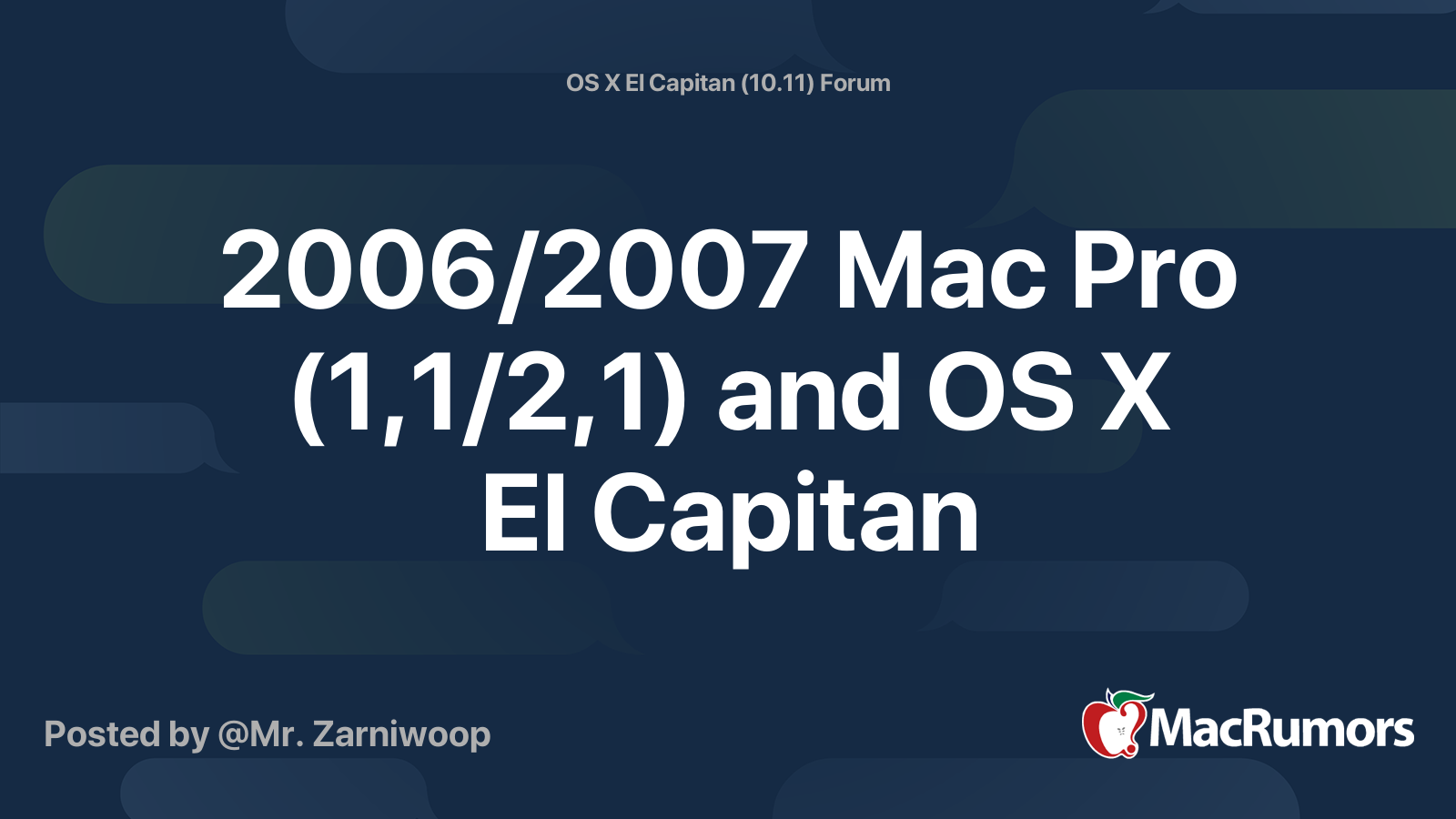
2006/2007 Mac Pro (1,1/2,1) and OS X El Capitan
The race is on. Who's the first to get OS X version 10.11 El Capitan booting perfectly on a 2006/2007 Mac Pro (1,1/2,1)? UPDATE: Only one day later, 666sheep did it first! This first post has now been updated with recent summarized information. Simply looking to download the Piker-Alpha...
BTW: IMHO Trimforce should be enabled , this improves the SSD performance and keeps it clean .
Dear Kees, I now have a properly working El Capitan on one 500Gb partition and Mountain Lion on the other 500Gb partition of the same SSD PCIe drive (Mojave is on another internal SSD).
I activated trim on El Capitan but I gather there’s no such option on Mountain Lion unless I pay 17€ for Trim Enabler 4.
1) Do you know of any free app that enables trim on Mountain Lion (10.8.5)? If not I’ll bite the bullet and pay.
2) Is there any know issue that you know of with having two different OSs on two partitions of the same SSD each using different trim software?
thanks
Nice!Dear Kees, I now have a properly working El Capitan on one 500Gb partition and Mountain Lion on the other 500Gb partition of the same SSD PCIe drive (Mojave is on another internal SSD).
I activated trim on El Capitan but I gather there’s no such option on Mountain Lion unless I pay 17€ for Trim Enabler 4.
1) Do you know of any free app that enables trim on Mountain Lion (10.8.5)? If not I’ll bite the bullet and pay.
2) Is there any know issue that you know of with having two different OSs on two partitions of the same SSD each using different trim software?
thanks
1) back in the day i used this excellent tool : https://chameleon.alessandroboschini.com
2)AFAIK not, but TBH im not 100% sure.
Last edited:
yessss, I used it and it works!Nice!
1) back in the day i used this excellent tool : https://chameleon.alessandroboschini.com
2)AFAIK not, but TBH im not 100% sure.
thanks Kees 👍
Hi guys, so excited that we managed to fix the CPU temperatures that I forgot to ask if the Northbridge temperatures are ok like this during normal usage:
Northbridge Diode: 72-74
Northbridge Heatsink: 60-62
(at 29-30 internal ambient temp)
I already repasted it (2 months ago) and replaced the old plastic rivets with metal screws and metal and nylon washers (and re-using the original springs).
Is the 12 C° difference between the two ok?
Thanks
Northbridge Diode: 72-74
Northbridge Heatsink: 60-62
(at 29-30 internal ambient temp)
I already repasted it (2 months ago) and replaced the old plastic rivets with metal screws and metal and nylon washers (and re-using the original springs).
Is the 12 C° difference between the two ok?
Thanks
NormalHi guys, so excited that we managed to fix the CPU temperatures that I forgot to ask if the Northbridge temperatures are ok like this during normal usage:
Northbridge Diode: 72-74
Northbridge Heatsink: 60-62
(at 29-30 internal ambient temp)
I already repasted it (2 months ago) and replaced the old plastic rivets with metal screws and metal and nylon washers (and re-using the original springs).
Is the 12 C° difference between the two ok?
Thanks
Register on MacRumors! This sidebar will go away, and you'll see fewer ads.

